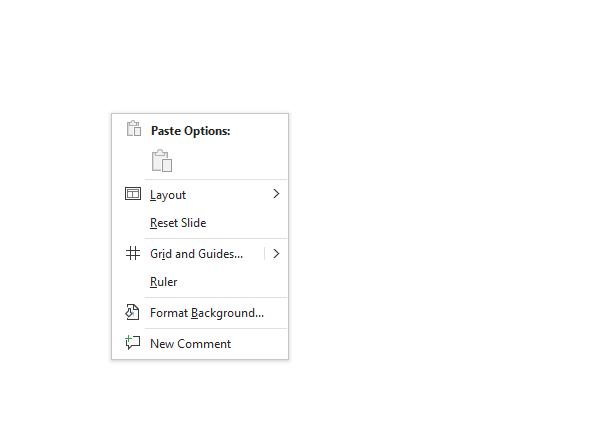I copy image from Photoshop and it appears in Miro. Now i want to copy it back but Ctrl+C do not copy image back to clipboard. Its very hard for concept artist use Miro as reference board/mood board tool because its hard to copy content back from it to professional software.
Question
Copy & paste not working
Enter your E-mail address. We'll send you an e-mail with instructions to reset your password.