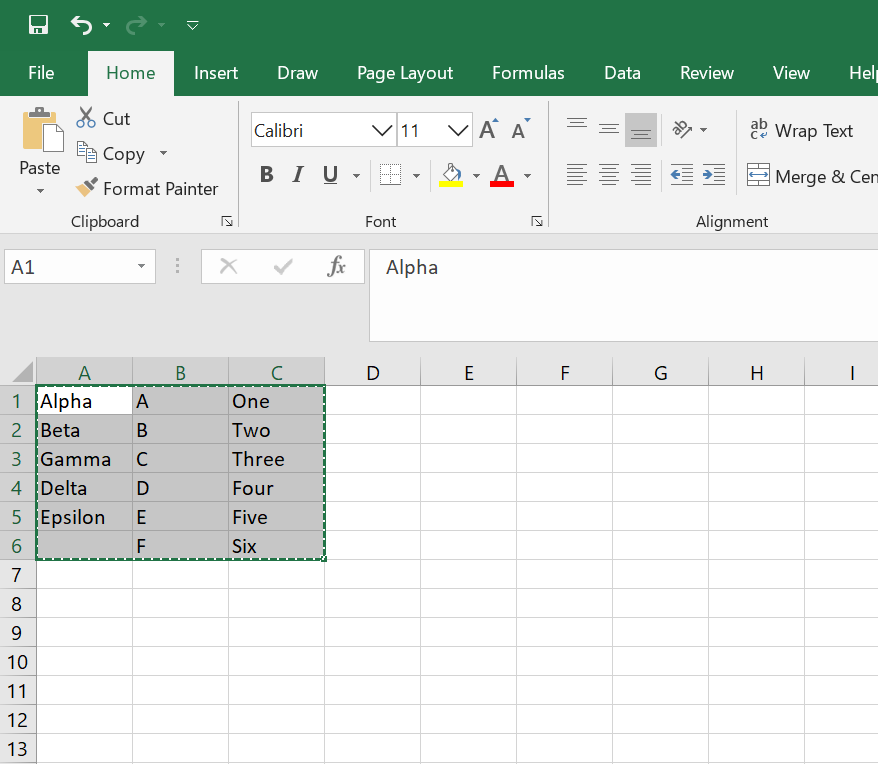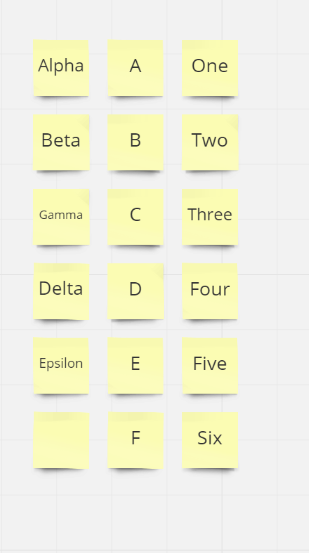Hello,
First, the FAQ states that when copying cells from a spreadsheet and pasting in Miro, each cell should appear as a individual post-it. It does not. As far as I am concerned, I get a single text box with each cell becoming a line of text.
Also, it seems impossible to simply select a few post-its and paste their content as a list / multiple cells in a word document / spreadsheet. While Miro is integrated in lots of other tools and this is great, not supporting this seemingly simple feature is a terrible waste of time (Mural supports it for example).
So, am I doing things wrong or is it really not possible?
(And don’t tell me that I need to export a CSV file, please…  )
)
Thanks in advance for the support
Regards,
Maxime