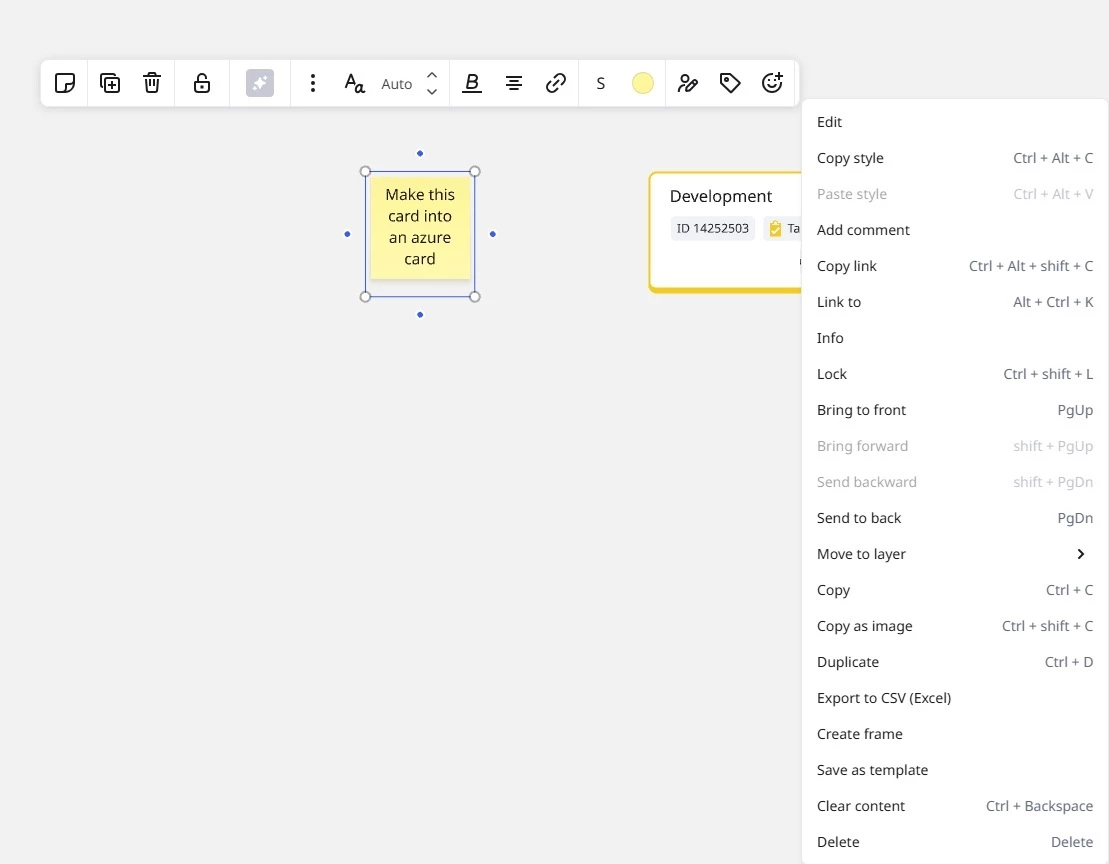Hello,
I am able to link my miro boards to the company's azure devops instance and am also able to add cards from existing work items.
According to the documentation, the context menu should include the ability to make a sticky into an azure work item. I am not seeing this icon or in the context menu (three dots). I am able to manually create a card using the Azure Card icon.
Is there something that I missed, or a setting that i need to ask that the admin's create?