Hi Everyone,
I have been having issues with a sticky capture server issue which doesn’t allow me to upload an image on a board. When trying to request for support it was super confusing and the intructions are not updated. I will submit a form directly but I think is important that this gets addressed for anyone else needing help. I have wasted quite a bit of time on trying to figure out how to get help and followed instructions that took me nowhere.
See attached image. Learning center does not include a “Contact support” option as suggested on the how to description.
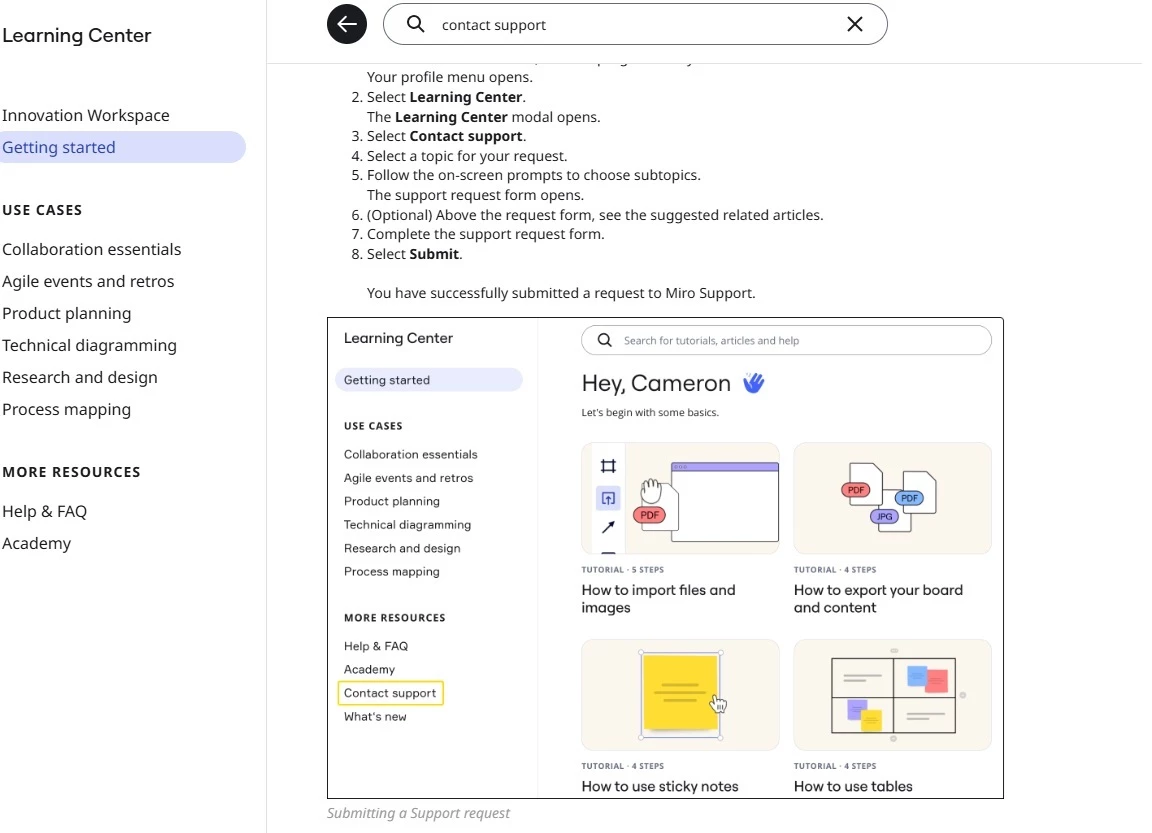
Thank you



