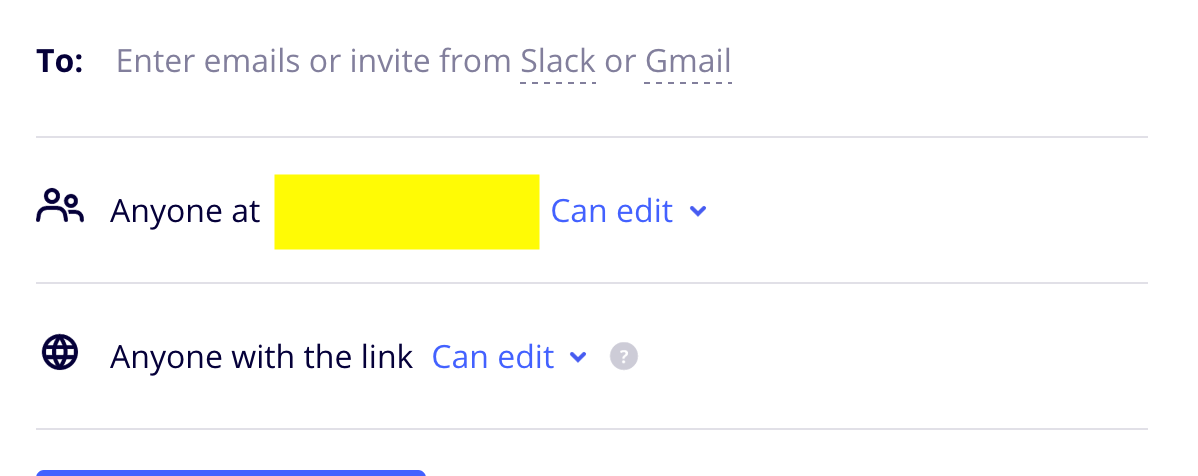Hi, maybe I need more coffee but i’m struggling to understand the pricing system here…
I’m a consultant, CRO and copywriting. Typically I’ll have a single client on the go, sometimes two. Rarely three.
Right now i use a project management plugin (WPProject) for Wordpress in a subdomain, for collaboration, file sharing and such, and that let’s me keep different clients away from each other. I understand the Consultant plan does the same or similar.
Where I’m confused is the whole user thing.
What exactly does “1+” mean? One plus what? I can have more than one? I can’t have more than.. me? So how do I consult? One client? One plus client..? What?
So there’s me, that’s $15, but if I have a client, which would seem the point of a consultant plan, is that another $15? Or is one (plus?) client included?
With my current system I can assign a client the role of ‘Client’. Easy. Clients can comment and stuff but have limited rights.
I’m trying to figure out if I’d actually have to pay twice, for me and again for the client, maybe 3 times if I have 2 clients, possibly 4 times if I have 3 clients?
I typically work with clients for about 2 or 3 months, so day passes would be useless but I don’t need yearly either.
I think, maybe, all I need is for a client to view and comment, but can I keep such free users away from other clients?
After a video or two and a few articles, and searching the forum, I’m still somewhat bemused, and still don’t really understand what “1+” means?
Thanks!





 .
. .
. since I’m a huge fan of miro (since the realtimeboard days) + I’ve set up all templates for my workshops in here. :P
since I’m a huge fan of miro (since the realtimeboard days) + I’ve set up all templates for my workshops in here. :P