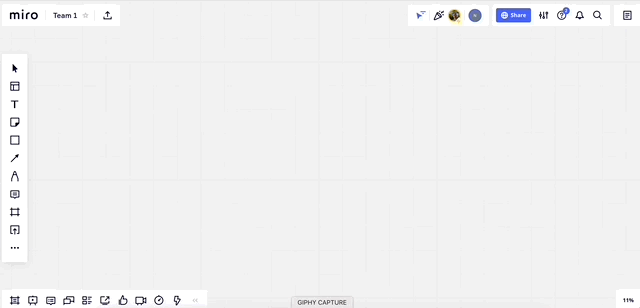Hi,
I have a board the should work as a Virtual Exhibition that anyone can access in “Comment only mode” using the link.
Sometimes we use this board to showcase our work in an online meeting. But the board is open to access at any time.
If I have a board and use “can edit” then I (as board owner) can see/follow the collaborator’s cursor and I also see that someone else is accessing the board the same time I’m logged in.
But if as in my board, I’m using comment only (since I don’t want the visitors to be able to edit just comment), then I don’t see them when they have entered the board.
If I know that they are there I can at least chat with them in the comment only mode and by that “interact” without having an online meeting.
Is there a setting to change or way to fix this and still use comment only for the board. Let’s say I have a timeslot when I invite people to the board but not through an online meeting tool like zoom. Then it would have been nice to now if there are other users only or when they enter.
I don’t know if I made myself clear, but hope you understand and maybe have some ideas for how to solve/work around this issue.
//Johan