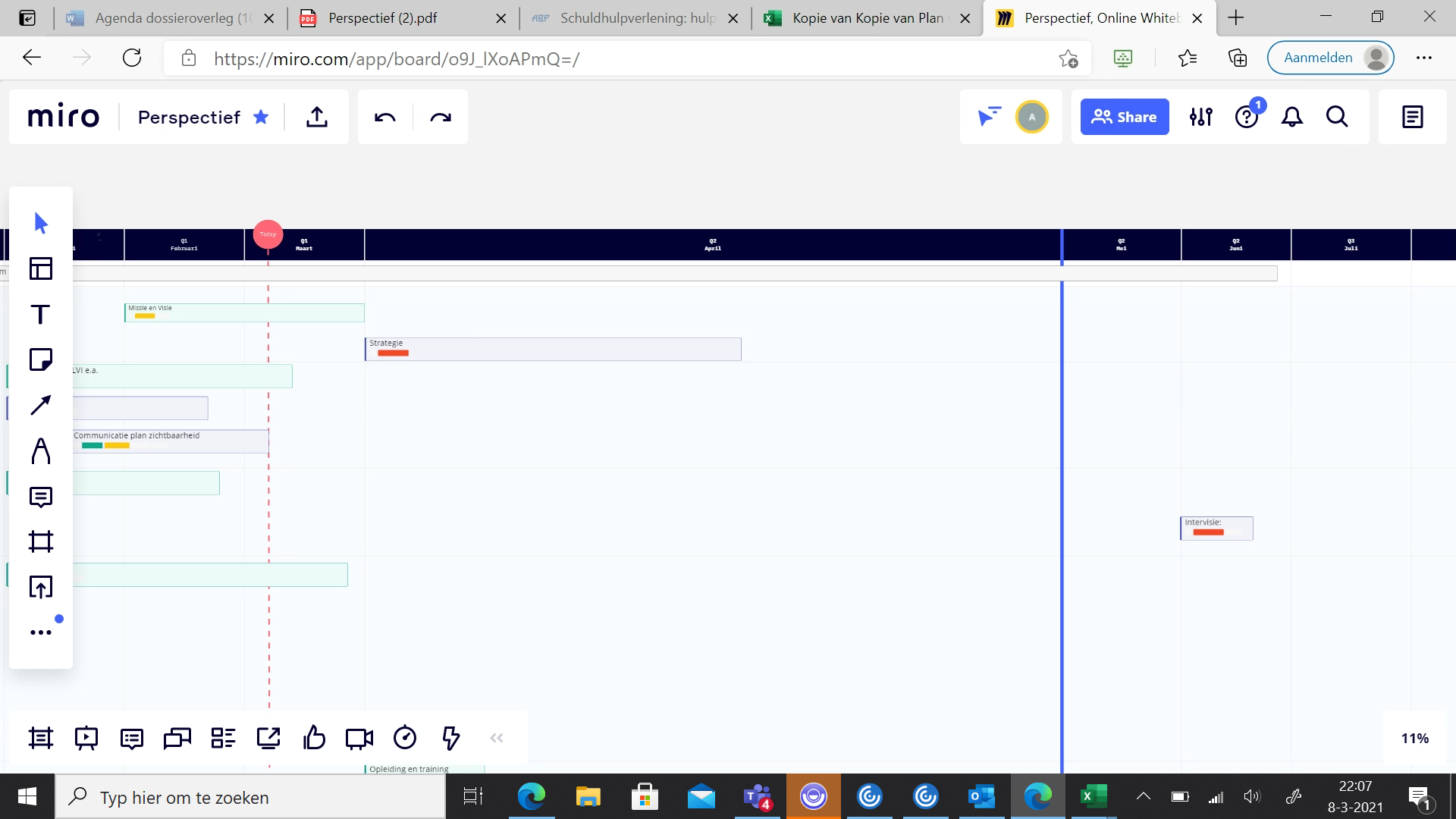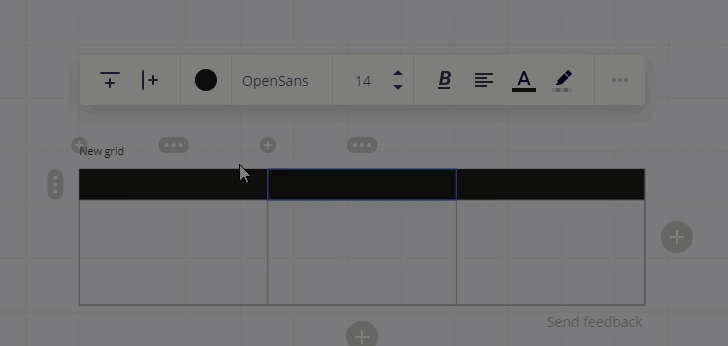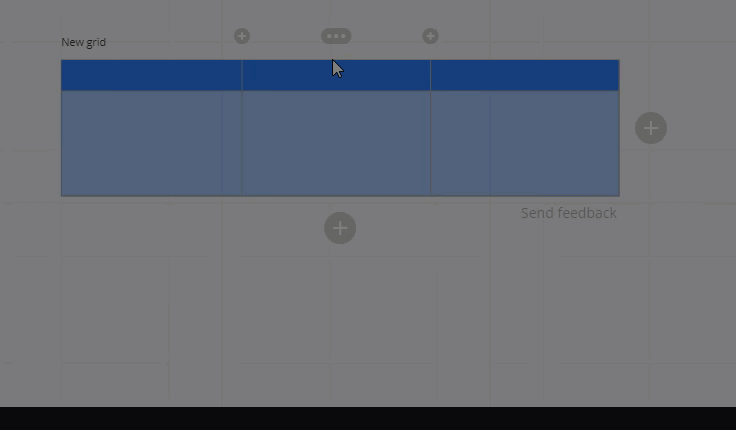Hi all,
I made a calender in Miro and the month of april column is blocked so the month is wider than all the other months and I cannot move the line back and forward. I don't have a problem moving around the other lines and other months. See the print screen down below. Can someone help? Greetings, Annette