Getting this error when i try to use the Chrome extension from Miro. I have uninstalled it and reinstalled it and made sure I’m logged in to Miro for that browser. Also tried different browsers.
What else can I do to troubleshoot this?
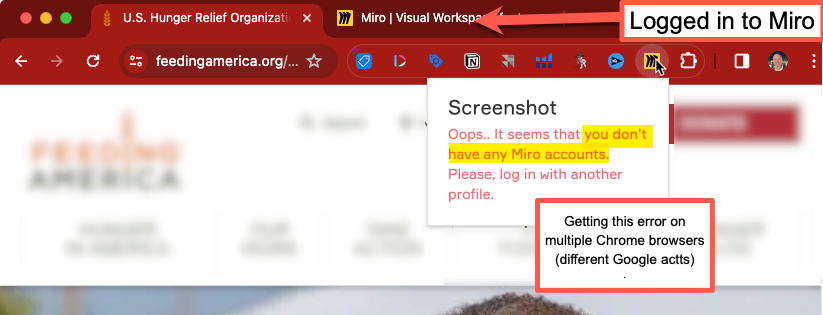
Getting this error when i try to use the Chrome extension from Miro. I have uninstalled it and reinstalled it and made sure I’m logged in to Miro for that browser. Also tried different browsers.
What else can I do to troubleshoot this?
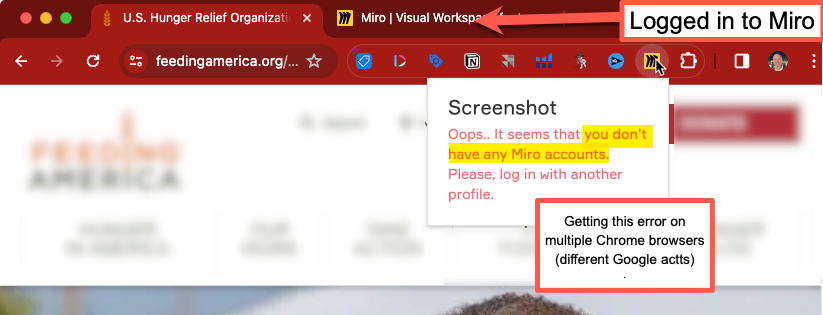
Hi
Here’s an update I got from our team:
Our Engineering team is aware of this issue. At this stage of product development, the team is focused on building new features and other improvements, and Miro Web Clipper is on lower priority. Therefore, we can't share any ETA on when this will be fixed. In the meantime, we recommend that you search for alternatives that could allow you to capture web pages.
We understand that this does not meet your expectations, but we hope that your overall Miro experience will only get better.
Thank you for your understanding.
Of course I figured it out right after posting this. Clearing browser cache fixes the issue.
I think most people know how to do that, but just in case you don’t, I may as well put it here too.
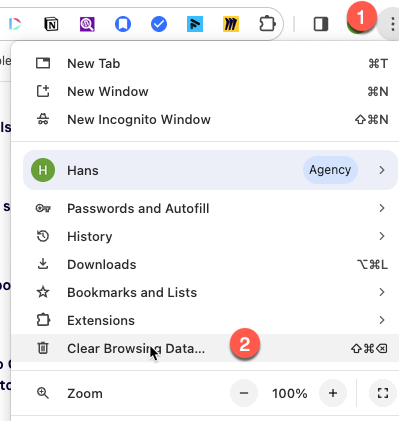
i have the same issue clear browsing data doesnt work i also tried a fresh profile with no extensions other than miro and got the same error
i have the same issue clear browsing data doesnt work i also tried a fresh profile with no extensions other than miro and got the same error
This is seriously pissing me off and it has been an issue for months (perhaps longer, I just discovered Miro a few months ago).
The method of cache clearing worked on my Windows machine, it didn’t work on macOS.
To put it bluntly this extension is a blemish and falls short of the standard Miro has set with its core product.
Come on guys, address it! Say ...something, put some official steps out - allocate one dev ONE HOUR of code review - something is NOT right and I am so chafed over this one simiple thing.😡
P.S. - this is the 5th time this has happened to me, yes I did report the first instance; and no I cannot identify WHY the same method using the same browser across different OS does not illicit the same functional result.
I get it you want examples and clues but at a certain point you have to do some real world testing yourself. Surely it’s worth the time given the potential opportunity cost and direct negative impact on existing customers.
for example, your competitors Boardmix and Milanote - while admittedly their core offering does not bring to the table what Miro does (duh - that is why I came back); BOTH HAVE AMAZING ROCK SOLID WEB EXTENSIONS WITH SCREEN CAP, SCROLLING CAP, TEXT, URL, BOARD SEARCH...very frustrating (obviously lol).
I'm also encountering this error when trying to use the Chrome extension from Miro. Despite uninstalling and reinstalling it, and ensuring that I'm logged in to Miro for that browser, the issue persists. I've even tried using different browsers, but no luck. What else can I do to troubleshoot this? Any suggestions would be greatly appreciated.
Hello,
It's the same for me.
I have tried everything and it doesn't work.
This is an option I need!
Update:
After login into this community page, the extension works. Lets see how long
Hello,
any news on this. I run into the same problem.
Really sad that it isn’t fixed and no comment from miro on that.
ingolf
Hi Everyone,
Thank you all for sharing your experiences and frustrations with the Chrome extension issue. I can imagine how frustrating it is to deal with persistent issues like this, and I appreciate your patience as we work through it. I'll address each of your concerns individually within the thread! In the meantime, keep the feedback coming as it is crucial in helping us improve!
Getting this error when i try to use the Chrome extension from Miro. I have uninstalled it and reinstalled it and made sure I’m logged in to Miro for that browser. Also tried different browsers.
What else can I do to troubleshoot this?
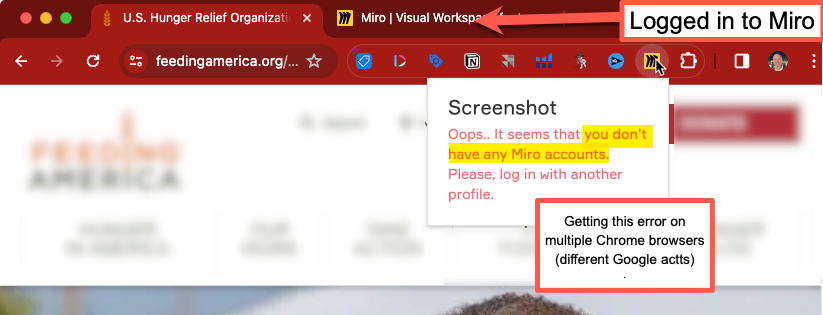
Hi
i have the same issue clear browsing data doesnt work i also tried a fresh profile with no extensions other than miro and got the same error
Hi
I'm sorry to hear that clearing the browsing data didn’t resolve the issue for you. Since you’ve already tried a fresh profile with no extensions, another step to try would be disabling any antivirus or firewall settings temporarily, as these can sometimes fix things up!
i have the same issue clear browsing data doesnt work i also tried a fresh profile with no extensions other than miro and got the same error
This is seriously pissing me off and it has been an issue for months (perhaps longer, I just discovered Miro a few months ago).
The method of cache clearing worked on my Windows machine, it didn’t work on macOS.
To put it bluntly this extension is a blemish and falls short of the standard Miro has set with its core product.
Come on guys, address it! Say ...something, put some official steps out - allocate one dev ONE HOUR of code review - something is NOT right and I am so chafed over this one simiple thing.😡
P.S. - this is the 5th time this has happened to me, yes I did report the first instance; and no I cannot identify WHY the same method using the same browser across different OS does not illicit the same functional result.
I get it you want examples and clues but at a certain point you have to do some real world testing yourself. Surely it’s worth the time given the potential opportunity cost and direct negative impact on existing customers.
for example, your competitors Boardmix and Milanote - while admittedly their core offering does not bring to the table what Miro does (duh - that is why I came back); BOTH HAVE AMAZING ROCK SOLID WEB EXTENSIONS WITH SCREEN CAP, SCROLLING CAP, TEXT, URL, BOARD SEARCH...very frustrating (obviously lol).
Hi
I can feel your frustration, and I apologize for the inconvenience. It’s concerning that the cache clearing method worked on Windows but not on macOS. I've reached out to our team internally to check any updates, and I appreciate your patience as we work on this. Rest assured, we’re taking this seriously, and we hope to provide a more robust solution soon.
This is so frustrating please fix this 😭
Hi
I hear you—having these kinds of issues is frustrating. We're actively investigating the root cause, and I hope we can offer a fix shortly.
I'm also encountering this error when trying to use the Chrome extension from Miro. Despite uninstalling and reinstalling it, and ensuring that I'm logged in to Miro for that browser, the issue persists. I've even tried using different browsers, but no luck. What else can I do to troubleshoot this? Any suggestions would be greatly appreciated.
Hi
Thanks for sharing your experience. Given that you’ve tried different browsers and reinstalled the extension without success, I recommend logging out of Miro completely, clearing your cache again, and then trying to log back in. If that still doesn’t work, consider disabling any VPNs or proxy servers that might be affecting your connection to Miro.
Hello,
It's the same for me.
I have tried everything and it doesn't work.
This is an option I need!
Hi
I know how important this is, and I’m sorry it’s not working as expected. If you’ve tried all the suggested troubleshooting steps and are still encountering the issue, you may also reach out directly to Miro Support with details about your setup (OS, browser version, etc.) so they can assist you further. Kindly use this form to submit a Support request.
Update:
After login into this community page, the extension works. Lets see how long
Hello,
any news on this. I run into the same problem.
Really sad that it isn’t fixed and no comment from miro on that.
ingolf
Hi
Thanks for the update. It's interesting that logging into this community page helped with the extension issue before. I understand your frustration with this ongoing issue. While our team is actively working on a fix, I don’t have a specific timeline to share at the moment.
Hi
Here’s an update I got from our team:
Our Engineering team is aware of this issue. At this stage of product development, the team is focused on building new features and other improvements, and Miro Web Clipper is on lower priority. Therefore, we can't share any ETA on when this will be fixed. In the meantime, we recommend that you search for alternatives that could allow you to capture web pages.
We understand that this does not meet your expectations, but we hope that your overall Miro experience will only get better.
Thank you for your understanding.
Hi
Here’s an update I got from our team:
Our Engineering team is aware of this issue. At this stage of product development, the team is focused on building new features and other improvements, and Miro Web Clipper is on lower priority. Therefore, we can't share any ETA on when this will be fixed. In the meantime, we recommend that you search for alternatives that could allow you to capture web pages.
We understand that this does not meet your expectations, but we hope that your overall Miro experience will only get better.
Thank you for your understanding.
This is a euphemism for “it will never happen. Not in a million years. Don’t bother us.” It’s extremely poor from Miro - ensuring basic workflows like this one work should be a priority for an app that is more about creating value through efficiency than breakthrough features.
Hi
Thank you for your feedback! While I can't offer a different timeline for this issue, I'll continue to push this concern forward with the team. Please feel free to share any further thoughts or suggestions.
AAAaaannnd I’m back with the same issue again. I have tried everything in this thread (that I created) and none of it is working.
The “we’ll get around to it one day” response from Engineering is as lame as it is unfortunate. It’s really not that hard to fix a browser plugin.
I was using this every day until this happens.
Really expected Miro to stand behind their work. If you’re going to offer a plugin, you need to support it.
Hi
I understand how important this functionality is, and I appreciate your feedback regarding the support for the browser extension. I’ll make sure to relay your concerns to our engineering team to emphasize the need for prompt attention to this issue.
In the meantime, if you haven’t tried it yet, you might want to check if your browser has any pending updates, as sometimes that can resolve compatibility issues. Additionally, if you're comfortable sharing, please let me know what OS and browser version you're using so I can pass that along as well.
Thank you for your patience, and I hope we can get this sorted out for you soon!
Hi
I understand how important this functionality is, and I appreciate your feedback regarding the support for the browser extension. I’ll make sure to relay your concerns to our engineering team to emphasize the need for prompt attention to this issue.
In the meantime, if you haven’t tried it yet, you might want to check if your browser has any pending updates, as sometimes that can resolve compatibility issues. Additionally, if you're comfortable sharing, please let me know what OS and browser version you're using so I can pass that along as well.
Thank you for your patience, and I hope we can get this sorted out for you soon!
I appreciate you taking this to the Engineering team.
Regarding browser updates, etc., unfortunately this didn’t solve it. I recreated the same issue in a completely different browser and same exact error occurs (see below).
Miro says it has access (and I’m logged into Miro in another tab), but when I try and use the plug-in, I get the same error in both.
Looks like I can’t try this on Safari browser since there isn’t an extension for that browser apparently.
Also, I fully removed the plugin and reinstalled it too, to see if that would do it. No change. Same error.
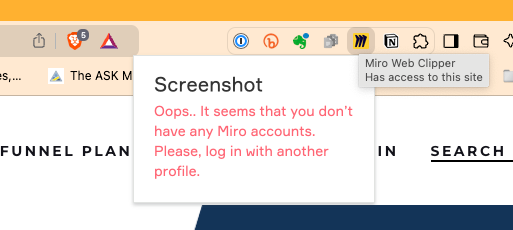
Working on it for +3months huh? Can we have an honest update with an actual timeframe rather than at some point on the future, we are aware etc? or just say you are not going to fix it and maybe withdraw it
I still experience this issue… It is not acceptable that a feature like this is not working after years for paid accounts
To be specific, I login miro using my MSoffice account, and in chrome of course i va my gmail account . Can this be the issue? any suggestion?
Hi everyone,
Thank you all for sharing your feedback and experiences. I completely understand how frustrating this issue with the Chrome extension can be, and I sincerely appreciate your patience as we work towards resolving it.
Our Engineering team is aware of the situation, but as mentioned previously, the Miro Web Clipper extension is currently a lower priority as the team is focusing on other improvements.
In the meantime, if you haven’t already, I would kindly suggest trying the troubleshooting steps below, as they may help resolve the issue:
If you’re still encountering difficulties, I’d highly recommend reaching out to Miro Support directly. Providing them with specific details about your setup (OS, browser version, error messages) will help us investigate further.
I truly appreciate your understanding, and I’ll make sure to keep you updated with any new information as soon as it becomes available.
Hi, Eca -
I’ve read through all the possible fixes, and tried all of them.
The message went away once I logged into this community page, as was mentioned by someone above, but even though that part of it works now, it’s not allowing the clipped images to be pasted into Miro. Nothing happens. So, it’s still not working.
I started this trial almost two weeks ago, and the web clipper only worked the first day. The next time I tried to use it, I got the same message as those above.
Thanks.
Enter your E-mail address. We'll send you an e-mail with instructions to reset your password.
Sorry, we're still checking this file's contents to make sure it's safe to download. Please try again in a few minutes.
OKSorry, our virus scanner detected that this file isn't safe to download.
OK