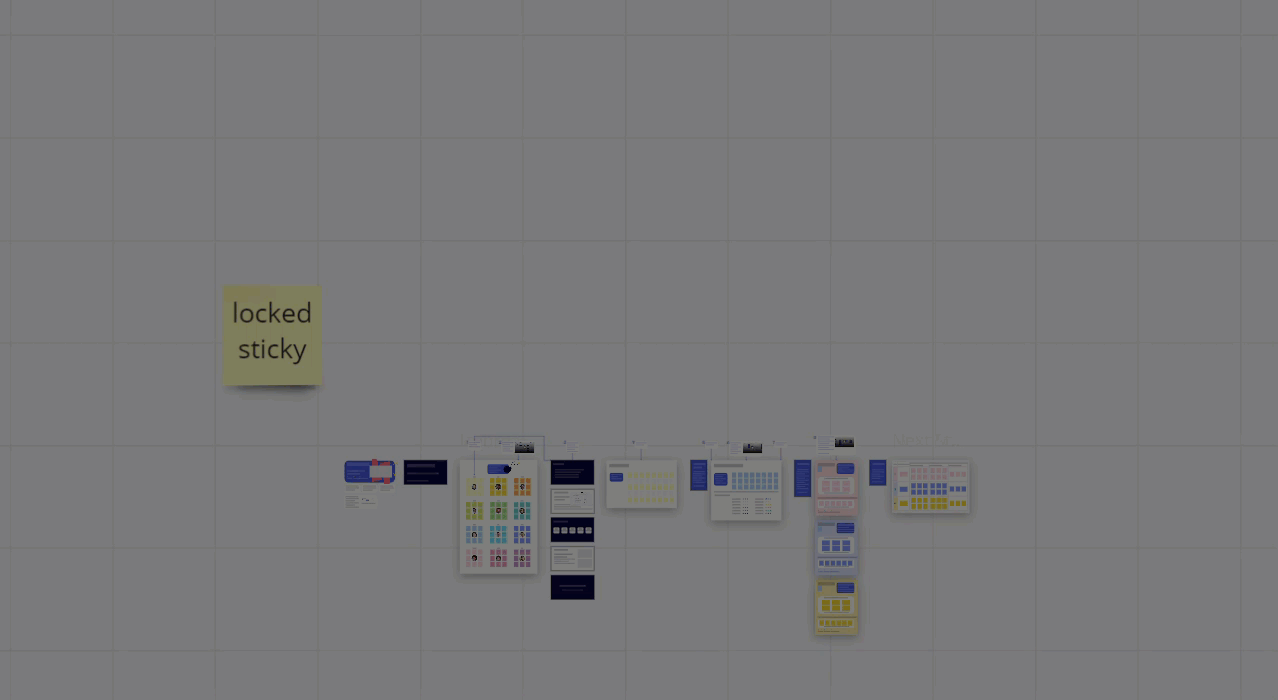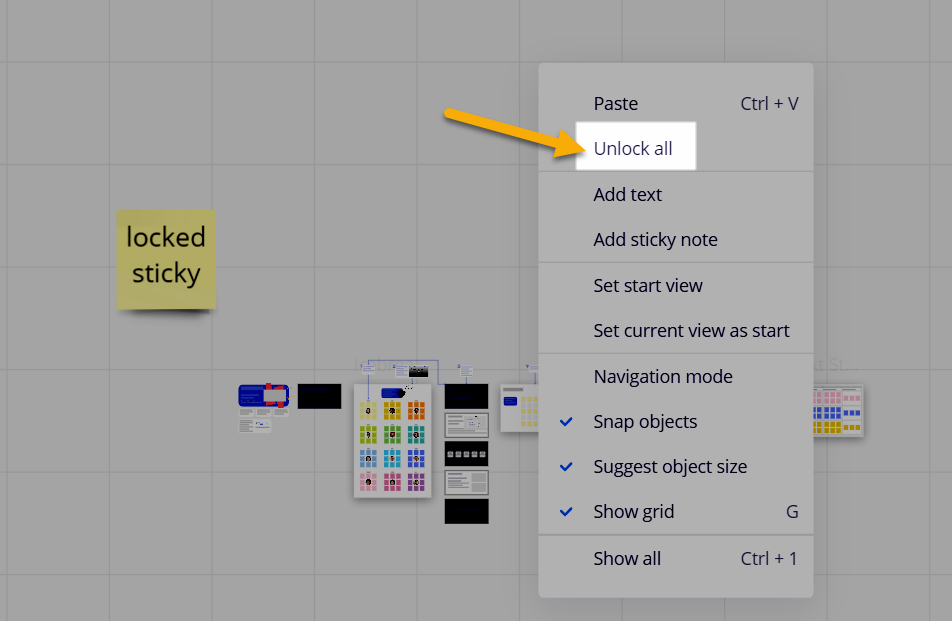Is there any ways to choose the whole template after adding it to the board? I add couple of templates, but I cannot chose the whole template since it only allows me to chose cells or single elements. So I cannot widen or change the position of the template :(
Choosing the entire template
Enter your E-mail address. We'll send you an e-mail with instructions to reset your password.