Is it possible to change the font size and/or colors in charts? I have some charts where the numbers are not readable because they are too long. It would be nice to ba able to reduce the font size and change the bar colors.
Chart Customization - Fonts/colors
Best answer by Robert Johnson
One option, while it may not look as nice as Miro’s native Tables and Charts, would be to use an embedded Google Sheet using the Google Drive app in Miro (I can’t speak to the OneDrive/Excel version of this).
Here’s an embedded Google Sheet with a font size of 16pt:
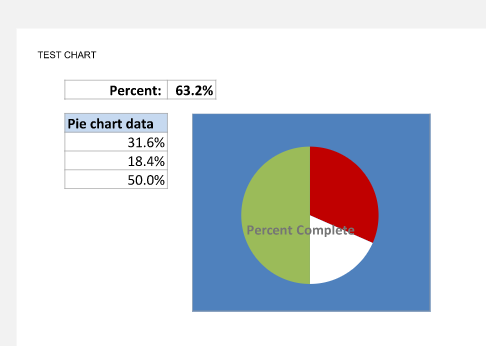
And then I opened it up right from the Miro board and changed the font to 8pt and I also changed the colors of the chart:
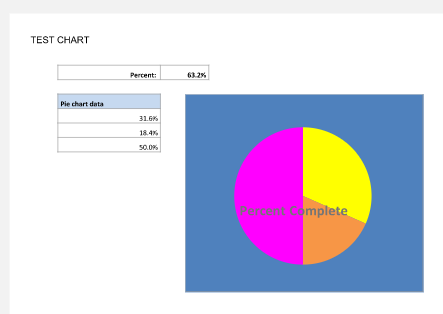
While all of this is great, ultimately I would always prefer to be able to do as much as possible using native Miro functionality. I’d recommend adding this as a Wish List item following the guidelines here: Wish List: Everything You Need to Know - please comment back here if you do post this as a Wish List item and I’ll add my vote!
Enter your E-mail address. We'll send you an e-mail with instructions to reset your password.



