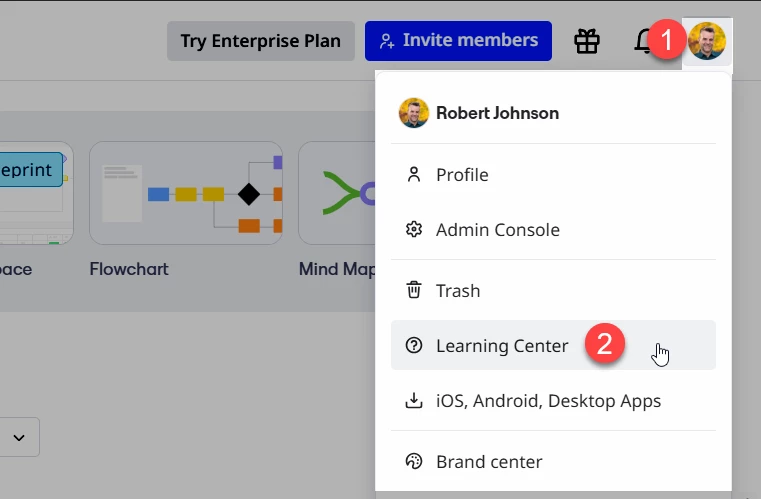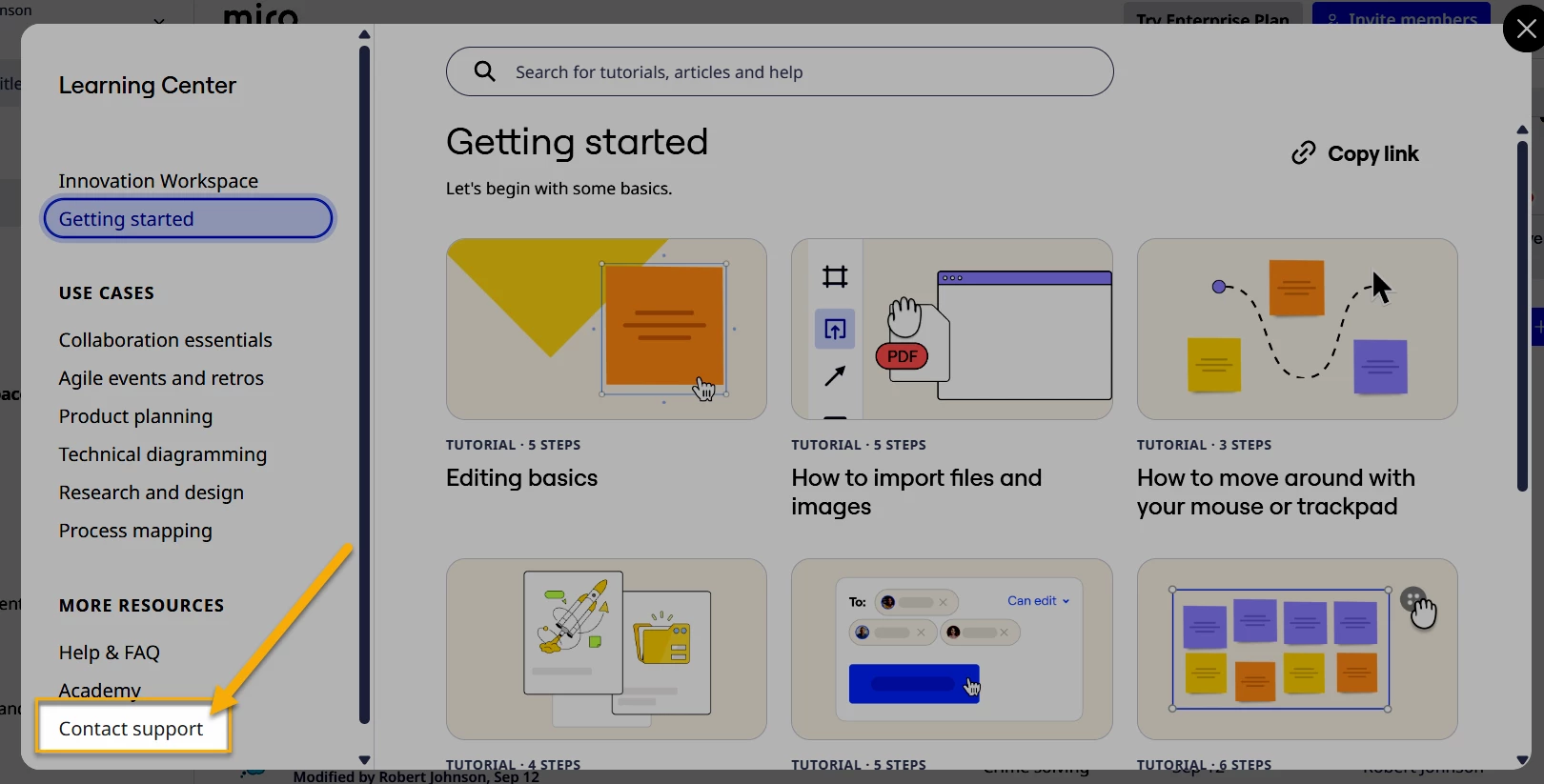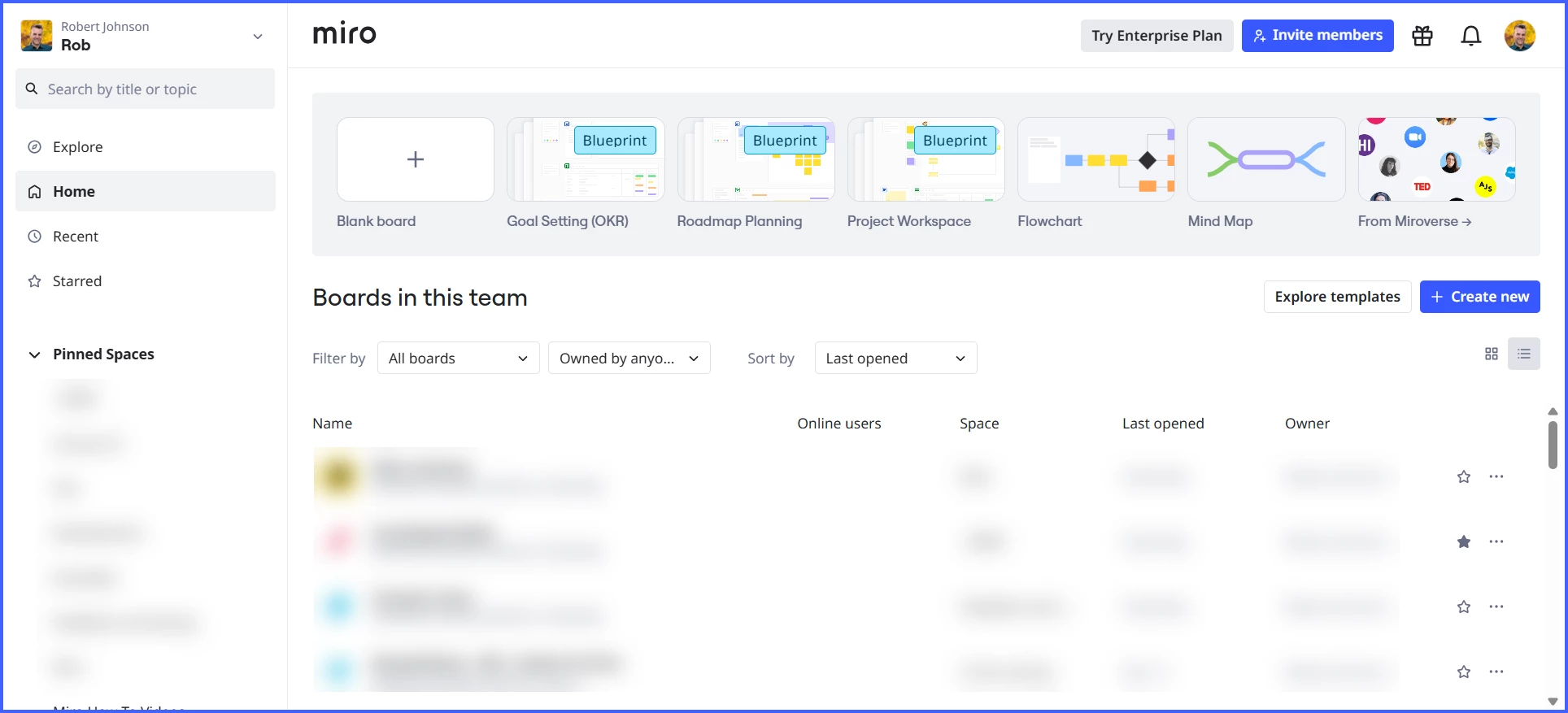Hello!
We want to change the Admin Role in our Business Plan and we don’t have access to the email of the person who is currently listed as admin because this person has left the business.
How can we give the admin role to another member without having access to the mailbox and account of the current admin?
Answered
Changing admin in Business plan
Best answer by Robert Johnson
From the article:
Follow these steps:
- From the Miro dashboard, in the top-right select your avatar.
Your profile menu opens.- Select Learning Center.
The Learning Center modal opens.- Select Contact support.
- Select a topic for your request.
- Follow the on-screen prompts to choose subtopics.
The support request form opens.- (Optional) Above the request form, see the suggested related articles.
- Complete the support request form.
- Select Submit.
Enter your E-mail address. We'll send you an e-mail with instructions to reset your password.