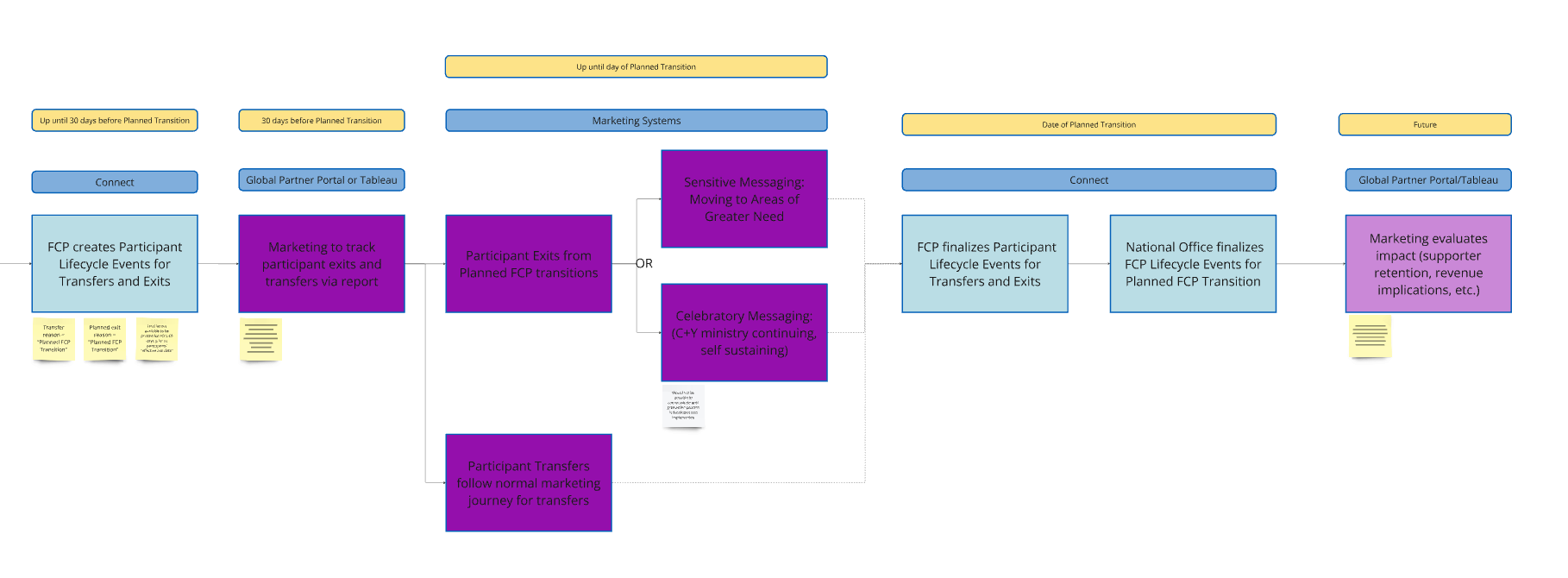When I change the opacity of icon it will change back to 100% after changing the opacity of another icon. I am not sure how to change the opacity of a specific icon because Miro is not saving the changes. I am using the online version of Miro.
Changing a colors
Enter your E-mail address. We'll send you an e-mail with instructions to reset your password.