I used to be able to change the size of a text box without resizing the text.
I want to change the size of a box with text independently of the fond size.
How is it possible to switch off auto size?
Thank you
PEter
I used to be able to change the size of a text box without resizing the text.
I want to change the size of a box with text independently of the fond size.
How is it possible to switch off auto size?
Thank you
PEter
Best answer by mlanders
Hello
there are two ways to resize the text and to have influence of the textsize.
Even to set a fixed fontsize.
Both are show in the animation:
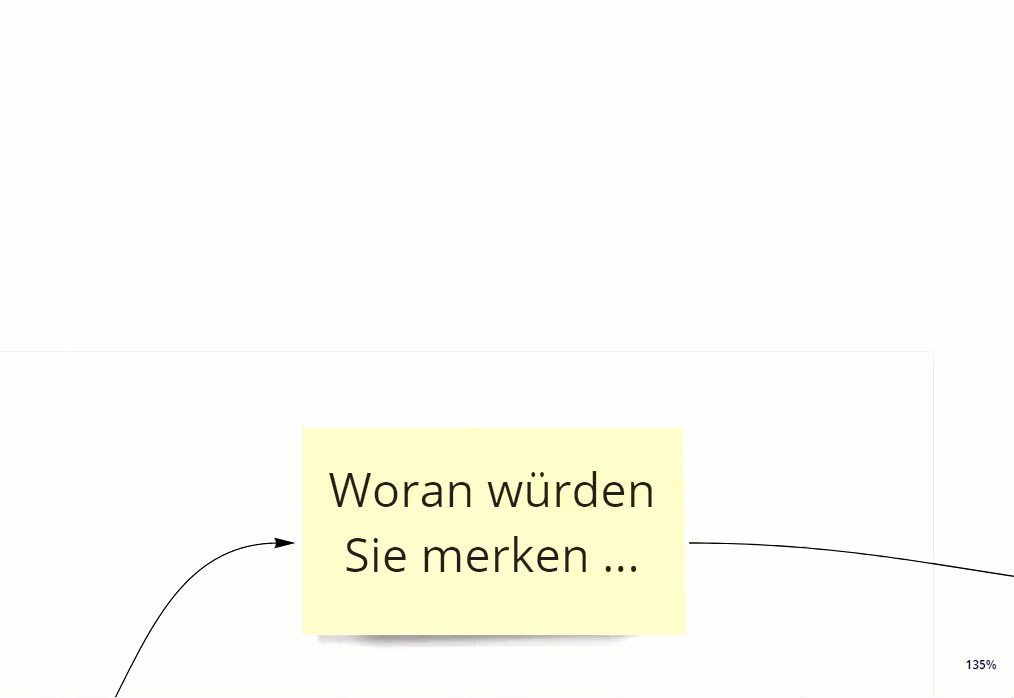
If you’d like to have a fixed boxsize you can change the font like its shown here:
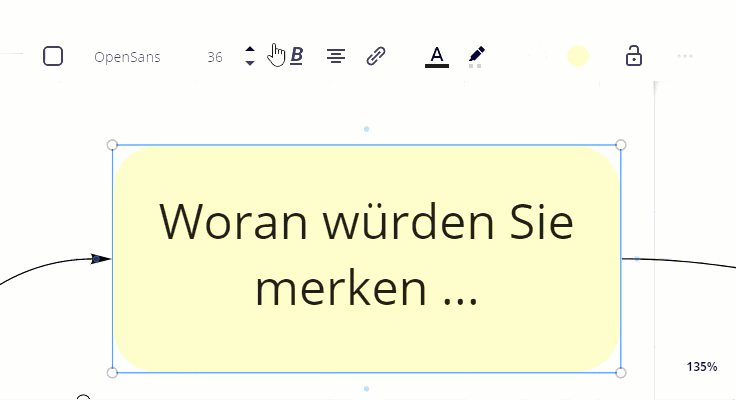
Michael
Enter your E-mail address. We'll send you an e-mail with instructions to reset your password.