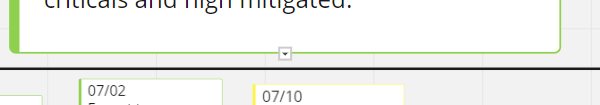I have some Cards on my Miro board that have an arrow at the bottom of the card.
If I click the arrow the card goes to full length to display all the text on the card and the arrow goes away.
How do I get it back to have the arrow?
I like this because the card size does not grow even though I add more text.
I can not figure out how I got the arrow at the center bottom on the border of some of the cards in the first place.
If I place a brand new card it does not have the clickable arrow.