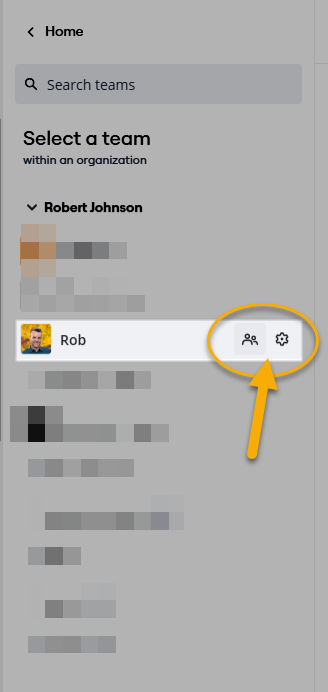Hi all, I am having a weird user experience problem that i have not encountered before. When i am trying to see the setting or the team members on a board - selecting eitehgr icon just creates a new untiltied board… i dont get taken to the list of team members or the settings. We are currently on Business plan license - only have 3 users and 3 boards so i dont think it is a licensing problem. My site admin has told me i am set up as admin too which should mean i can see who can access the boards etc? Driving me nuts,.,.. creating untilted boards uncessarily etc.
Reply
Enter your E-mail address. We'll send you an e-mail with instructions to reset your password.