I’m trying to remove a licensed user from the team who is no longer an admin but I’m getting this error:
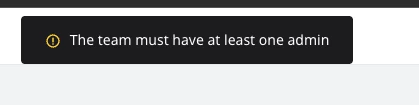
I’m trying to remove a licensed user from the team who is no longer an admin but I’m getting this error:
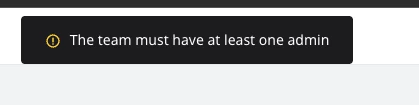
Best answer by Eca
HI
Thanks for reaching out. This message usually appears when the person you’re trying to remove is the only admin in one or more teams under your subscription.
Here’s how to resolve it:
Go to Admin Console → Users → All users.
Click on the number of teams beside that user’s name to see which teams they belong to.
Add yourself to those teams by clicking the number of teams next to your own name, then + Add team → select the needed ones.
Once added, go to Admin Console → Teams → [team name] → Active users, click the three dots next to your name, and select Grant team admin.
After ensuring each team has at least one admin (you), you should be able to remove the former admin from the account.
For more info, you can visit our Help Center: https://help.miro.com/hc/en-us/articles/360034270533-Admin-FAQ
If you still encounter the same error after following these steps, let me know so I can convert your post into a support ticket for further investigation.
Enter your E-mail address. We'll send you an e-mail with instructions to reset your password.