Hi miro team,
we use the Condtional Access feature, that only allows to pass SSO, when the device is a company known device. Web access works great, means Edge is able to pass on all details needed. Below you can see the device ID is missing. But the Miro Desktop Client, does not send all the details during the authentication process.
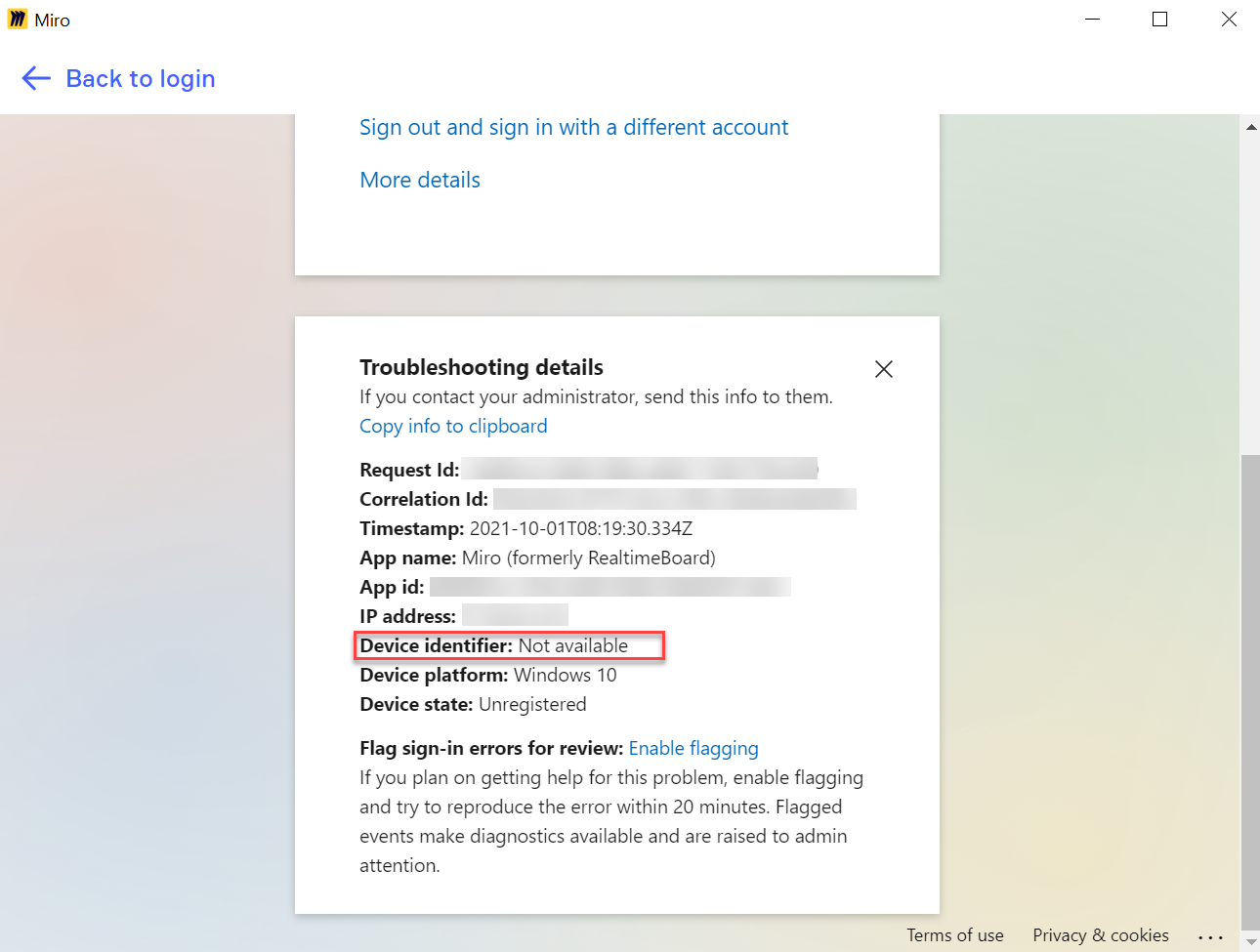
currently we only stick to the web version, but maybe its useful for you to know.



