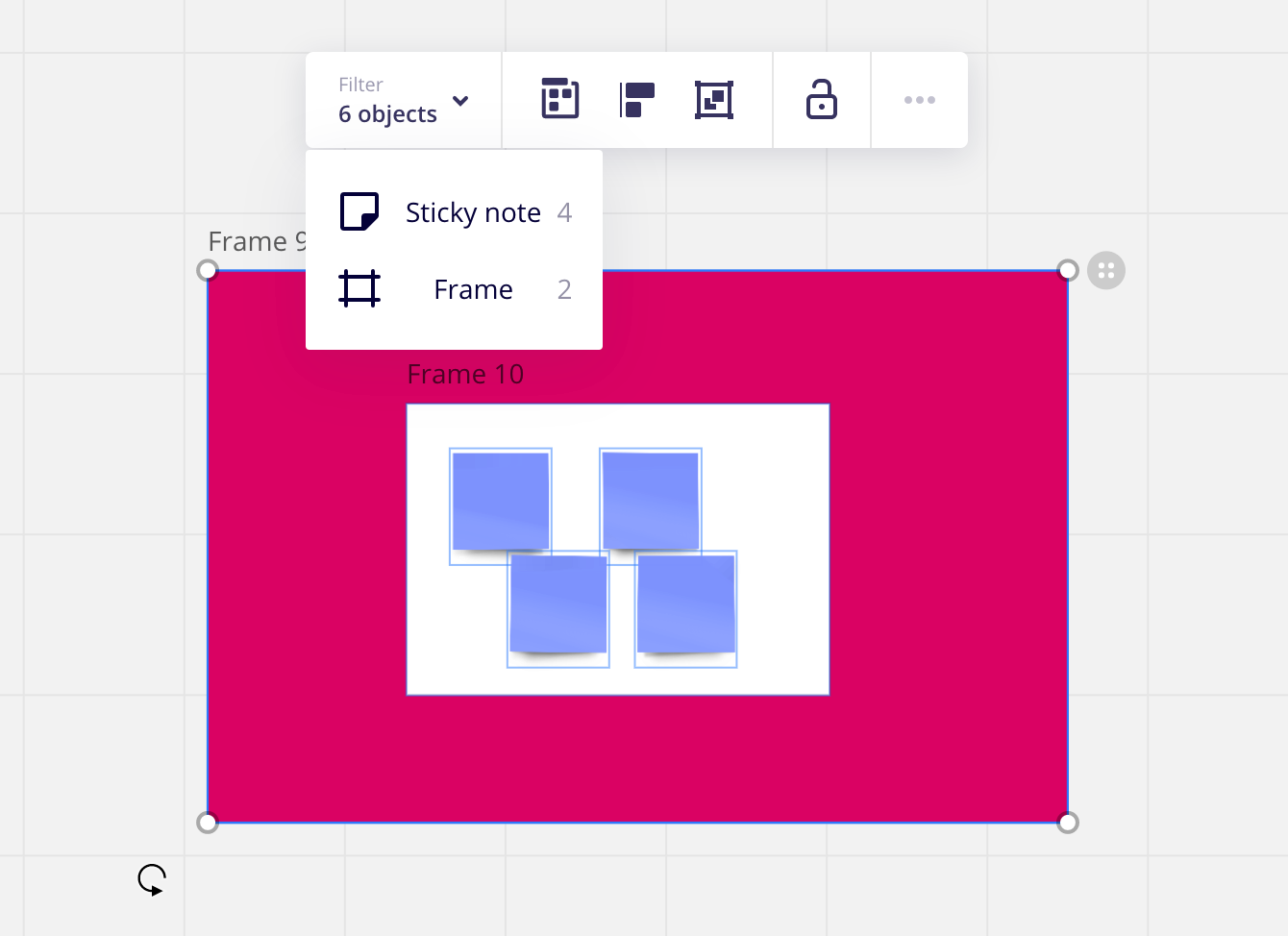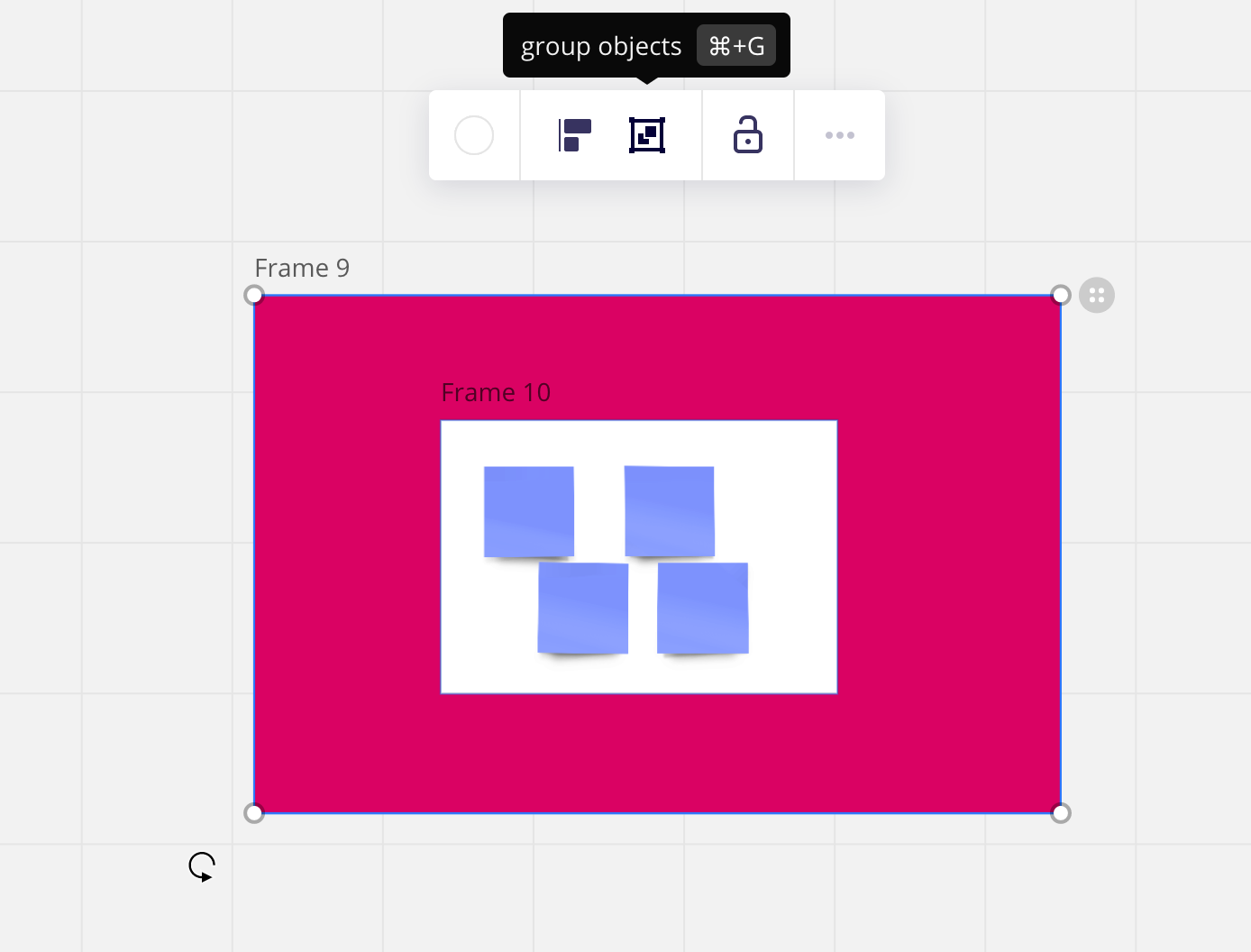A student here. Been using Miro for about 2months now to track all of my lesson in my subjects from school and added 44 frames on one board. To that point, the nested frames doesn’t work anymore. When moving the bigger frame that contains the smaller frames the nested frames doesn’t follow the bigger frame. I tried to make another board and it’s still the same, I also tried on my phone and still cannot nest the frames. I’ve been wondering if this is a bug or there’s a limit of how many frames I can nest. Can this be fix?
Cannot Nest Frames
Enter your E-mail address. We'll send you an e-mail with instructions to reset your password.