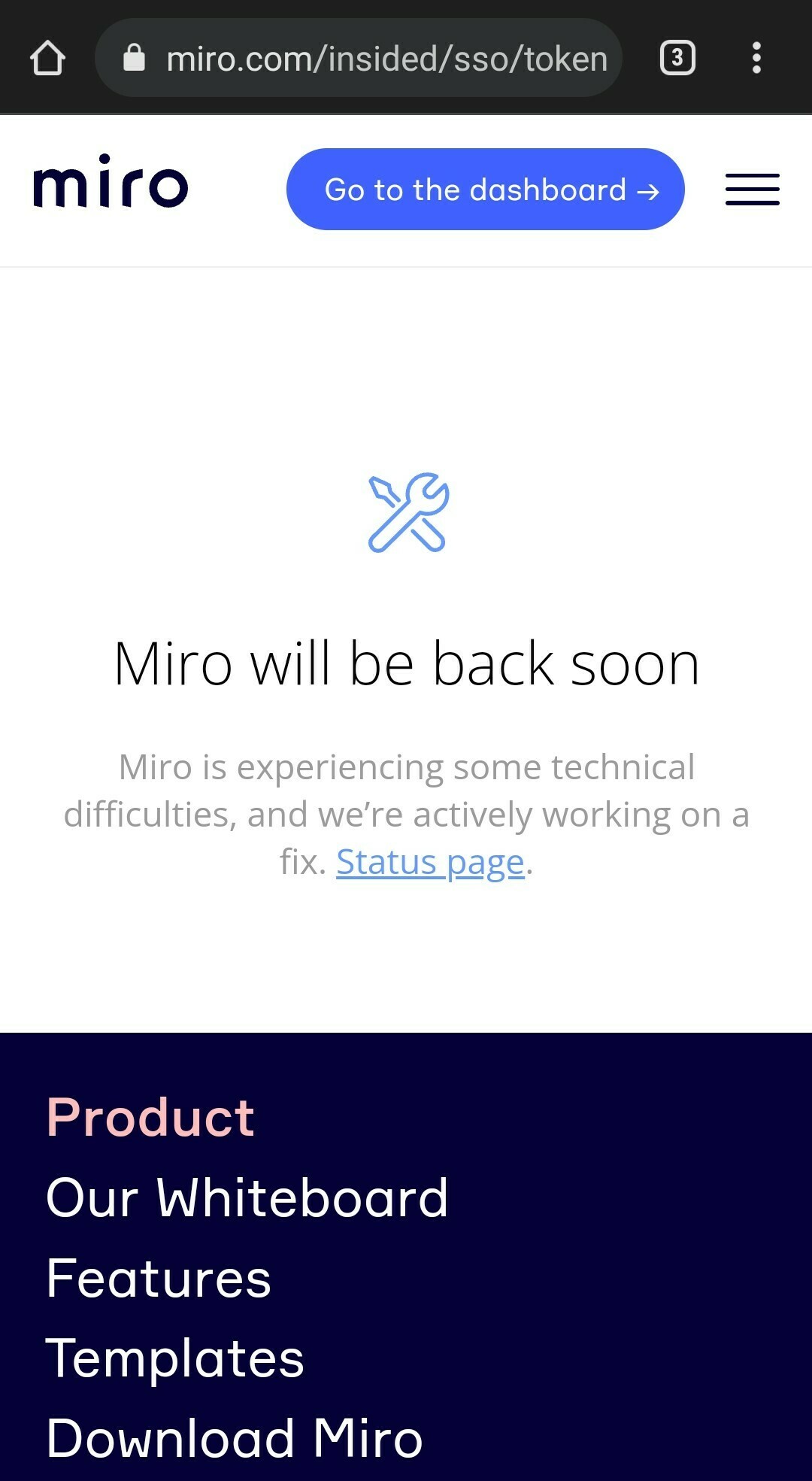I am starting this post to share some information with anyone who cannot login to the Miro Community forum due to the following error message:
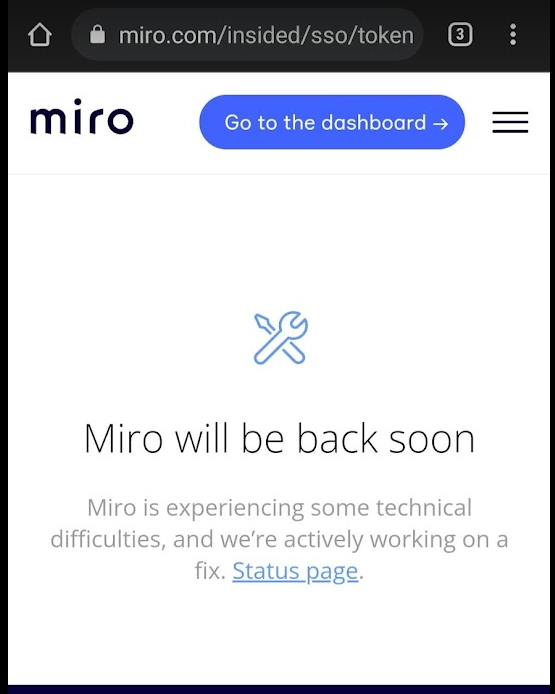
I first noticed this the night of Tue, Jan 18, 2022, when trying to login to the Community forum from my Android 11 device using Chrome - however, someone else has noted this was not working from Windows 10 using Chrome.
I believe the issue is something to do with Miro users who login using their Google Account/SSO.
The fix that worked for me
Sharing the steps that worked for me:
- I went to www.miro.com
- and logged out by clicking on my avatar and then Log out:
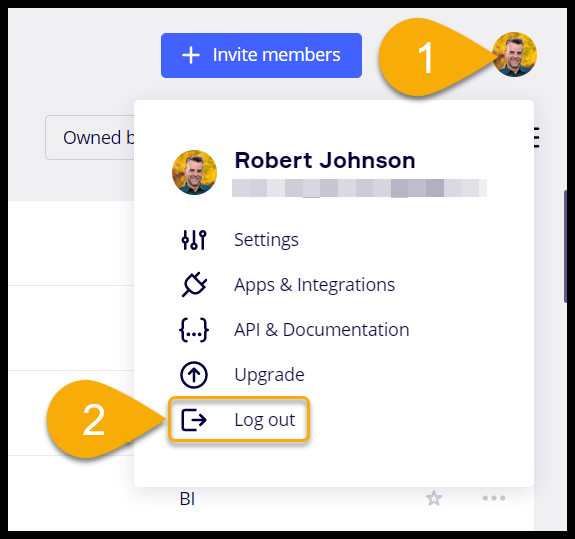
- I then signed back in using the Sign in with Google option.
- Then I went back to community.miro.com and was able to sign in using the Login action.
I will create a Miro support ticket and update this post with what they tell me.
If you are unable to login to the forum, please reply here to let us know (… that was a test - how can you reply if you can’t login ![]() ).
).