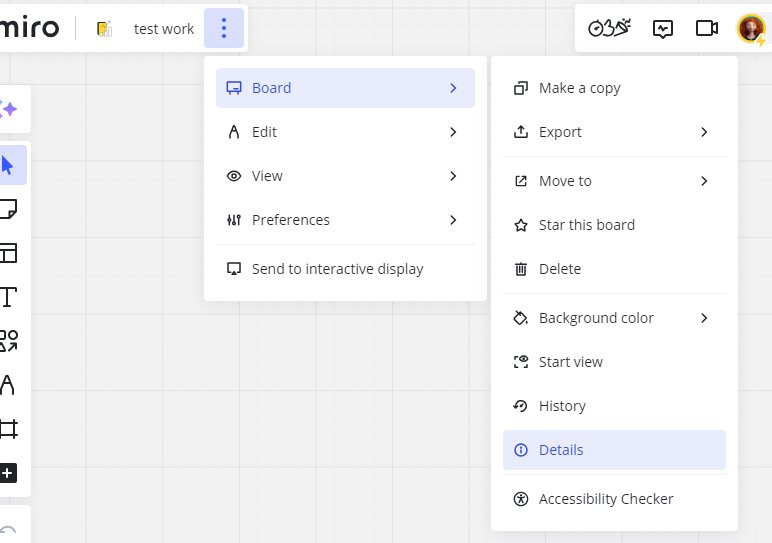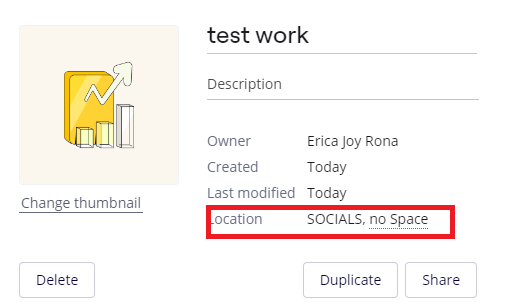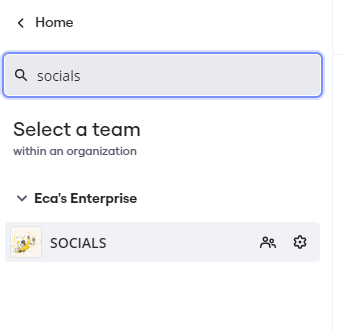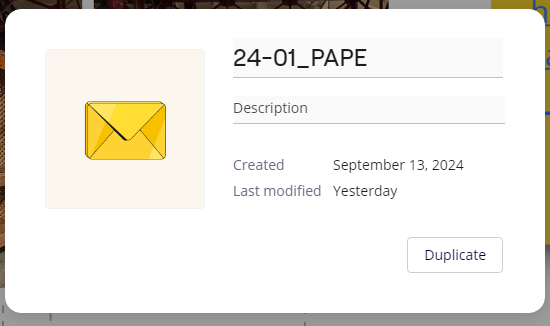I work in a board with my colleague (he created the board) and this board was in my Recent boards for a long time. but now I cannot see it there anymore. although I still can reach it via link and work there, it is no longer visible in my profile.
I would be really grateful for any advise on how can i put it back and what happend.
Thanks in advance!