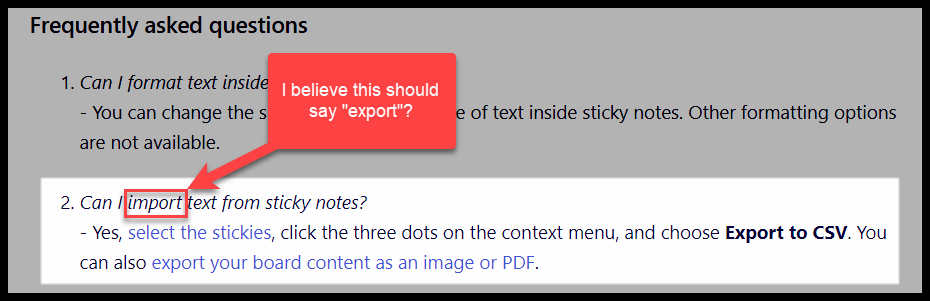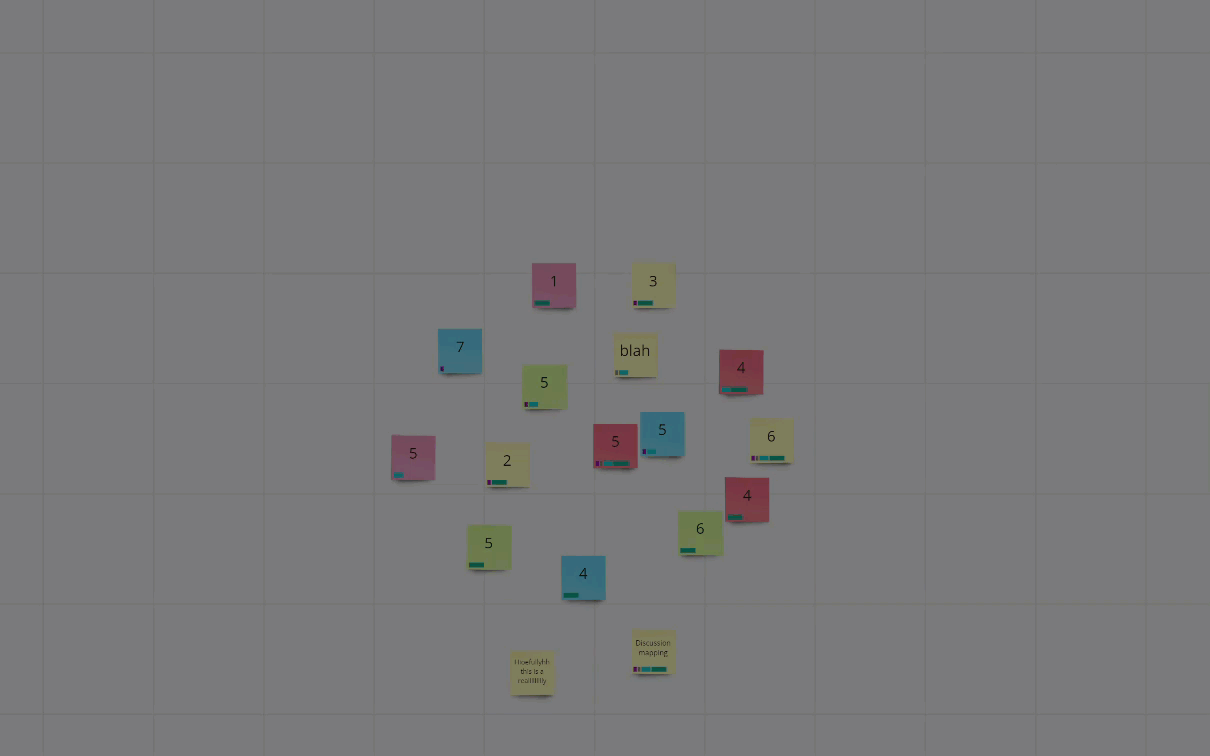I have been invited to be part of a MIRO board. There are 100s of post-its created. I am trying to copy the post-its in bulk from MIRO to Word Doc/PPT or Excel. It is not working.
However, individually if I copy text from Post-its, it works. This is not an ideal solution as there are 100s of post-its. Appreciate any help or suggestion.
Additional Contexts: I don’t have any admin rights to export board. I do have editing rights. I am using Edge on Mac.