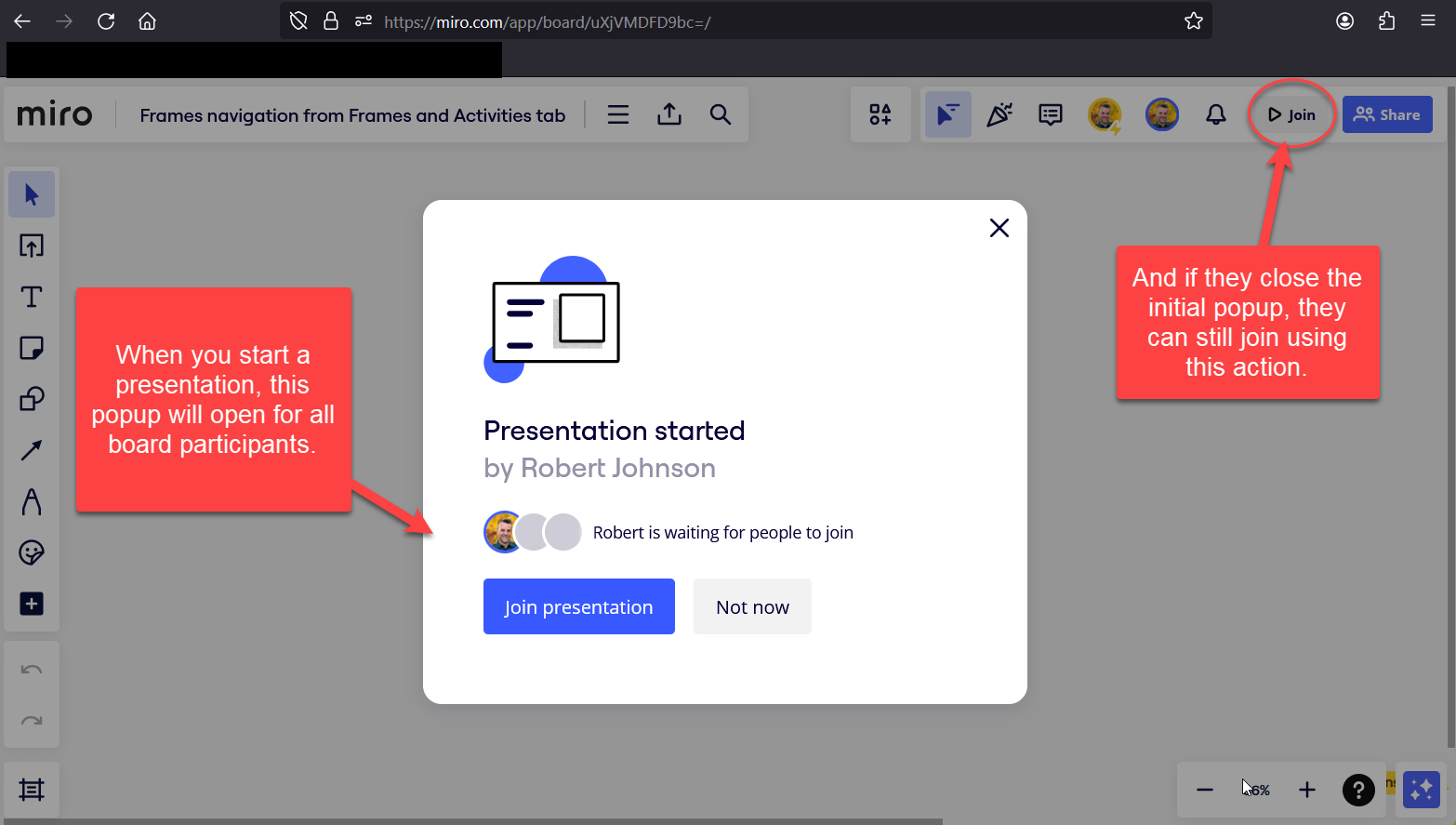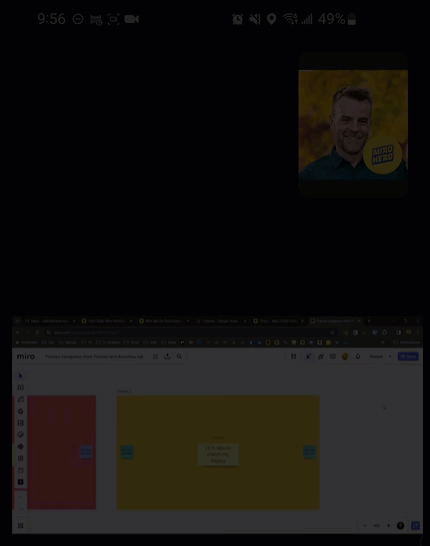I’m relatively new to Miro. I like Present mode that allows me to cycle through frames as “slides”.
- In a Zoom meeting, I select Share Screen, and pick the Miro browser window.
- I enter “Present” mode in Miro…
- Participants are still seeing the full board, not the slide I’m presenting.
How can I get the Miro presentation visible to Zoom participants via Share Screen?