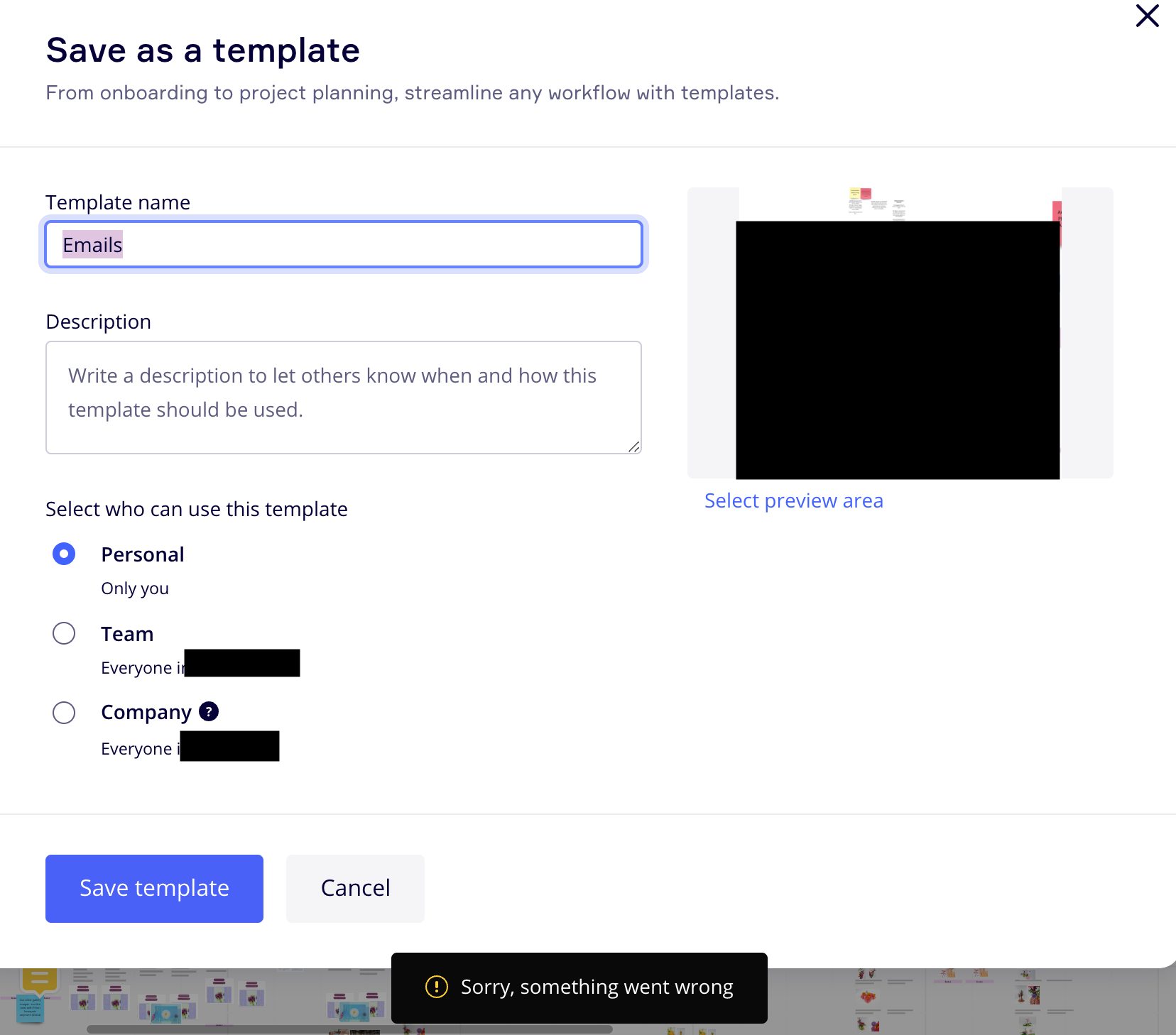I recently ran in to the issue that I get an error when I try to save a certain frame as a custom template on Miro.
This used to be no problem at all, and I tested this on different browsers but I’m not able to save it anymore.
See screenshot for the error notification, any experiences with this?
Thanks!