Hello! I lost the option to move the board using special narrow boards in the bottom and in the right. Please help!
Answered
Can't move the board (missing scrollbars)
Best answer by Robert Johnson
Note: You can turn them on here:
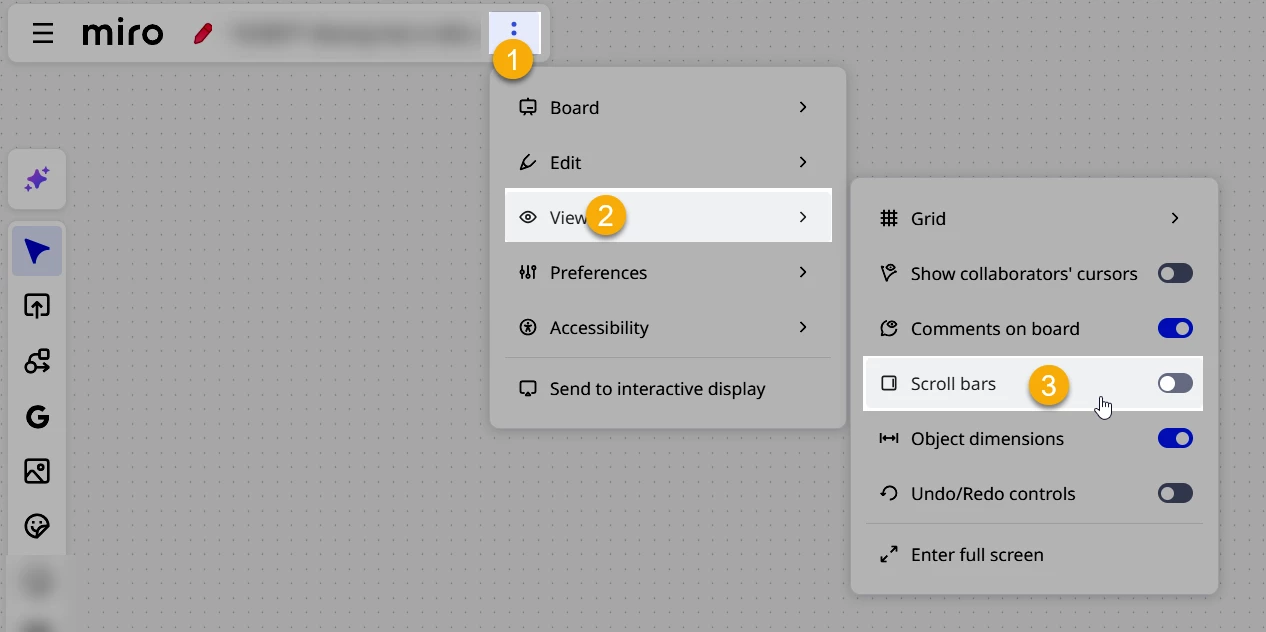
Enter your E-mail address. We'll send you an e-mail with instructions to reset your password.




