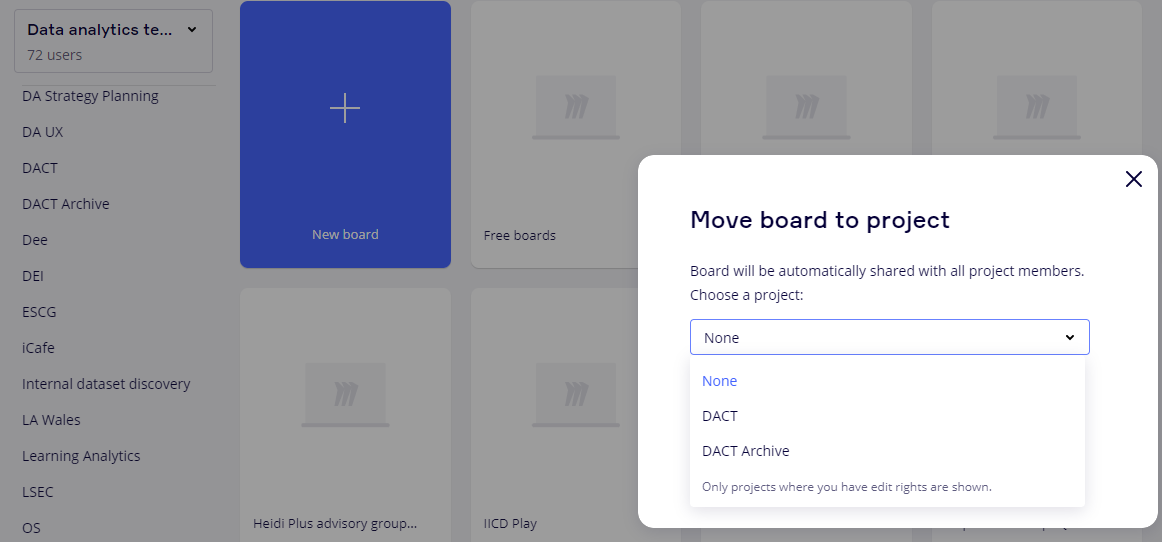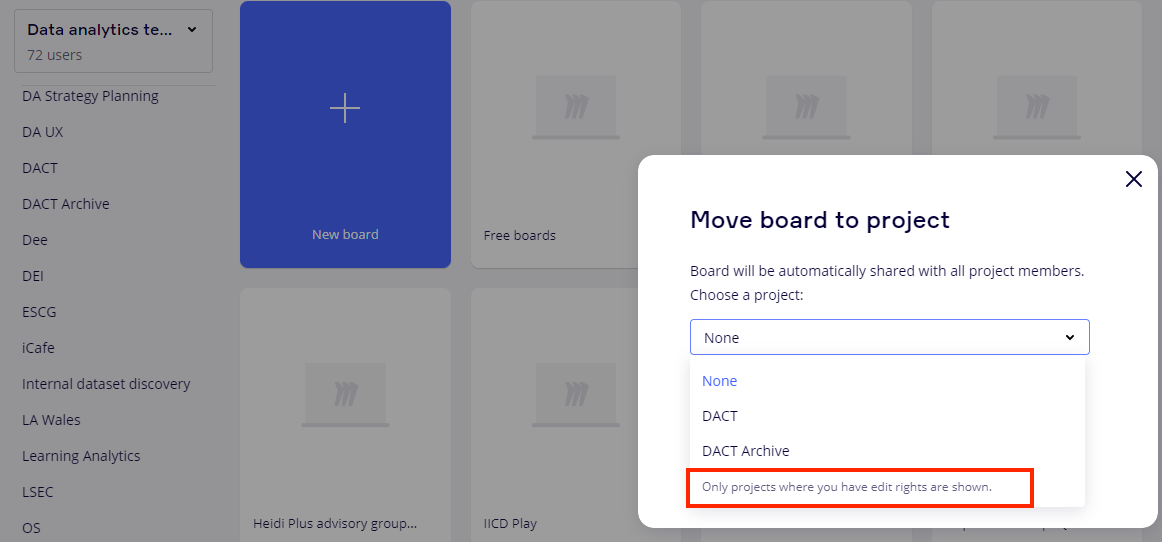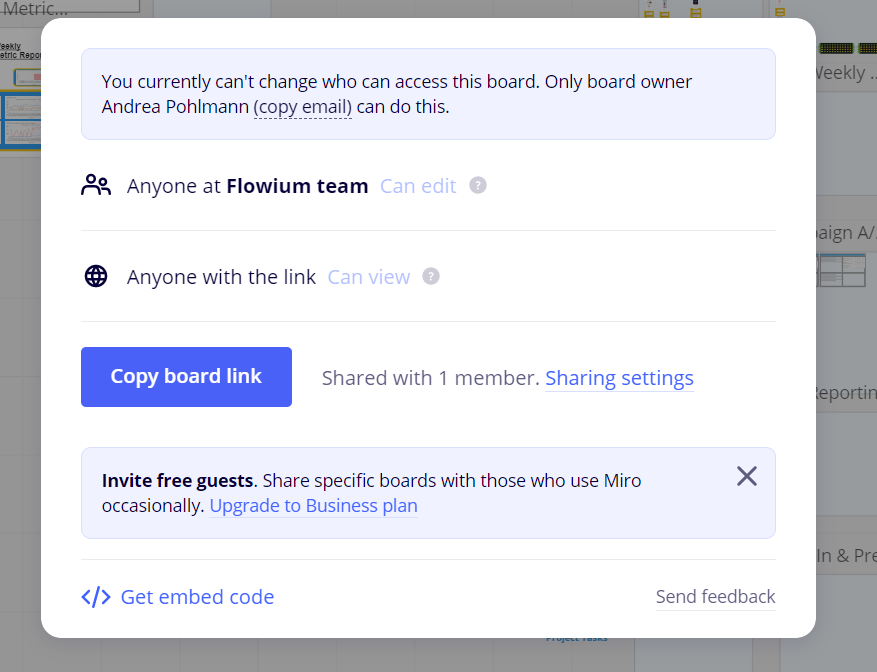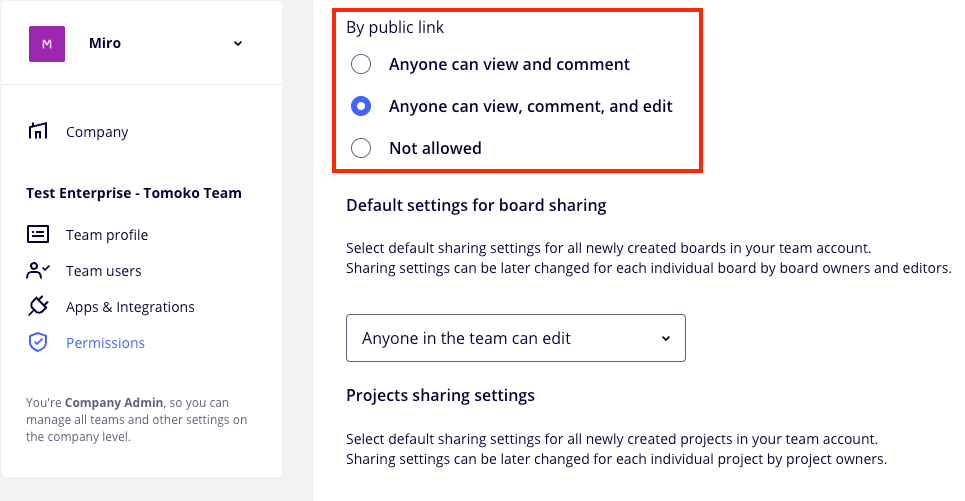Hi,
I used to be able to move boards within all of the projects within my team. Recently, I can only move boards to projects that I own. Has anyone else noticed this change? Is there a solution to this?
FYI, our team is made up of a combination of full and restricted licenses. This change means that users with restricted licenses now can’t move any boards as they don’t own any.
Thanks,
Eleanor