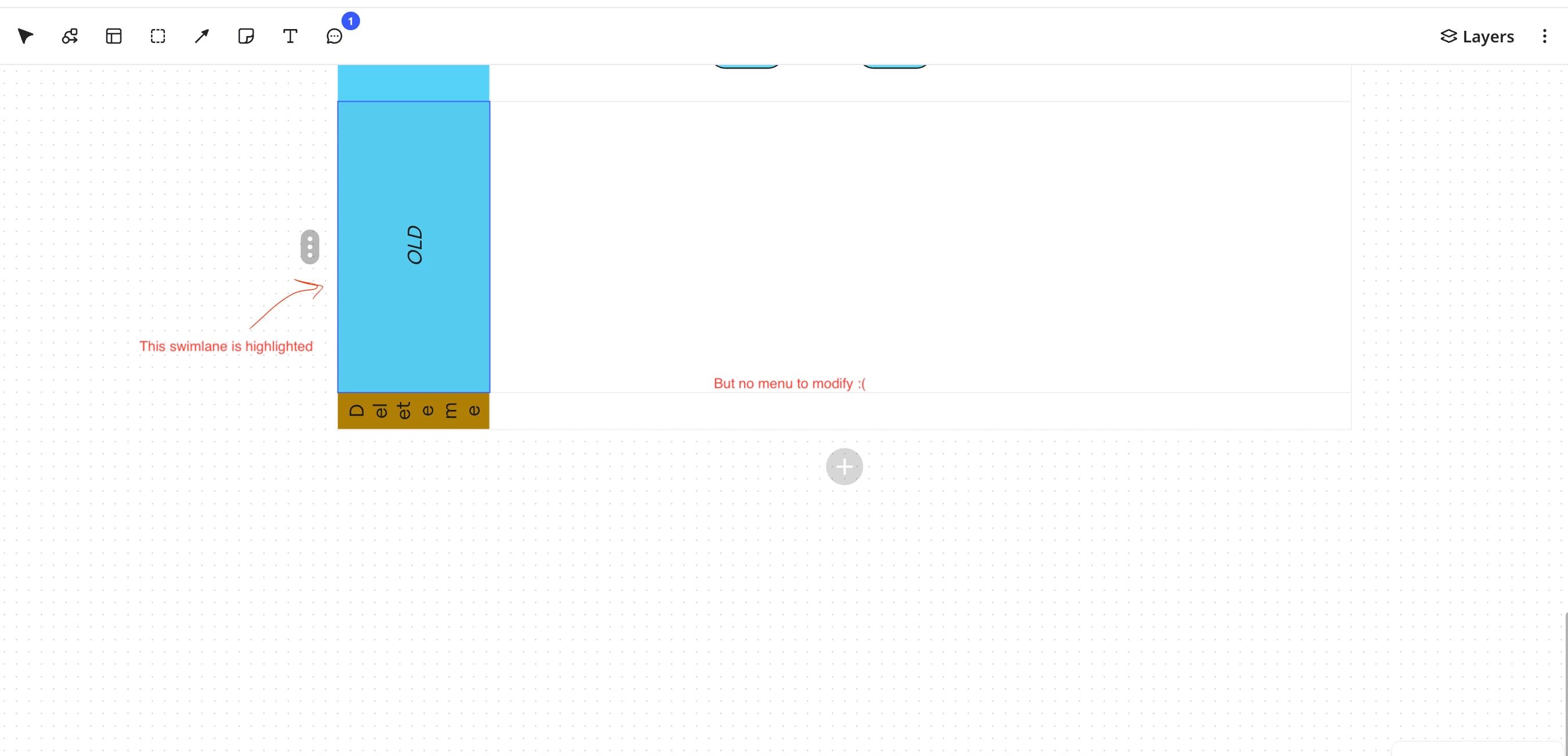I swear this was working properly just a few days ago...
The 3-dot menu to modify swimlanes doesn’t appear AT ALL when I click a swimlane. This means I can’t modify the colors, nor can I delete them. It still lets me write text and add additional lanes, but I’ve hit a wall because I just need to delete the ones Im not using at this point. This is really frustrating, any help would be appreciated.