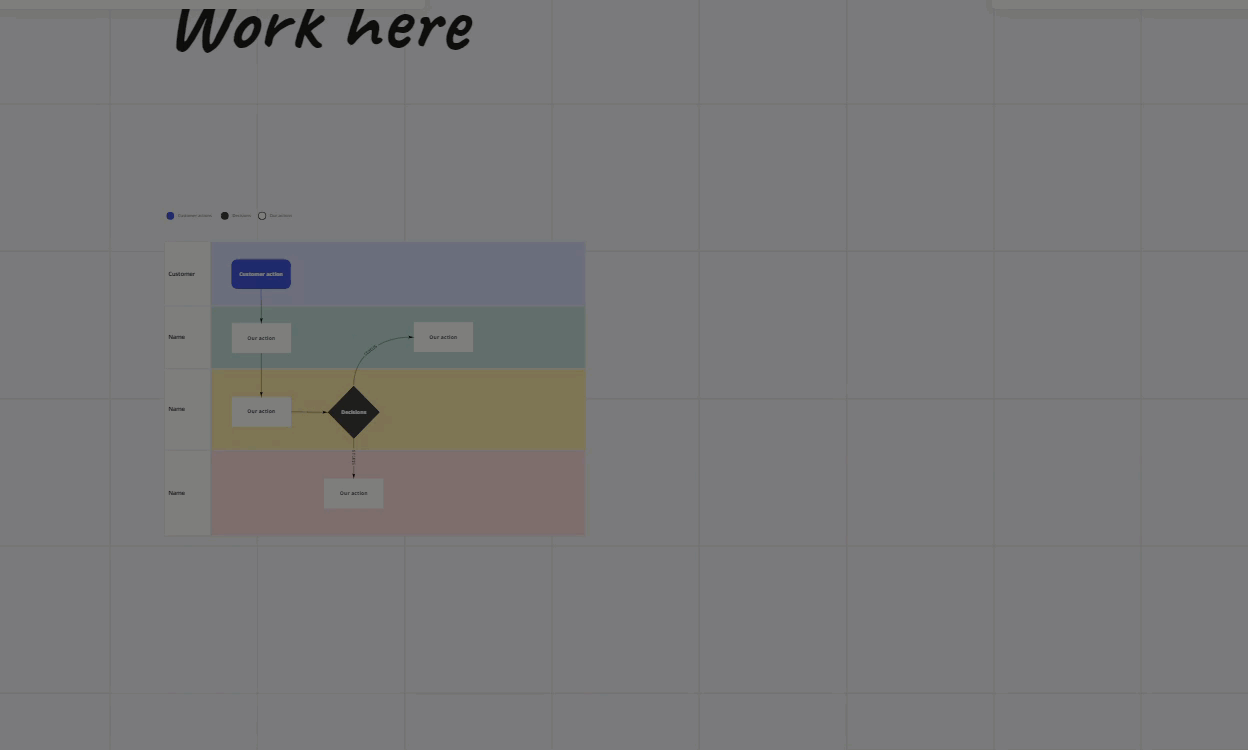As a process improvement professional, I create flowcharts (aka value stream maps, workflows, process diagrams, etc.) all the time. Miro has been a great tool in this regard. For instance, it is very useful to be able to use the Swimlane template. However, once you’ve created the board, with various shapes, objects, arrows, sticky notes, text boxes etc., you cannot LOCK it.
This presents a problem because the typical process for process improvement is to capture the current state and then ask people to identify problems within the current state-- as a precursor to then brainstorming ideas to create a future state.
I want to be able to create a current state swimlane process map and then lock it (notes and all). Then I can ask participants to label the current state where they detect problems occurring without messing up the underlying map.
Current functionality in Miro uses a table as the underlying structure for a swimlane map. This means it cannot be locked, according to this.
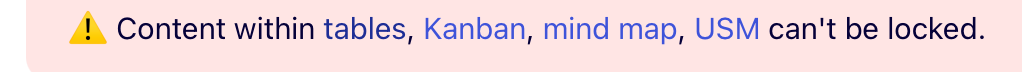
Any ideas on workarounds or any possibility of creating a swimlane diagram that can be locked?