Hi Miro Community,
We have been trying to configure the Figma plugin with our Miro team and the ‘Install and Authorize button won’t activate for this specific team but it works for others…What am I missing here?
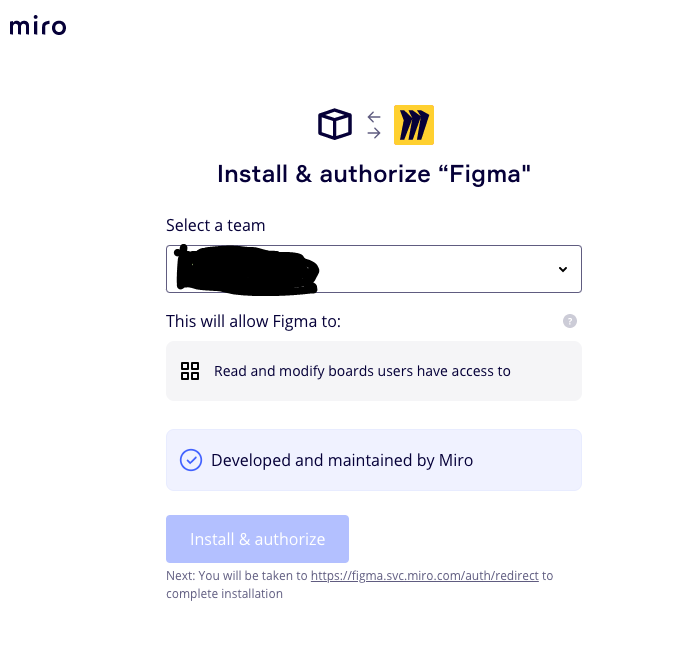
Hi Miro Community,
We have been trying to configure the Figma plugin with our Miro team and the ‘Install and Authorize button won’t activate for this specific team but it works for others…What am I missing here?
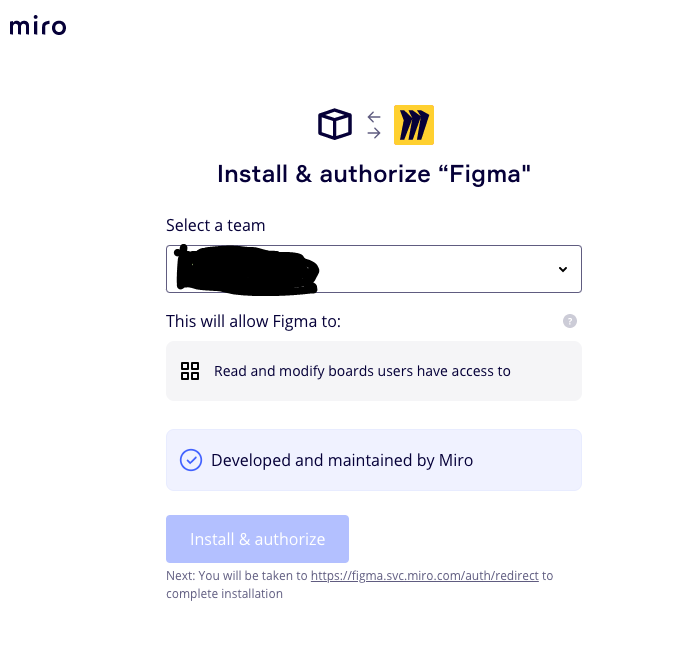
Enter your E-mail address. We'll send you an e-mail with instructions to reset your password.