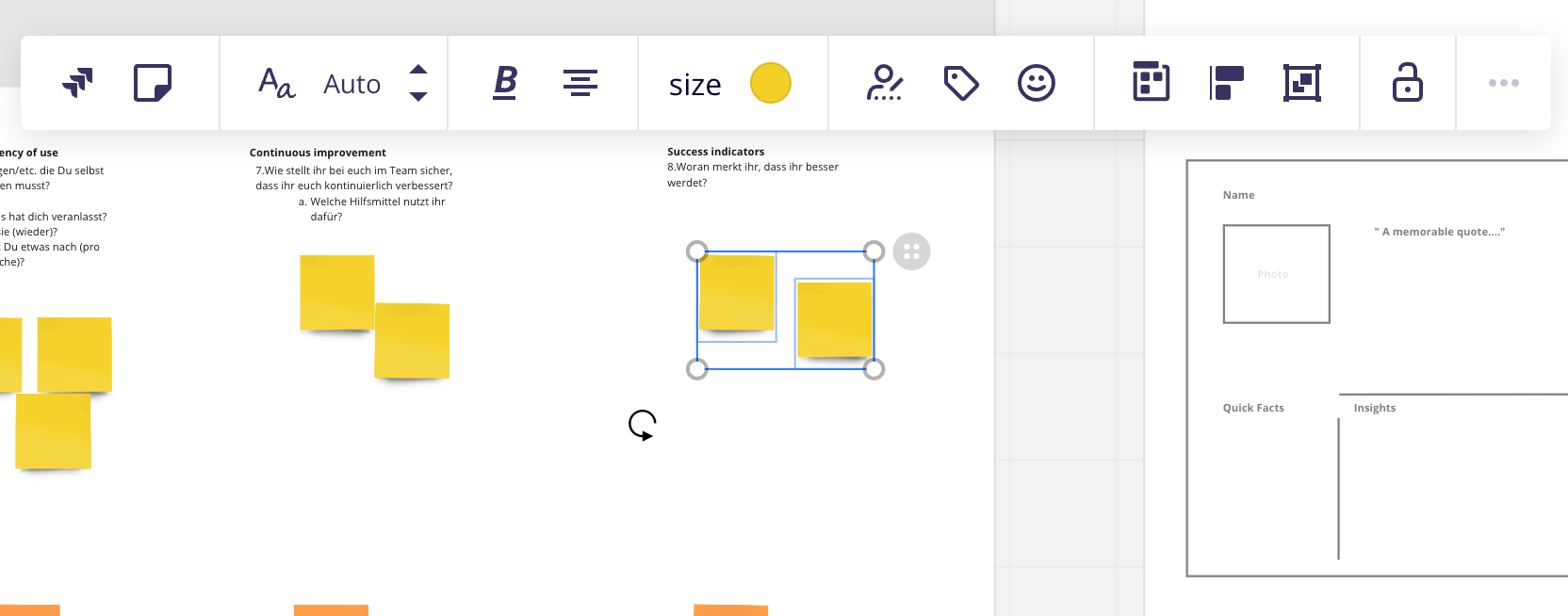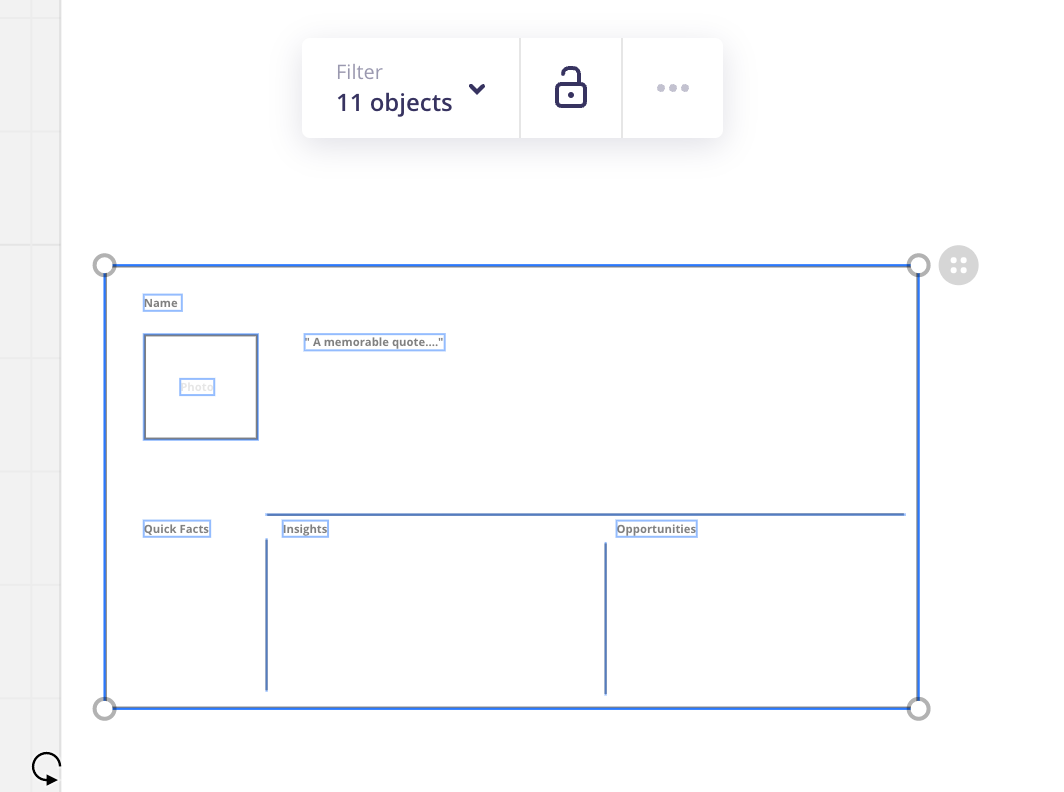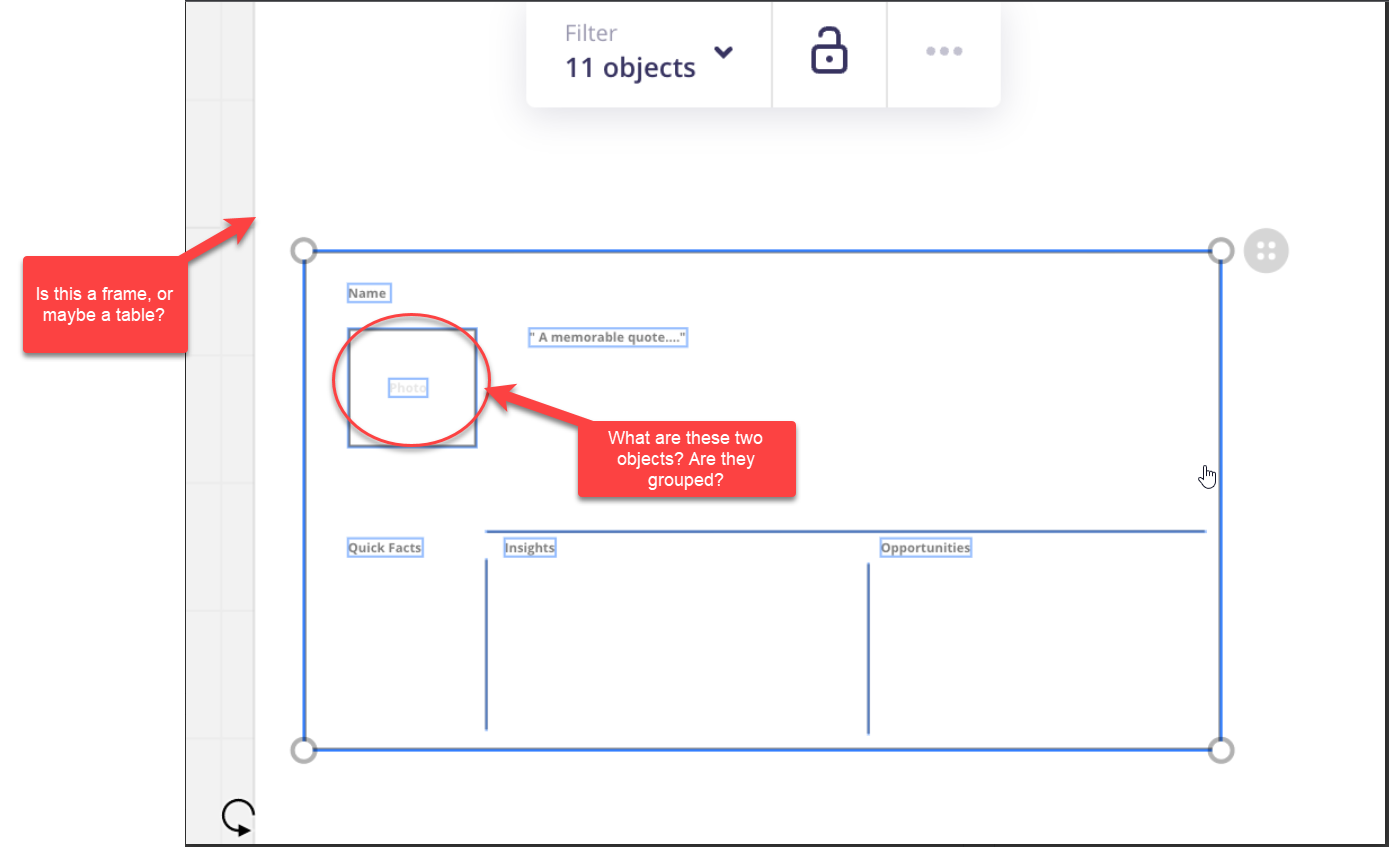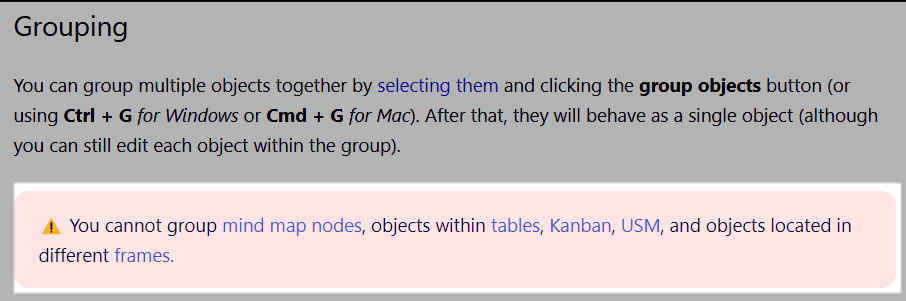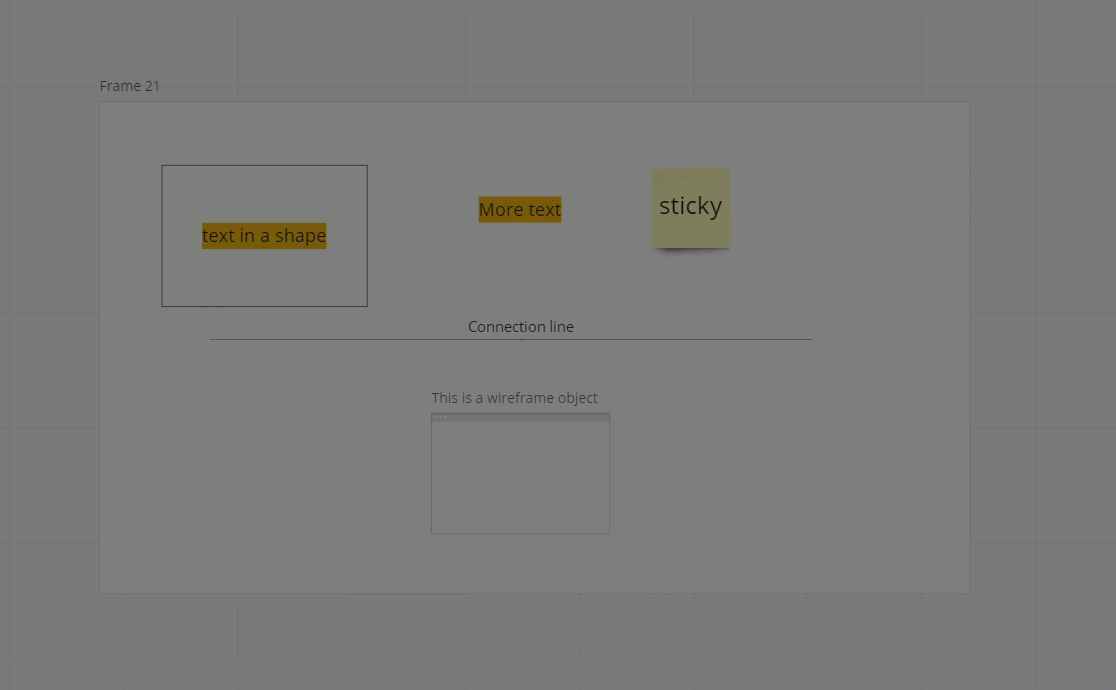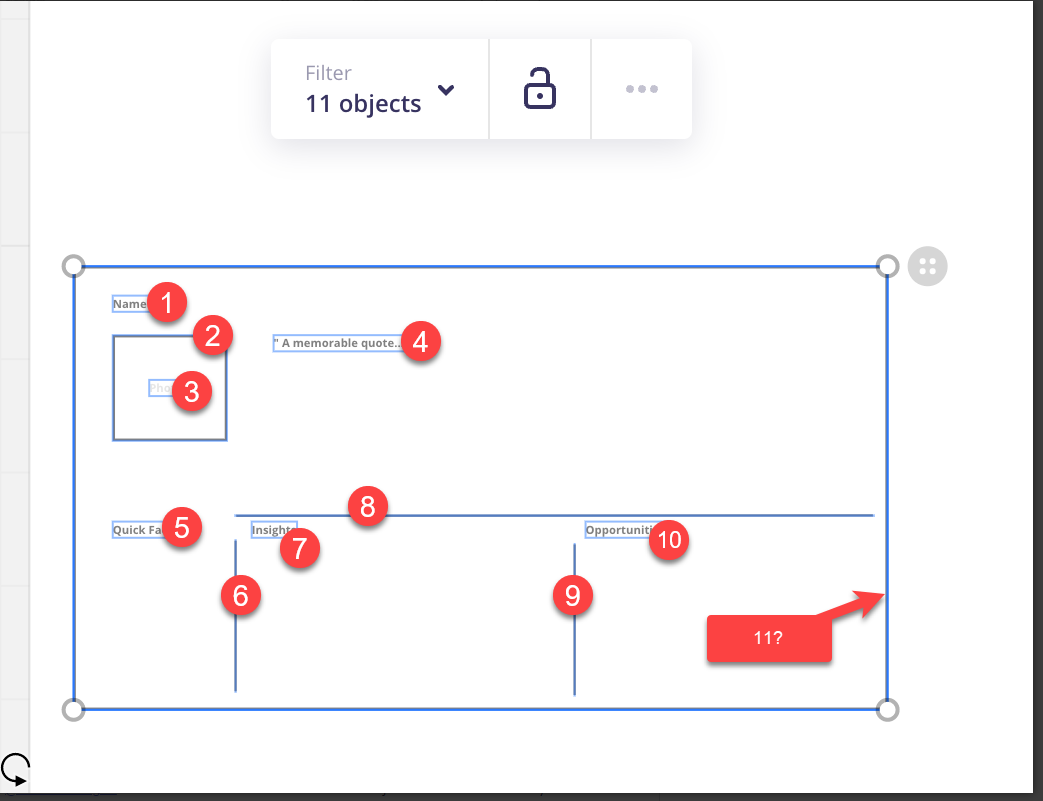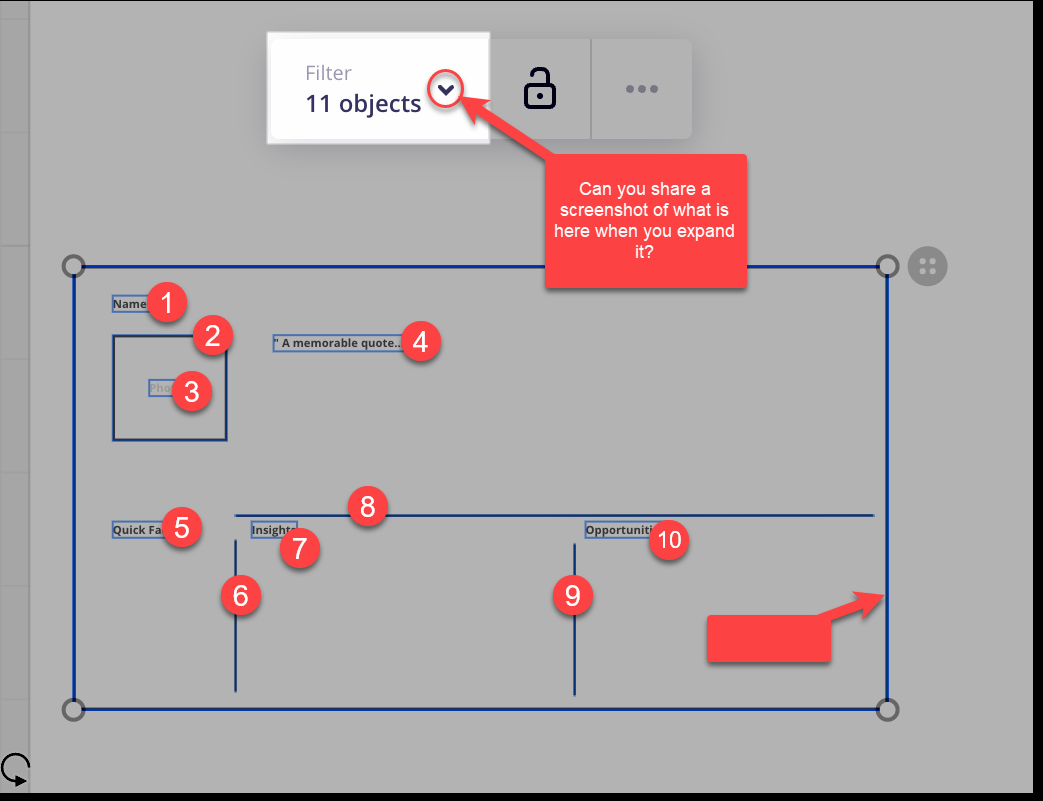Before the latest update, I could group any objects on the board with other objects - frames, shapes, text, sticky notes, images. Today, I can only group objects of the same type. Half the time I add something different now, the option to group disappears.
Sometimes I can group different types of objects, but it seems arbitrary - I could group 2 text boxes with multiple shapes, but when I added the third text box, the ability to group disappeared. Sometimes I can’t add a different type of object at all without the ability to group disappearing. If I select multiple types of objects at once with the left click&drag, I don’t get the option no matter what.
Is this broken for anyone else? Is this a bug with the latest update?