When i try to paste instagram link (for example https://www.instagram.com/p/B4M6MM2AHx7/ ) I have just a line of text as the result instead of rendered web page preview. When I try to use your “web Page Capture” feature it gives me an error but clearly link is correct
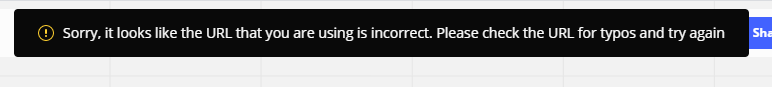
How can I pase Instagram links so I could preview vids/images in miro?