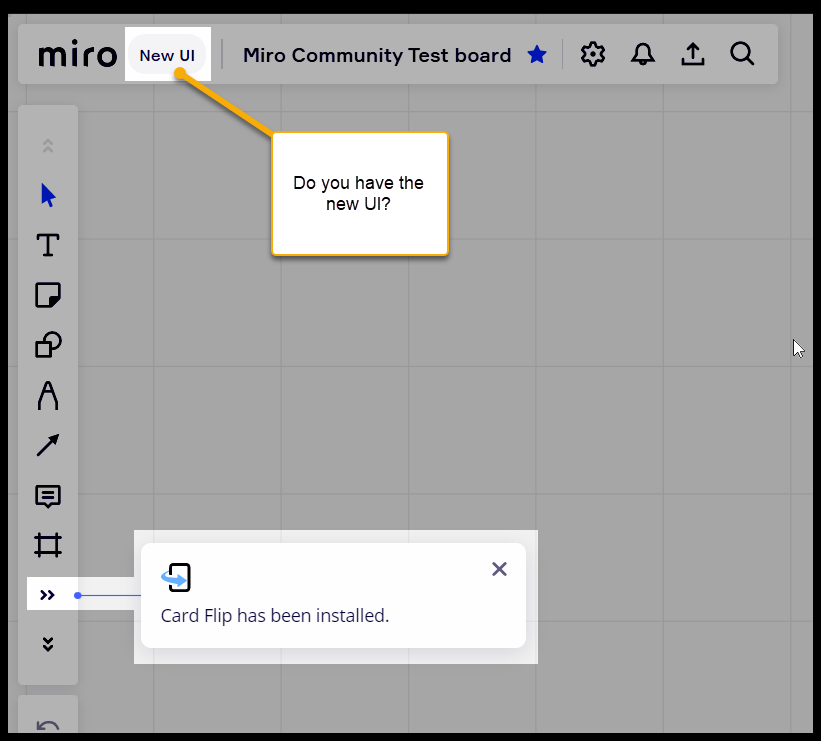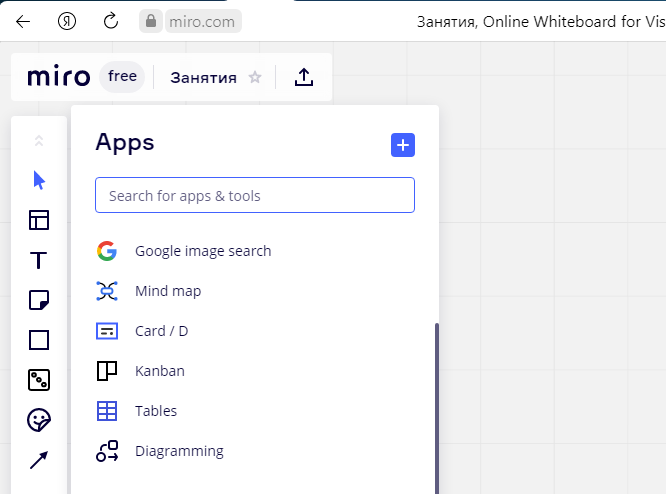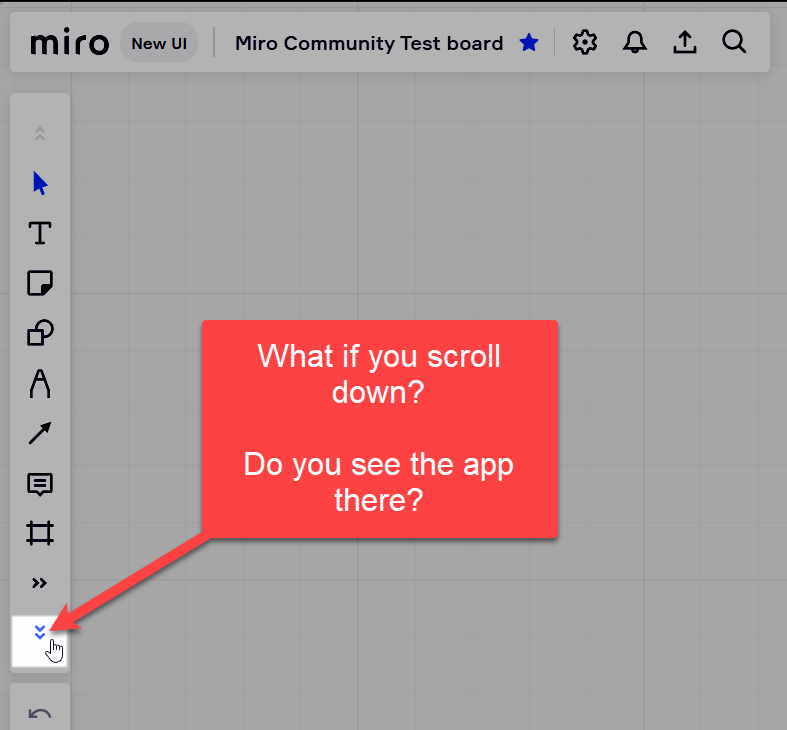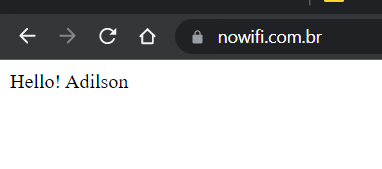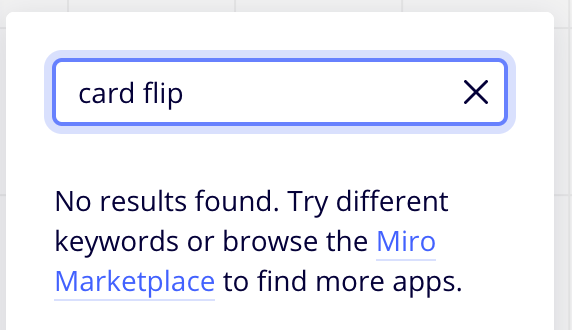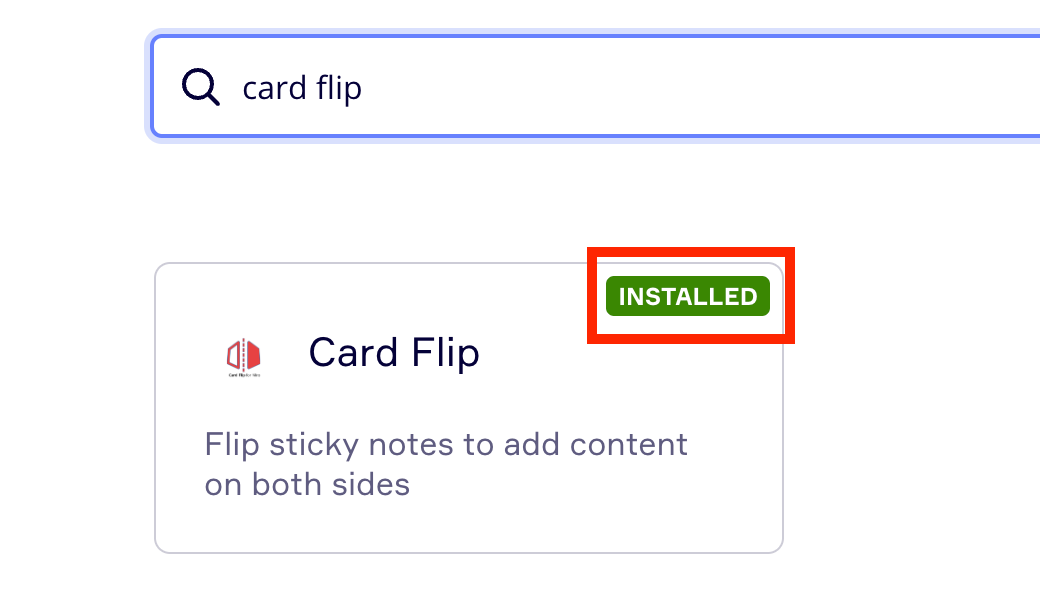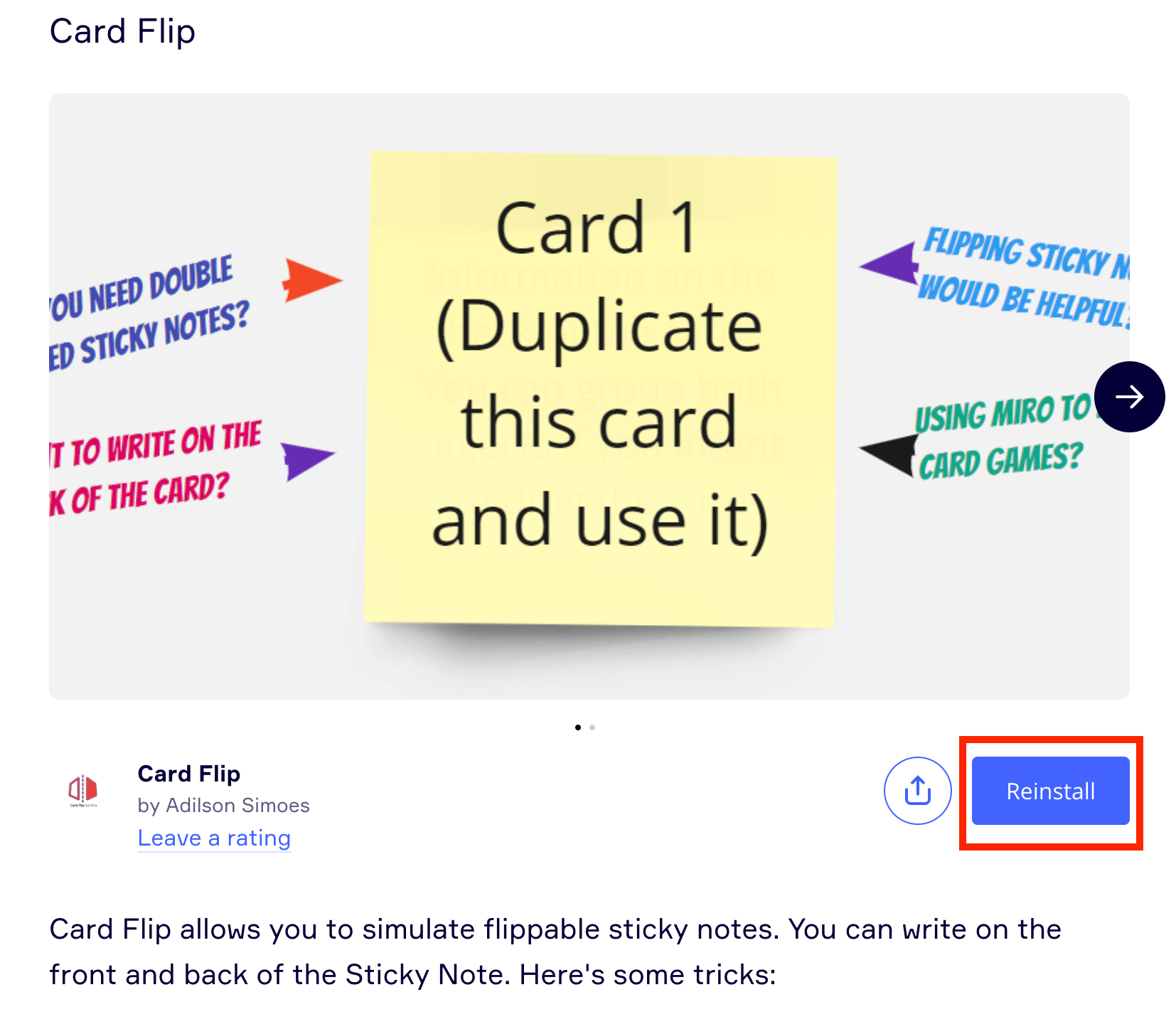after installation there is no icon in the new apps. but the app is installed, because if i try to install again, it proposes to reinstall
can not install flip card
Enter your E-mail address. We'll send you an e-mail with instructions to reset your password.