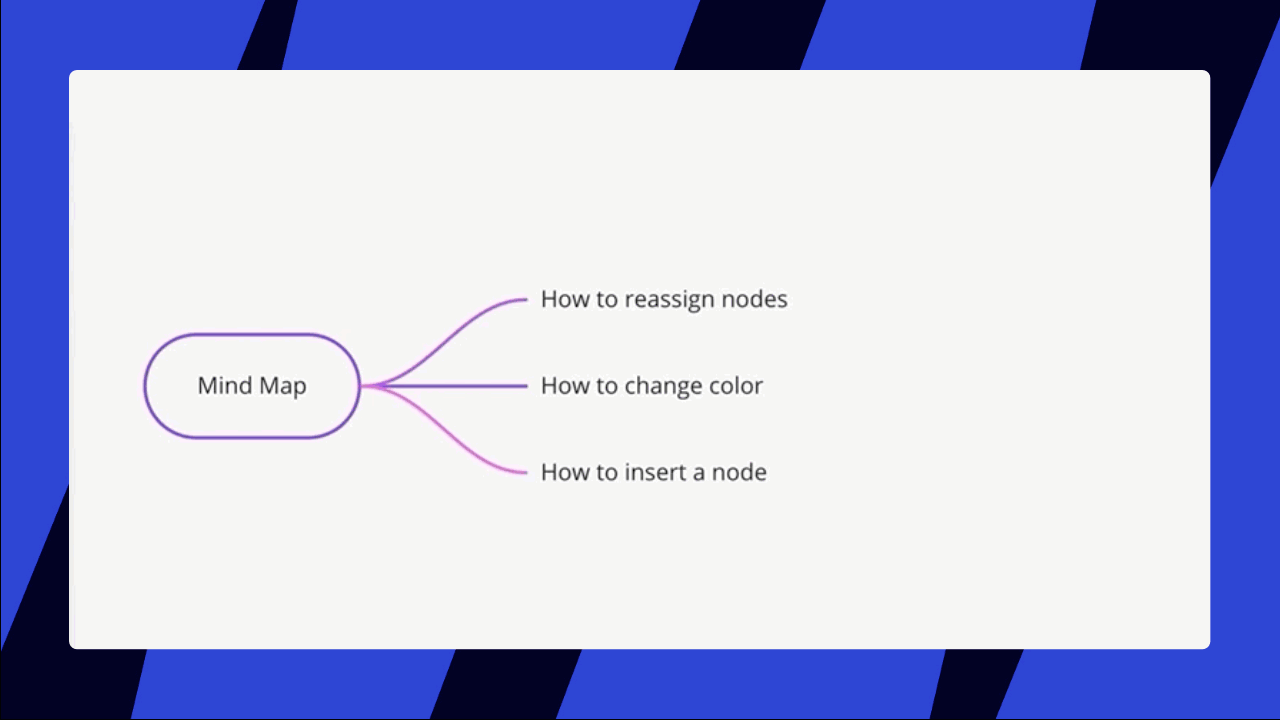Say I want to move an element that is currently level 1 from the core element to be level 2 to another element.
Answered
Can I move a mind map element from one level to another?
Best answer by Robert Johnson
To reassign a child node to another parent node, simply drag the node.
✏️ Hold down Ctrl (for Windows)/Cmd (for Mac) if you'd like to move the node instead of reassigning it.
Note about Ctrl/Cmd:
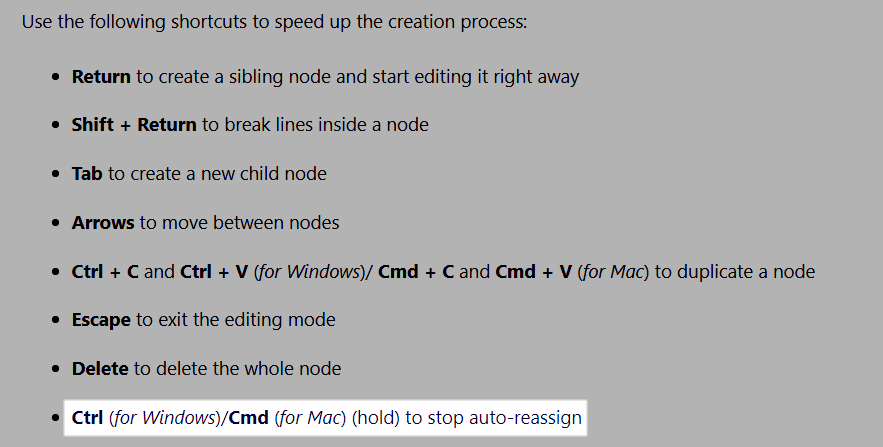
Source: https://help.miro.com/hc/en-us/articles/360017730753-Mind-map
Enter your E-mail address. We'll send you an e-mail with instructions to reset your password.