I’ve imported my powerpoint slides into MIRO, but I also want to add the speaking notes to my board so that collaborators can see the voiceover narrative description that would accompany the visual slides. Thanks
Answered
Can I add my PowerPoint speaking notes to my Miro board?
Best answer by Eca
hi
Alongside importing slides into Miro, you can also add your narrative or speaker notes using the Presenter notes feature in Presentation mode.
To use it:
-
Go into Presentation mode on your board.
-
Open the settings panel at the bottom
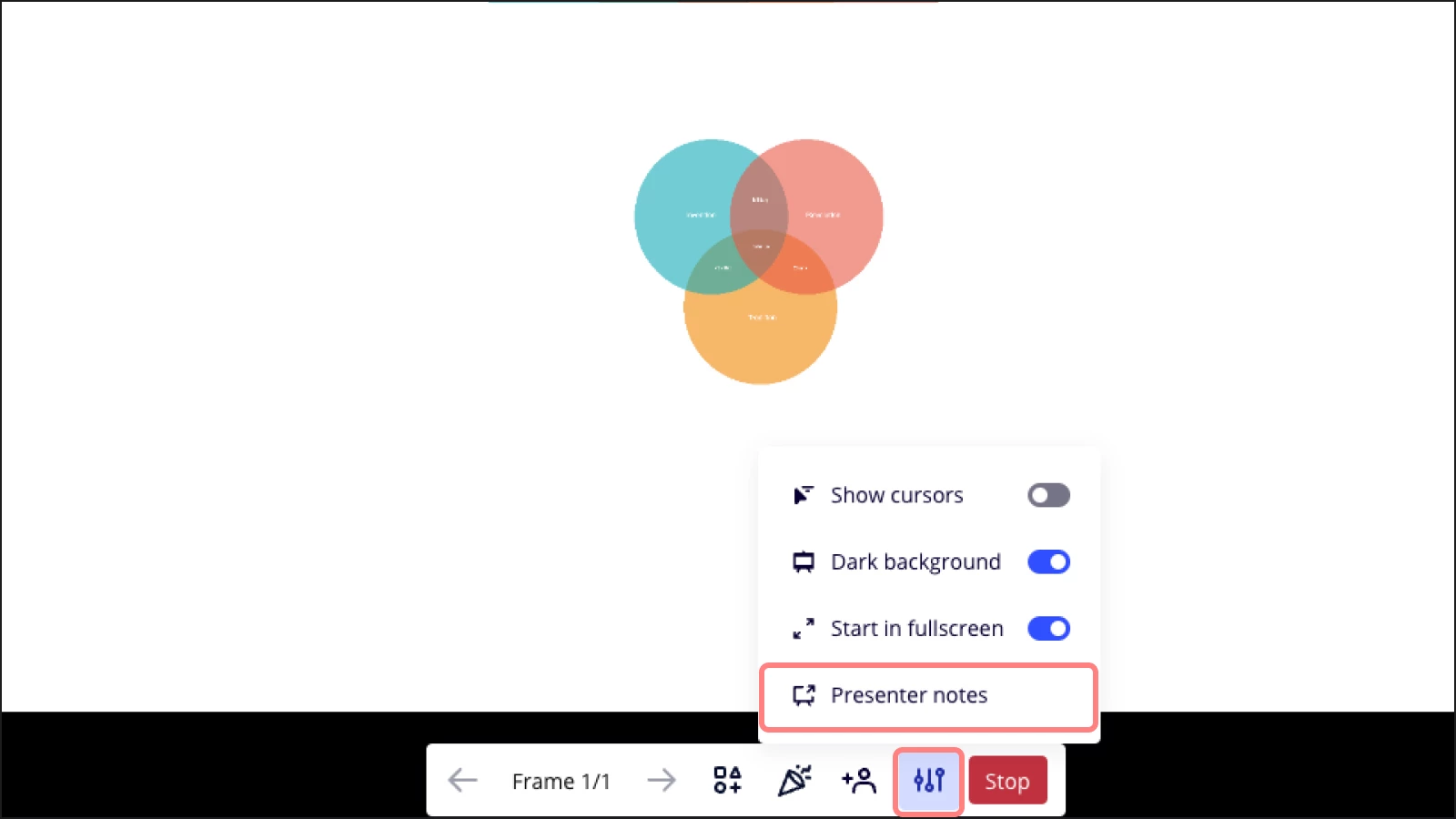
-
Select Presenter notes.
-
From there, you can add text for each frame/slide — visible only to the presenter, but you can also copy this text onto the board if you’d like collaborators to see it.
This way, your slides stay clean, and your notes are kept neatly organized and accessible while presenting.
Enter your E-mail address. We'll send you an e-mail with instructions to reset your password.



