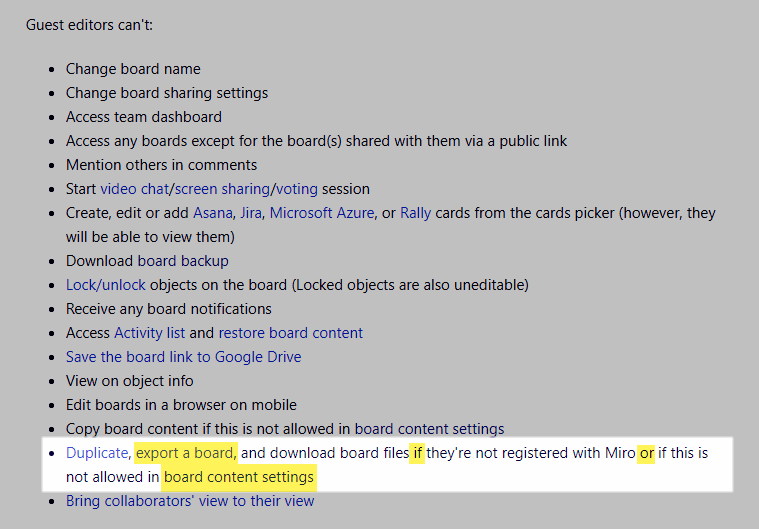I’m a math tutor converting from AWWapp to Miro. I did a lesson today on the free plan before buying the team plan. My student wasn’t able to export the board, only me. Will that be the case when I will by the team plan? Will I be able to send them the link as an Anonymous Guest Editors and they will be able to export it? Thanks!
Can an Anonymous Guest Editor export the board to PDF?
Best answer by Robert Johnson
If you share a link to a board that is in Guest Editor mode, i.e., Anyone with the link → Can edit, once they are on the board, Miro will place a “Sign up for free” button on the board if they do not already have an account.
Tip: If at anytime you want to see what the experience is like for the non-registered/anonymous guest editor, just open a private/incognito browser window and open the board. And if you want to see what the experience is like for a guest, create a new/test Miro account using some other email address.
Starring Boards
When a registered user is on a board, they can “star”/bookmark it using the star icon to the right of the board name. This will help them get back to the board right from their Miro dashboard by selecting “Starred boards”, rather than going elsewhere for the link, e.g., an email that you sent them.
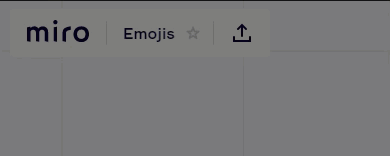
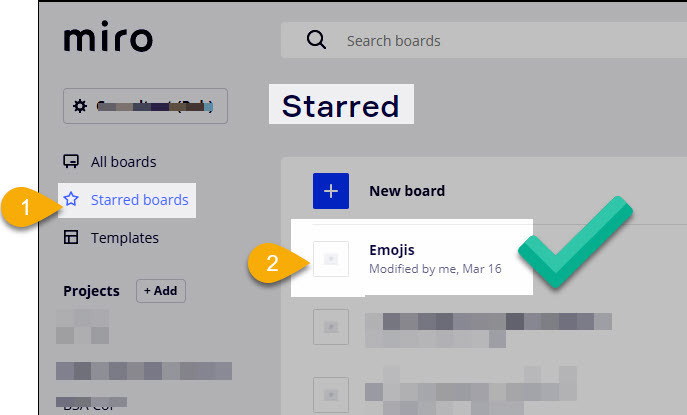
Consultant Plan
One last thing I wanted to mention is that, if you don’t actually need two paid seats for $20/month, you could switch to the Consultant Plan for $15/month → https://miro.com/pricing/
The Consultant Plan comes with the added benefit of Day Passes which would allow you to add a full-type license user for 24 hours for $3, e.g., you have someone co-tutoring one day and don’t need to pay for a full month.
Enter your E-mail address. We'll send you an e-mail with instructions to reset your password.