How do I use bulk mode for postit from a bullet list or lines of text?
Answered
Bulk mode from bullet list
Best answer by Robert Johnson
- paste those lines of text into a spreadsheet
- optional is bullets appear in spreadsheet is to remove them with a find in replace, with in the spreadsheet app or first in a text editor
- copy the cells to my clipboard
- paste them onto a Miro board at which point Miro will prompt you to create either a table or sticky notes with copied spreadsheet cells.
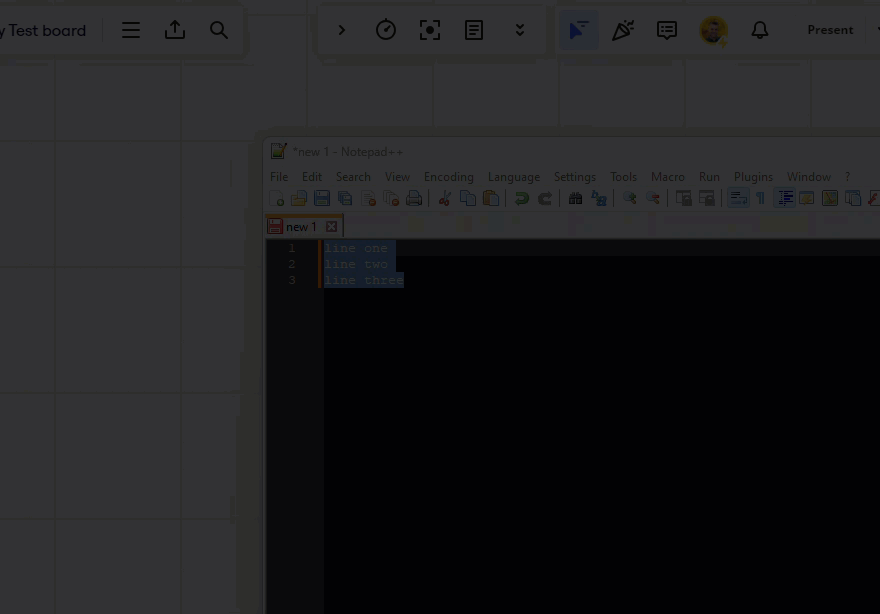
Enter your E-mail address. We'll send you an e-mail with instructions to reset your password.



