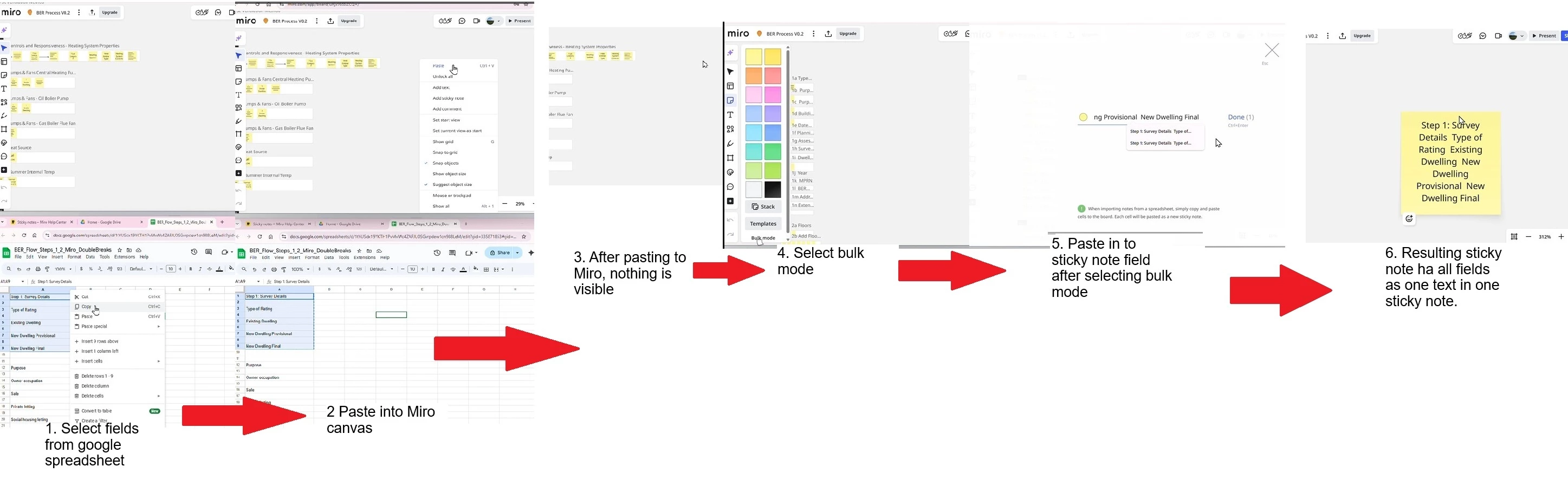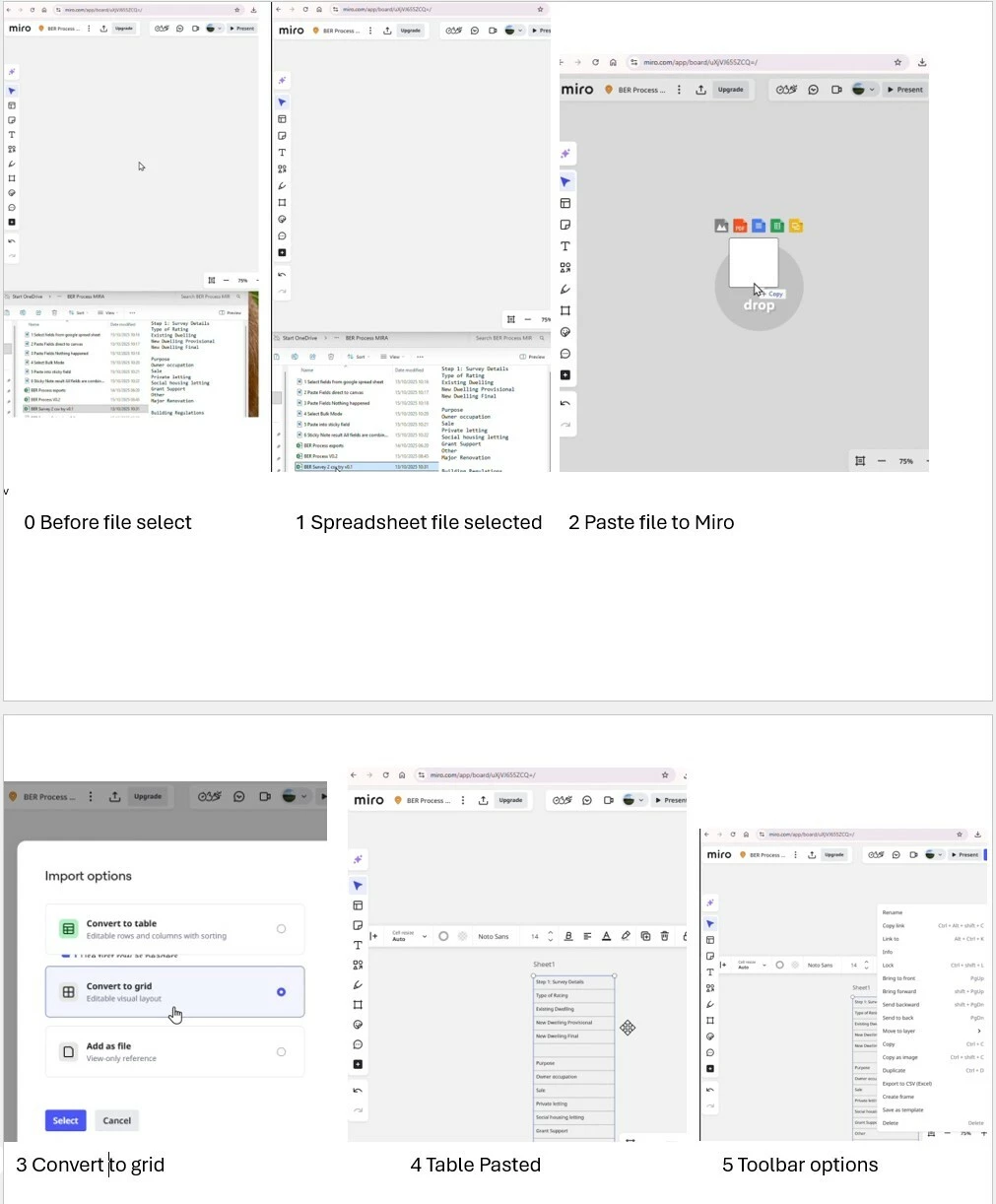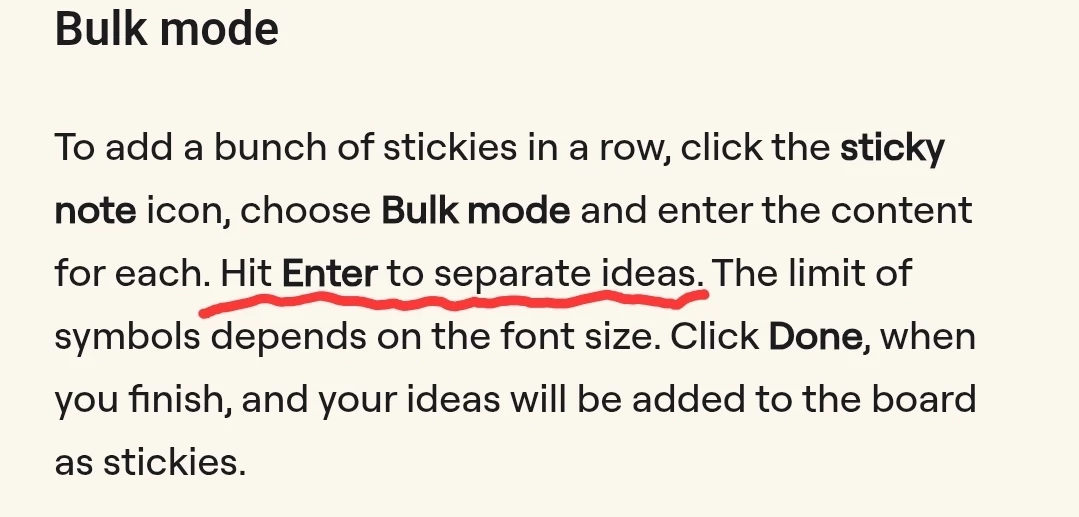When I attempt to use bulk mode it fails.
I’ve tried it with the desktp app and several borwsers without success.
I’ve tried in incognito mode as adivsed by Miro support, with no success.
It sumply just end up with all the fields as one lump of text in in stcky note.
Also, the amount of characters being copied is minimal, nothing near 1% of the limit