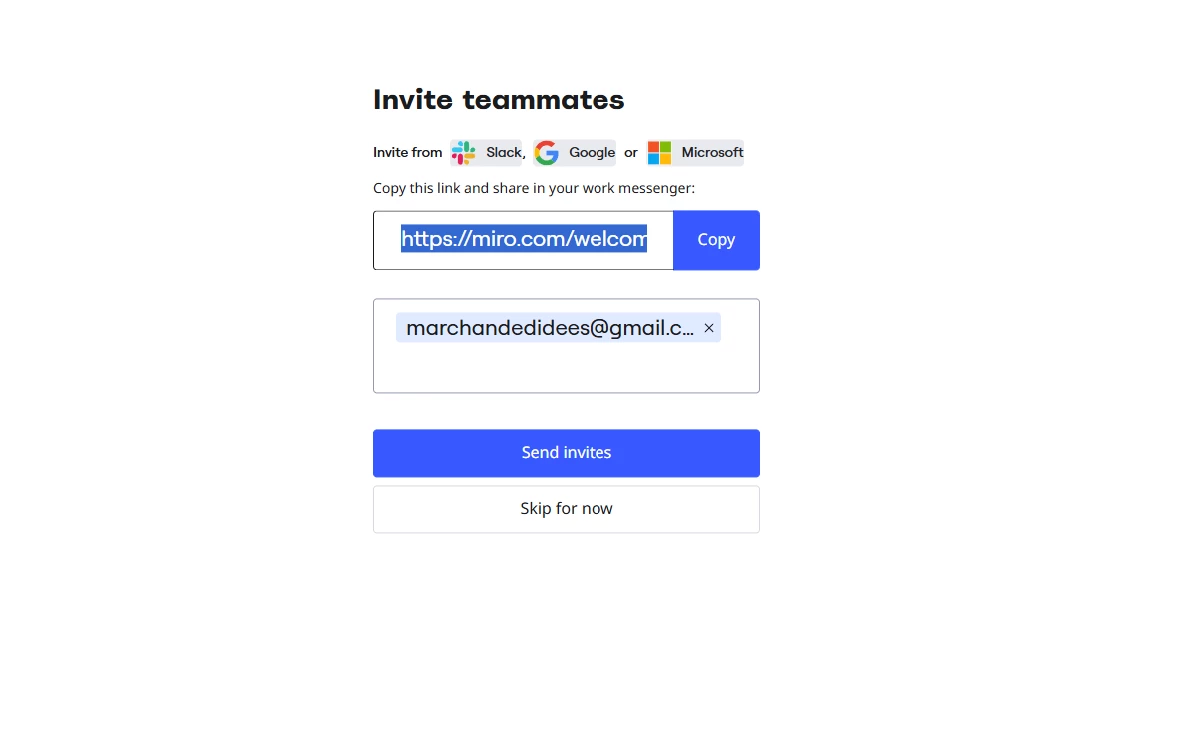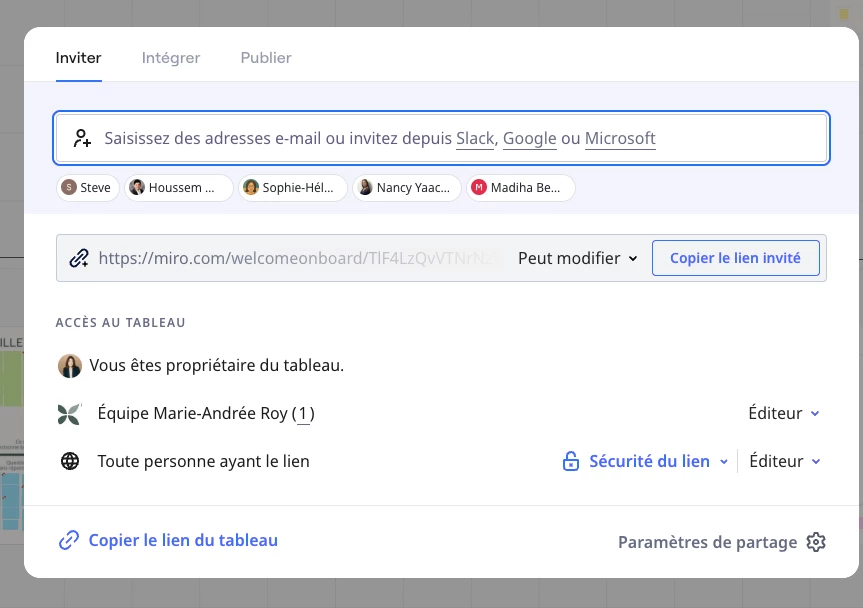I have one person in the group I work with who can't connect to the public link. Everyone else can, except her. When she tries to connect to the public link, Miro asks her a lot of questions. Once she's answered them, she's told she has to buy a package. It's really very problematic. I've been working with Miro for over 5 years, with hundreds of people using the public link, and this is the first time this has happened to me. Please help me find a solution.