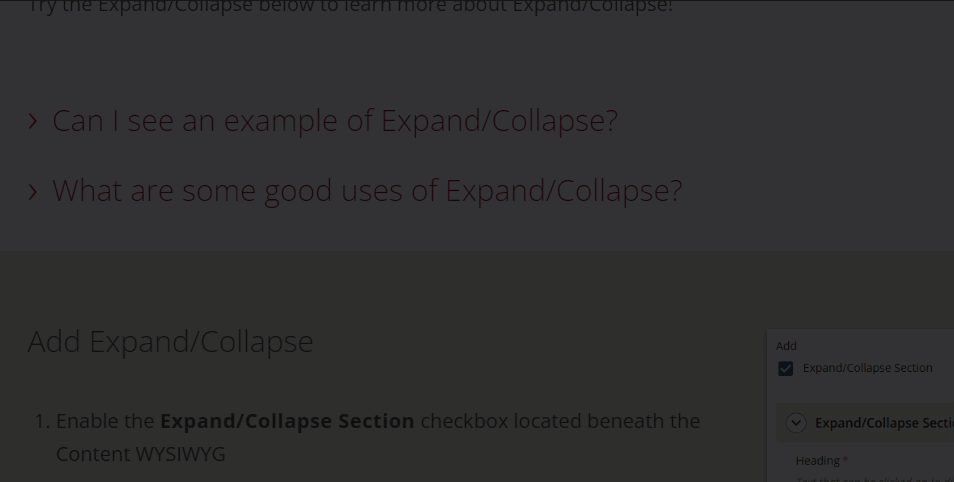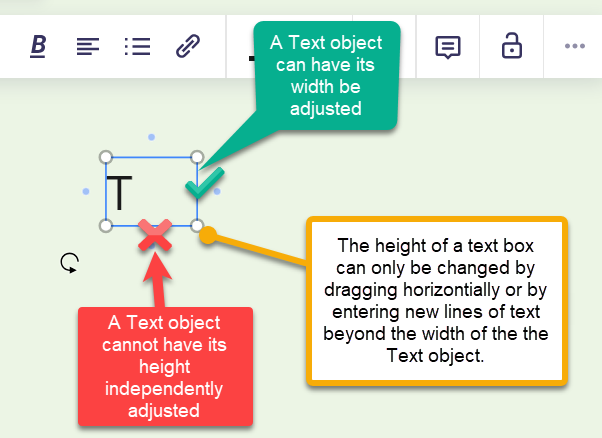Hi there Miro
There is a bug with text boxes.
I create a text box. I delete the placeholder content. I type the number 3.
The control handles for the text box cannot be reduced or collapsed and appear to be a fixed size. I have tried deleting the board and starting a new one.
In the video, I am trying to collapse the text box so that it only shows the 3 with no whitespace to its right. The text box does not allow me to collapse it at all.
I did install two randomiser apps; which I have removed - one generated text box die numbers -- perhaps this is the cause?
Regardless, whatever I do; it will not allow me to collapse the anchor points on a text box
Video (Imgur)
Any further assistance on this, would be great.
Thanks