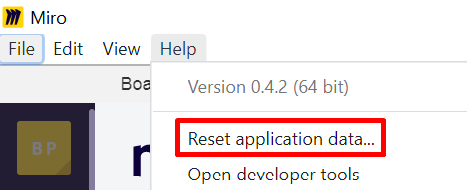In case an element A is behind element B voting on element A can only be added but not changed
In this case, if you click on element A in the voting session a vote will be added. But hovering over the existing vote does not offer the + / - option to change your vote. If you move element A into the upper most layer of elements it is possible.