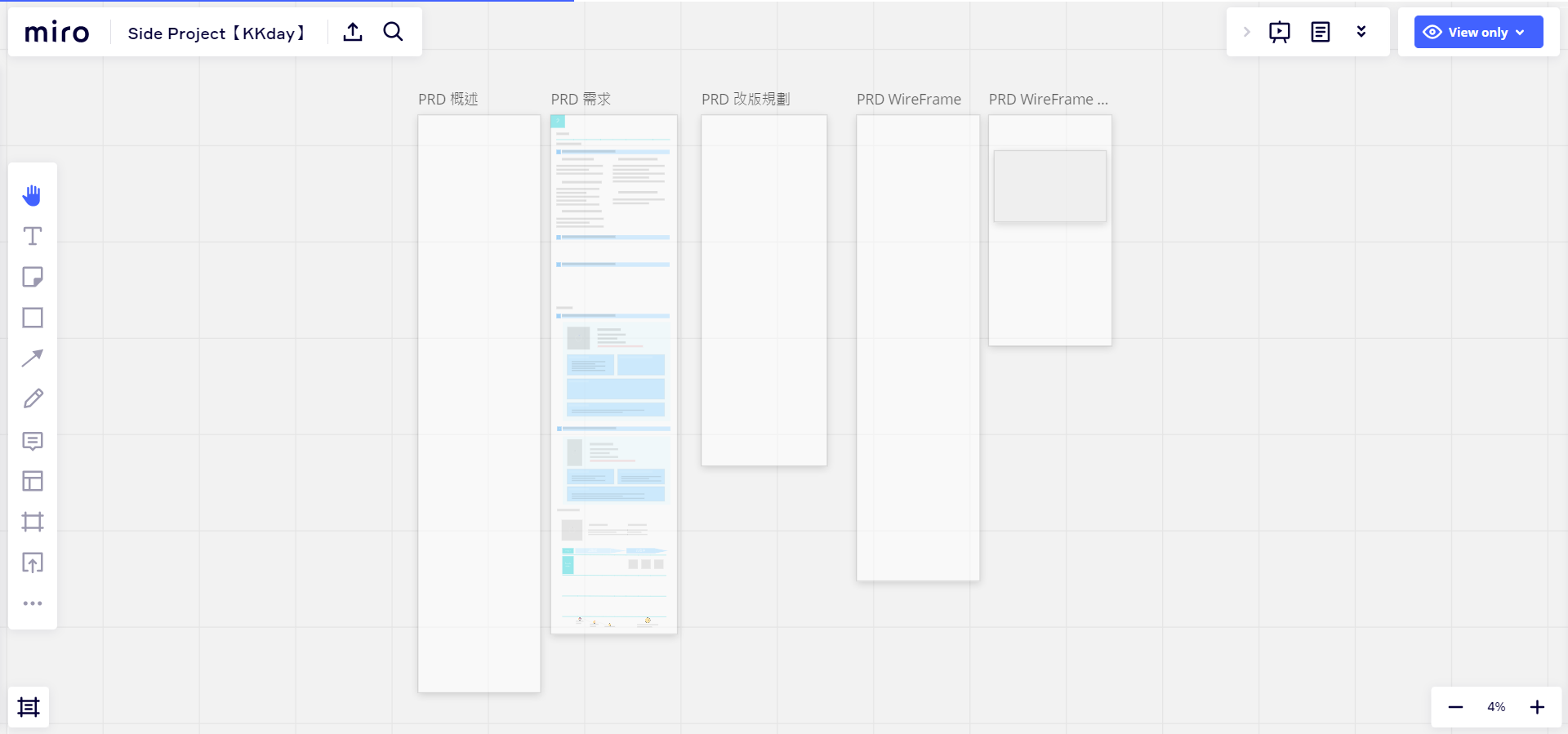Hi everyone, I have an urgent question to ask you.
I used to be able to view the whiteboard shared by others even without sign in.
But now, I can't do it.
After a new version release, I can't see the shared content.
If you don’t sing in Miro or using the incognito window to view, you will not see the shared board.
I'm having a lot of trouble with this.
I'm a product manager and I use Miro a lot for business and project content.
I often need to share links for others to see.
Previously, visitors did not need to sign in or register with Miro to view it.
But now this problem will change my habit.
They can't see the content I shared again.
I want to ask whether you have encountered the same problem, and how to solve it ?
Thank you.