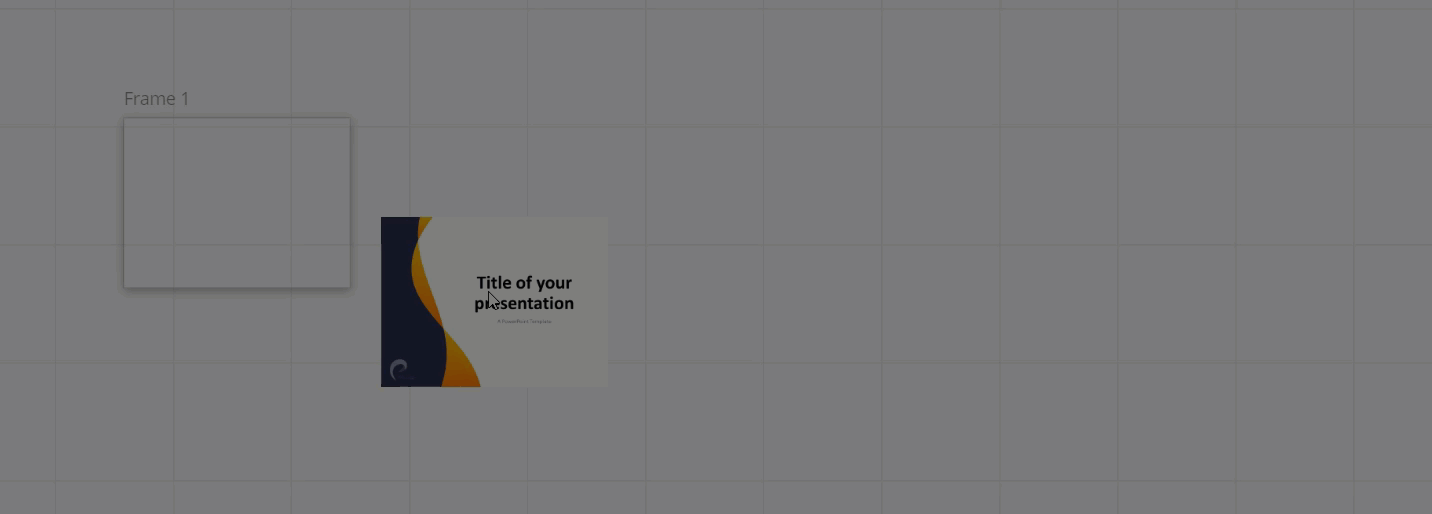Is there a way to create custom branded frames to place around board content? That would save so much time. I’d like my exported frames PDF to match our corporate slide design.
I see that Miro has a slide template that is customizable, but that’s not much easier than using Powerpoint - I’d have to copy and format all of my board content into the slide template.