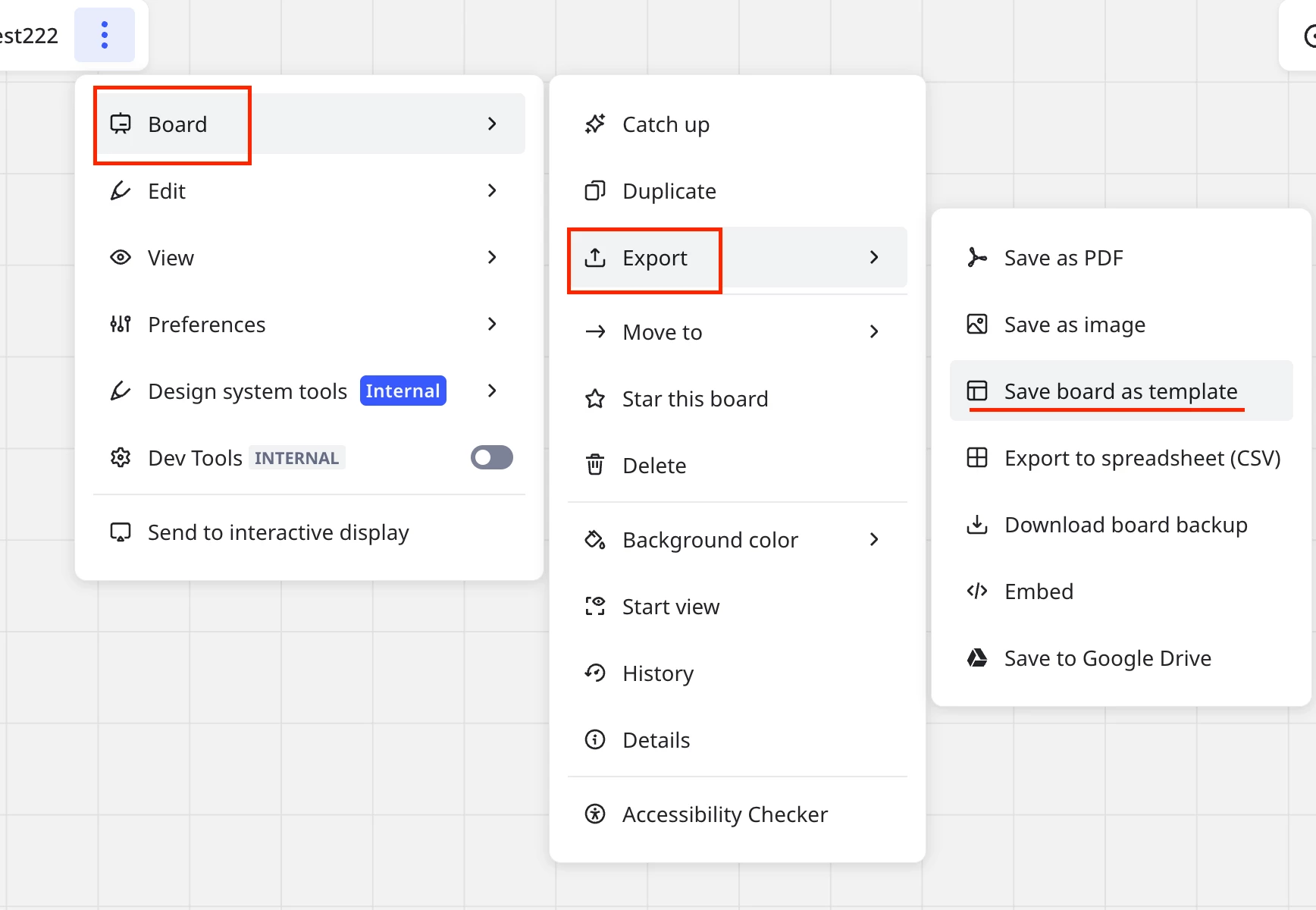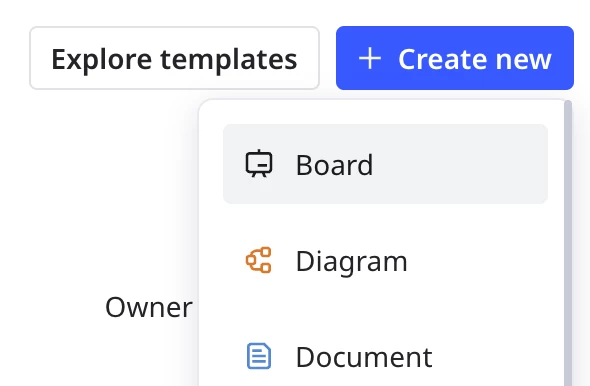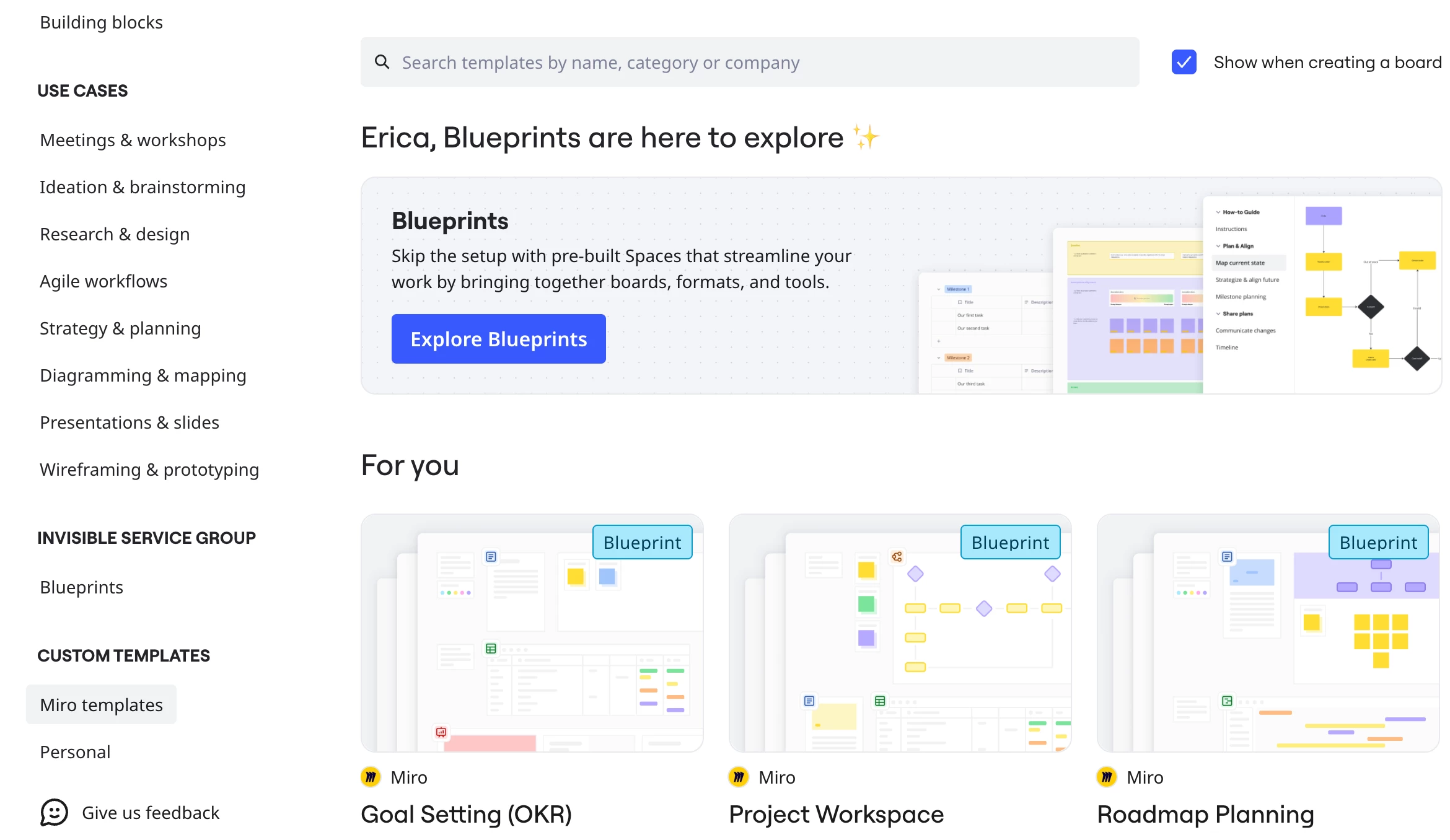Hello there,
We use Miro boards for training purpose. Different "templates" are available for trainers. Would you recommend to have them as "Miro templates" or simply "regular Miro boards" that need to be duplicated beforr each training session? How would you keep things organized when you have many boards duplicated when several training sessions are completed?
Boards vs. Templates / archiving tips
Enter your E-mail address. We'll send you an e-mail with instructions to reset your password.