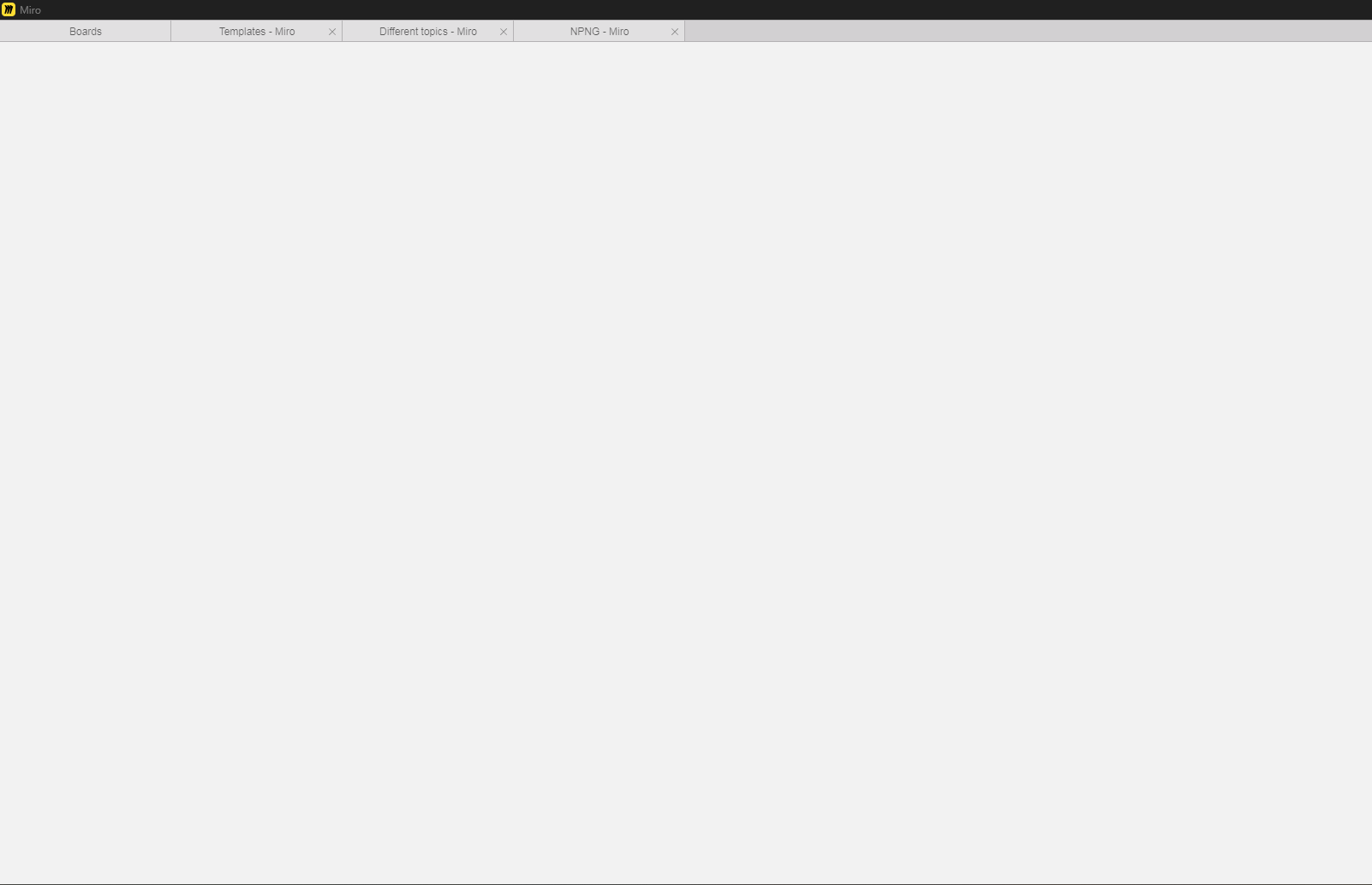Hi @Piotr Magnuszewski,
Thanks for reporting this issue!
I understand how frustrating it can be when boards go blank, especially with content-heavy ones. Since you've mentioned you're using the Windows desktop app on Windows 11, here are a few things to try:
1️⃣ Check for updates – Make sure you're using the latest version of the Miro app. You can download the latest version here
2️⃣ Clear cache – In the Miro app, go to Settings > Advanced > Clear cache and restart the app.
3️⃣ Test in the browser – Does the issue also happen in Chrome or Edge? If not, it might be specific to the desktop app.
4️⃣ Adjust performance settings – In Settings, try enabling/disabling "Hardware acceleration" to see if it helps.
5️⃣ Try a different zoom method – If you use a trackpad/mouse, try zooming with the toolbar or keyboard shortcuts instead (Ctrl + +/-).
If the issue persists, I recommend submitting a support ticket with details about your app version, system specs, and a screen recording if possible.
Let us know if any of these steps help!