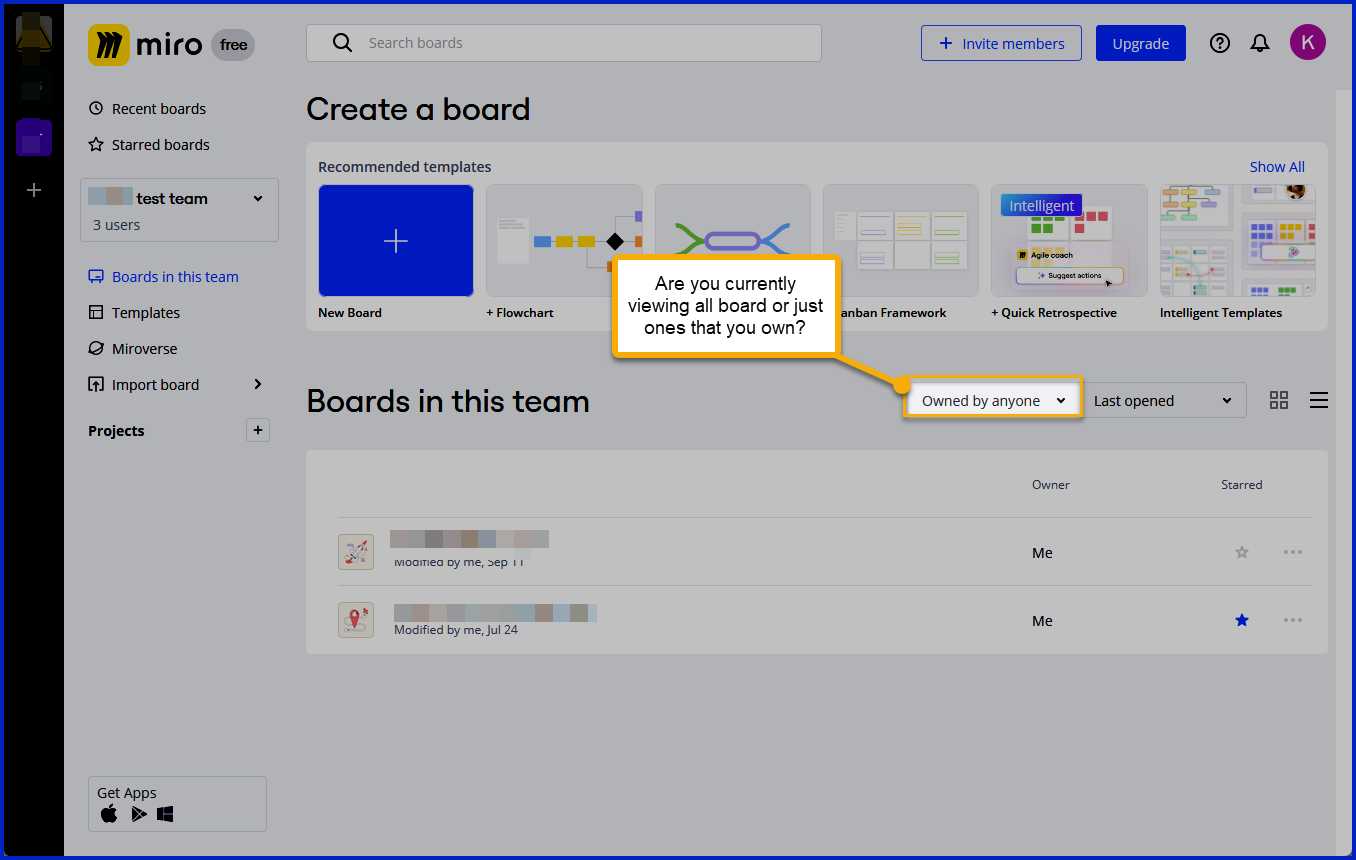Why are my 2 boards view only, not allowing me to edit the only two boards I have created & own? I used to be able to edit & add to them just within the last few months. I have invited many people to the board & they are all view only. Why the heck am I view only though?
This was also created with an email I no longer use or have, but I can’t change the email to my correct email because I registered that email in another Miro account because I was having issues with this one. I shared these boards to my other account and am able to edit in that one but somehow not in this one. That makes NO sense. It also keeps saying I need to upgrade & can only use 3 boards in edit mode, but I ONLY HAVE TWO, and it won’t even let me use them. It also won’t let me duplicate them into another board because of the three board limit. Why the heck are all these stupid and false limitations happening in the free version, when it’s not even reflective of the truth?
I am the creator & administrator of these boards yet have ZERO power to use, edit, or control them. This is absolutely bogus. How do I fix this?
Also, I can’t even embed a Miro board into Notion, because it says I need to login to view it, but the settings of the board is open to all. I’ve also clicked the display button and logged in several times just for it to never show the board inside notion anyway. Miro is useless.