We always set board thumbnails from an area of the board but this option no longer exists. I’m trying to do this from within the board but it looks like this:
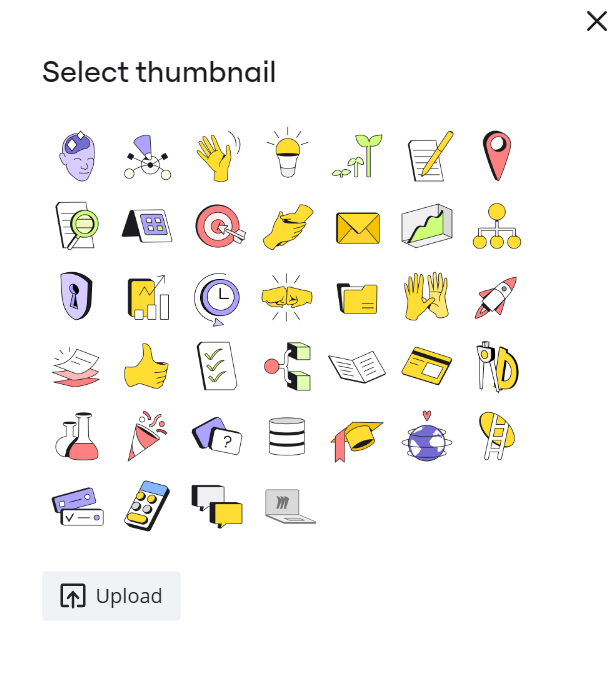
tried also different browsers and PC. Always the same. What can we do?
We always set board thumbnails from an area of the board but this option no longer exists. I’m trying to do this from within the board but it looks like this:
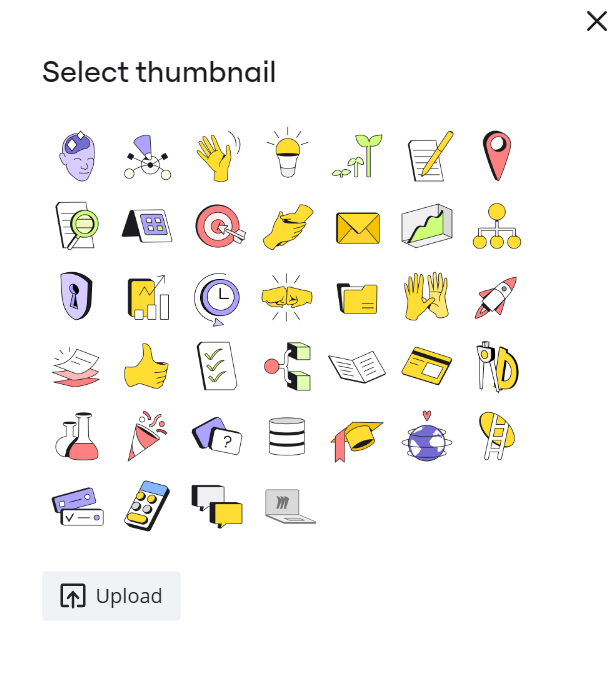
tried also different browsers and PC. Always the same. What can we do?
Best answer by Robert Johnson
Main menu → Board → Details:
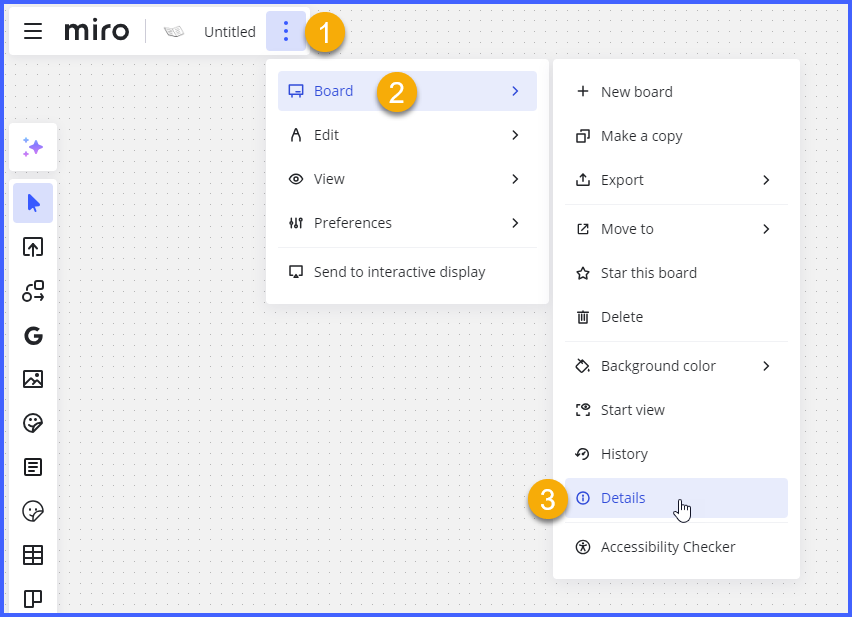
Which will take you here:
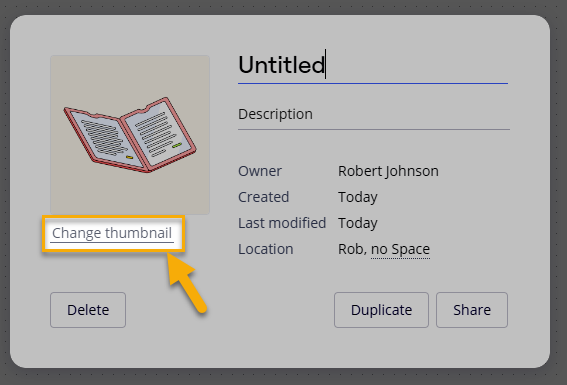
And, finally, here it is:
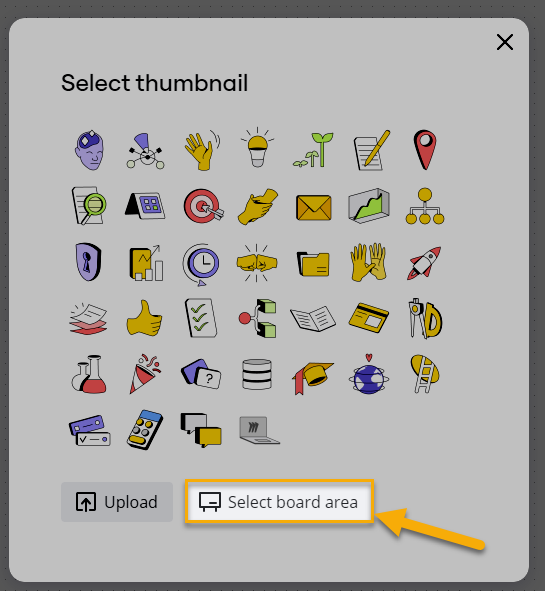
I've heard that a product team is working to bring the Select board area action to the change thumbnail dialogue that is accessed from the board by selecting the current thumbnail.
Enter your E-mail address. We'll send you an e-mail with instructions to reset your password.