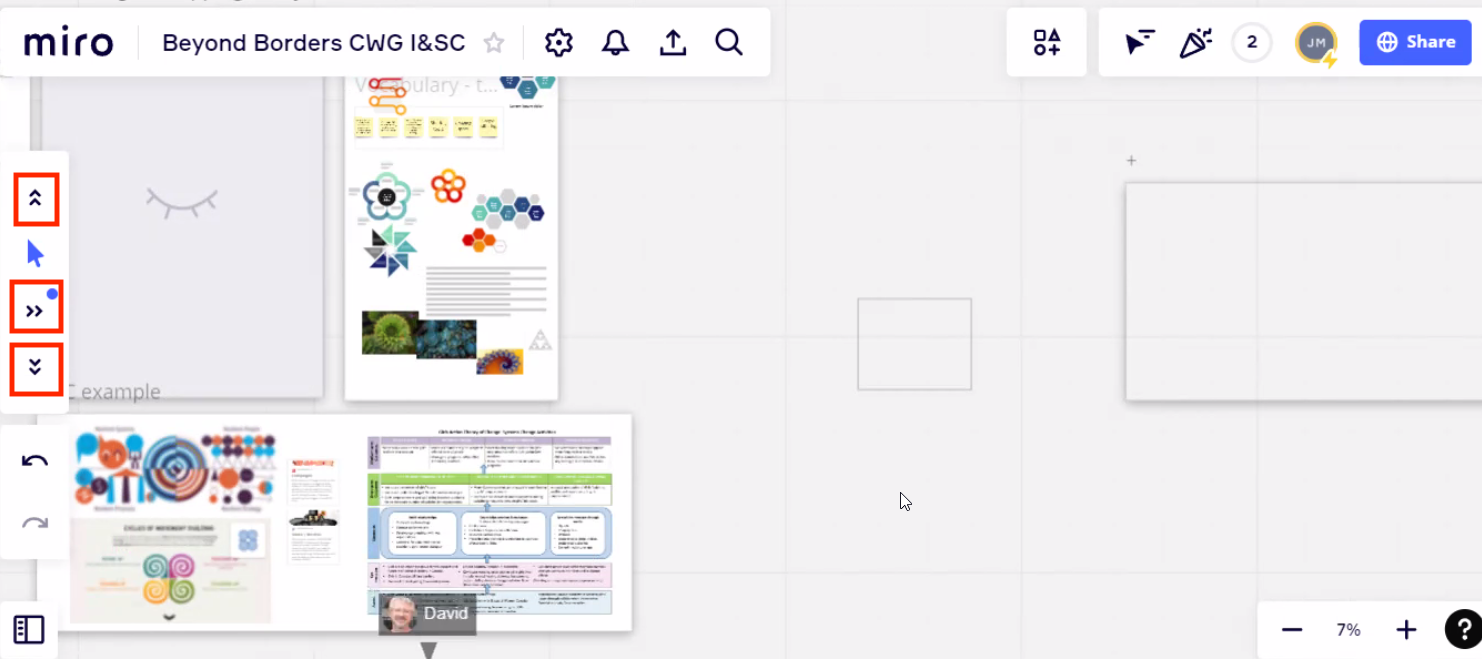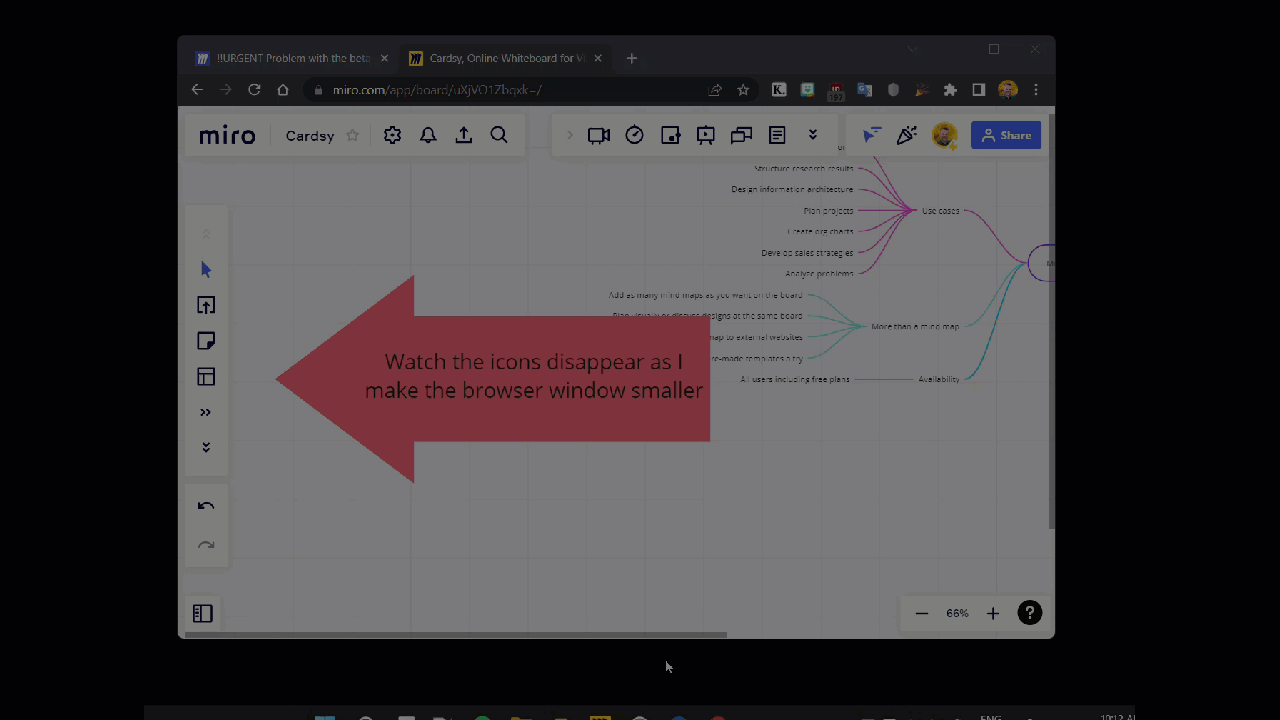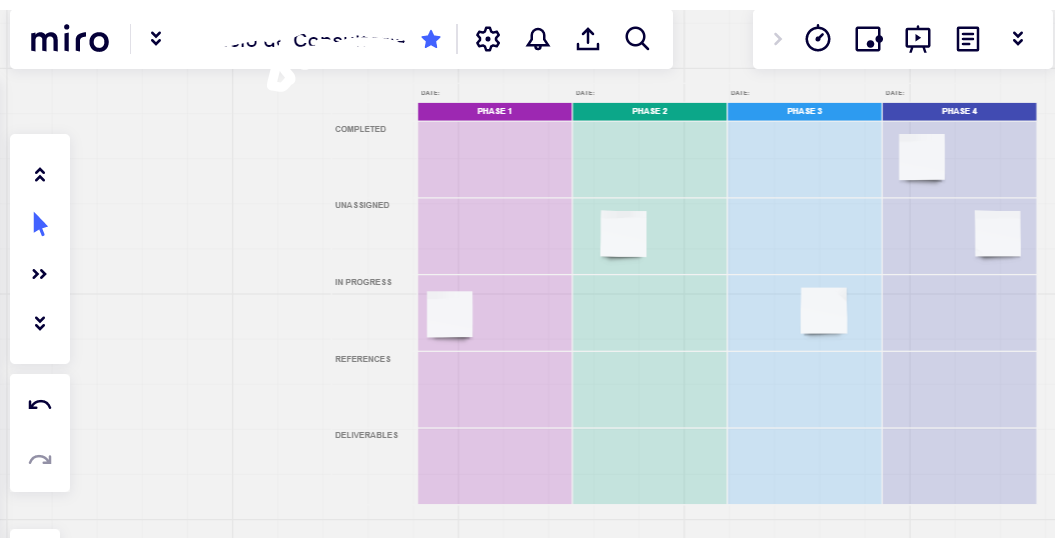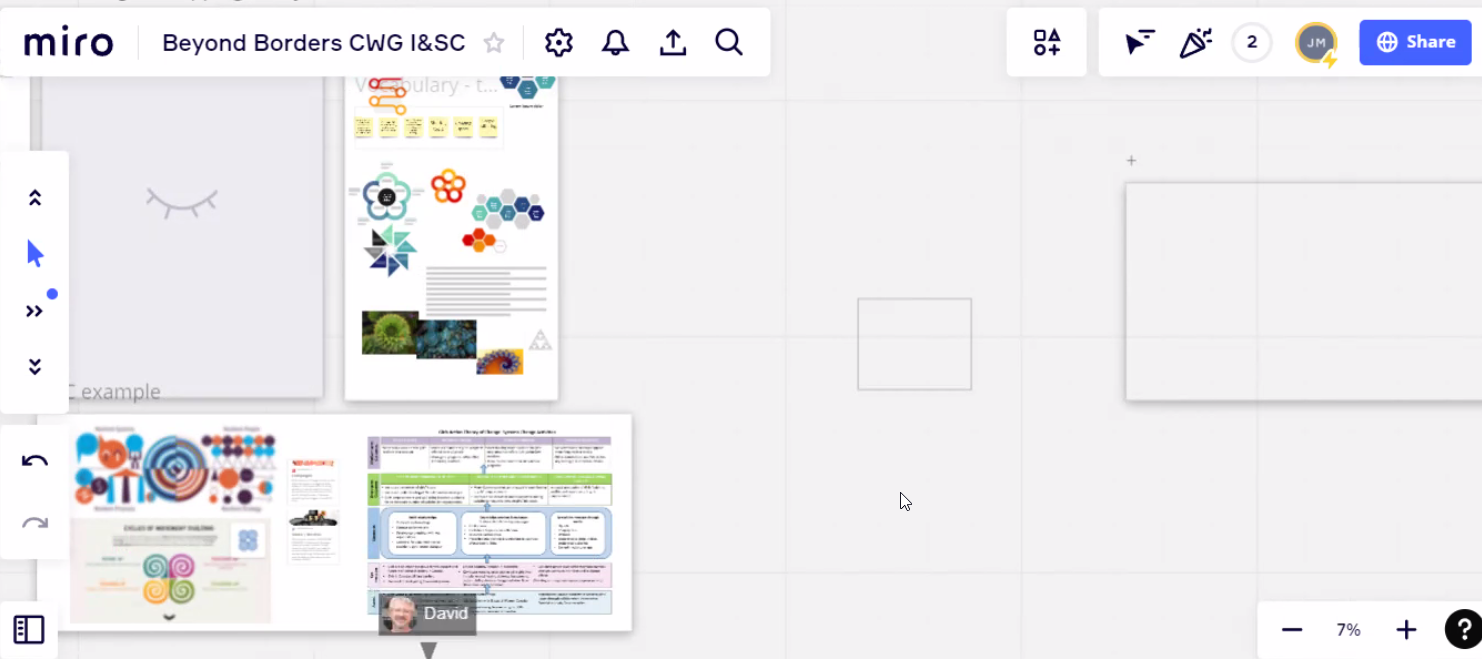
This is so wierd, one of my team member is Owner of this board, and her tool menu is reduce.. she can not do anything to find the other options.. she can only use short cuts but that’s not handy to facilitate a group. Is there a way to solve this big issue!!