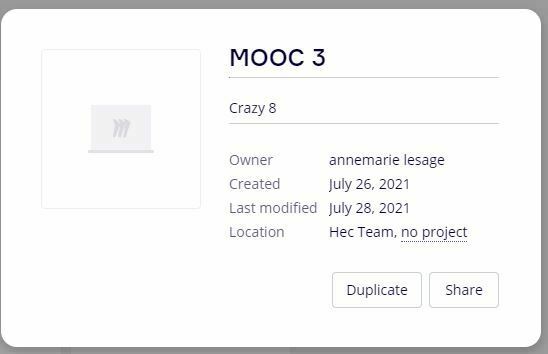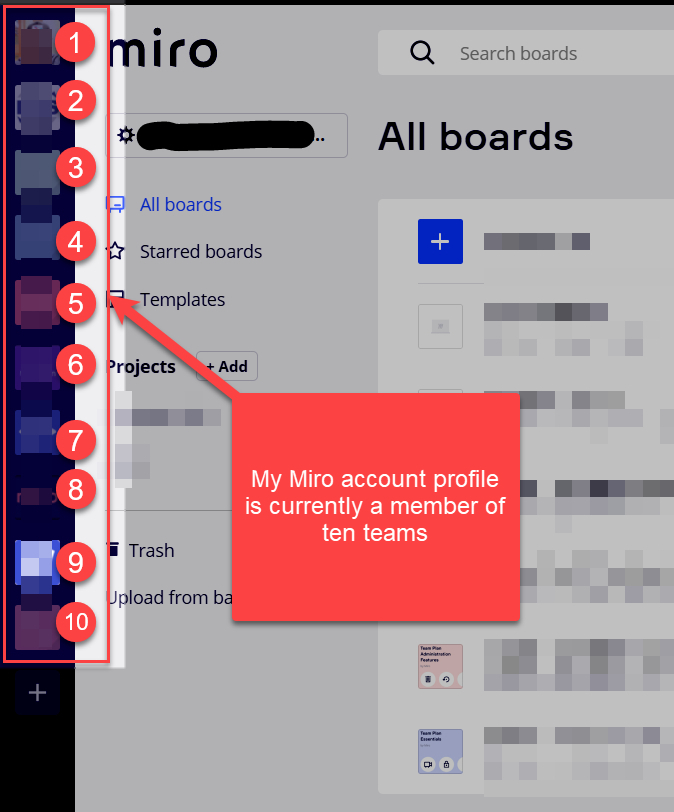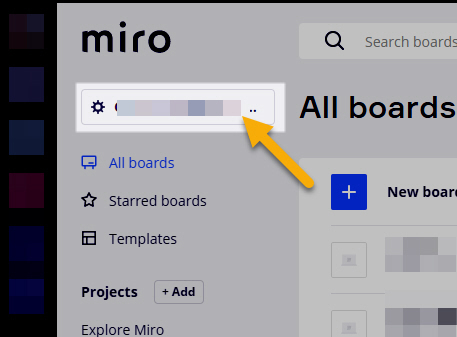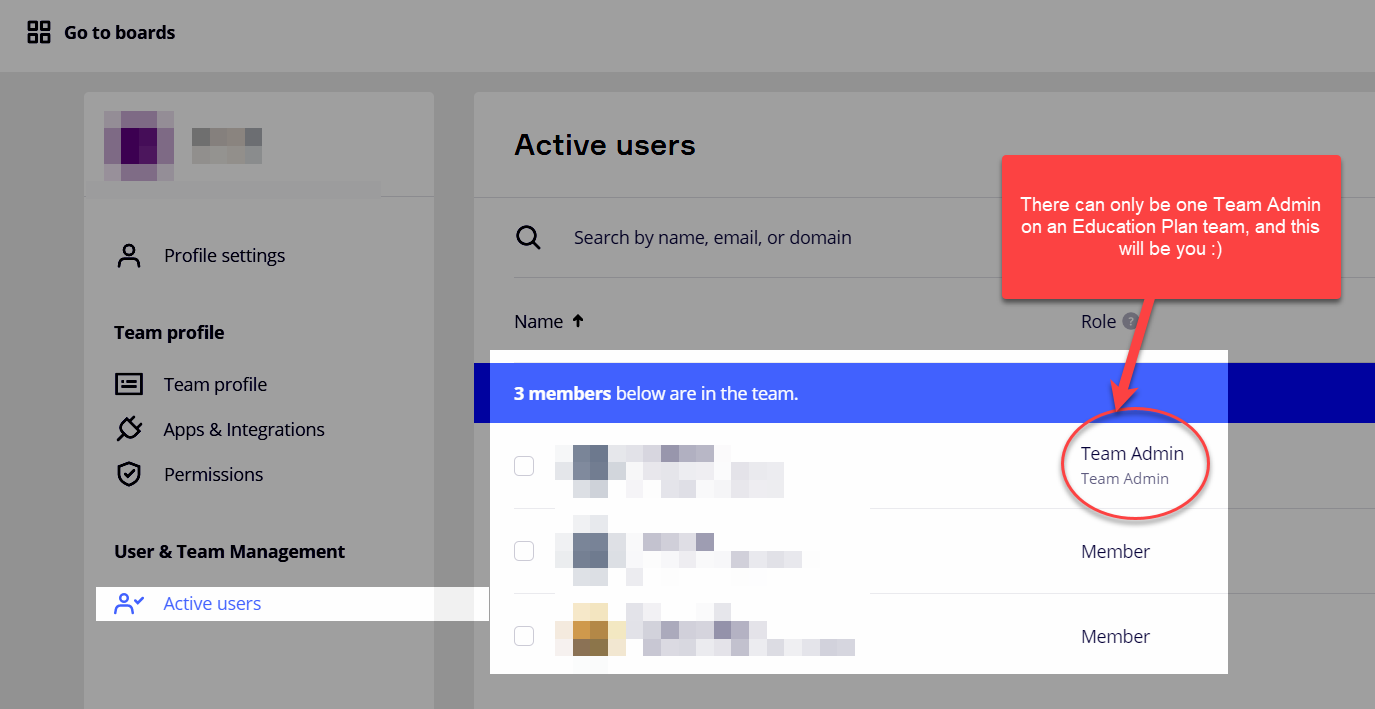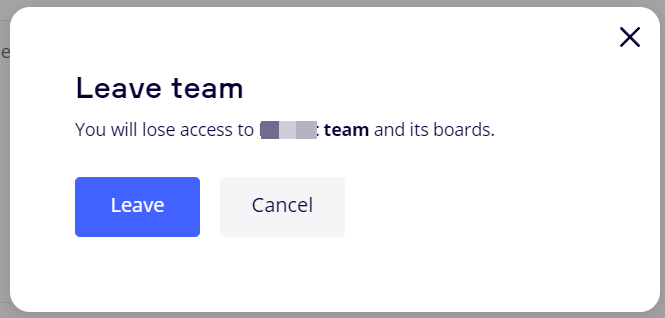Hi, I am a student on Miro free plan.
Problem with my free plan.
- Board 1: My professor invited me to edit on her board and was granted access as editor.
- Board 2: In addition, from the same institution, I was granted access, as editor, to another board. .
- Board 3: I created my own board and have spent days and days creating persona, information architecture, and invited a ideation team to join. It was created (some how) under the name of the same institution (which l thought was my own personal board as owner).
- I wanted to create another personal board, but was informed l had reached my limit of 3 boards..
- Trying to delete board 1 and 2, l was informed that all my 3 boards will be deleted. I only wanted to delete from my institution and (not my own board).
I cannot create a 4th board to copy my personal board (board 3) so as to delete board 1 and 2. l cannot delete boards 1 and 2 without deleting all my work in board 3 (my personal board under the name of the institution). - It’s impossible to transfer, my person board, over to another location as l have used my board limit.


In other words, l cannot delete 2 of my 3 boards without deleting them all but need one to remain.
Is there a work around this problem because l don’t want to loose all the work l have done in my personal board?