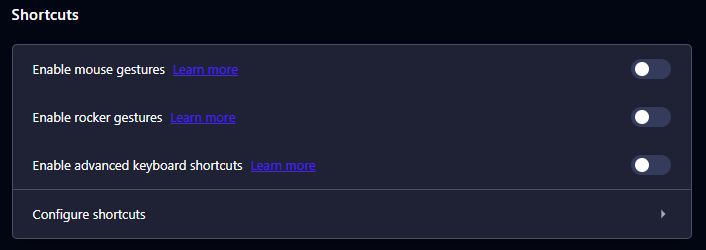When I right click and hold with my mouse to drag the board / canvas around, the board keeps closing. It doesn’t happen every time, but at least 50% of the time. And it’s really annoying.
My preferences are set for Mouse.
How can I avoid this?
Thanks.