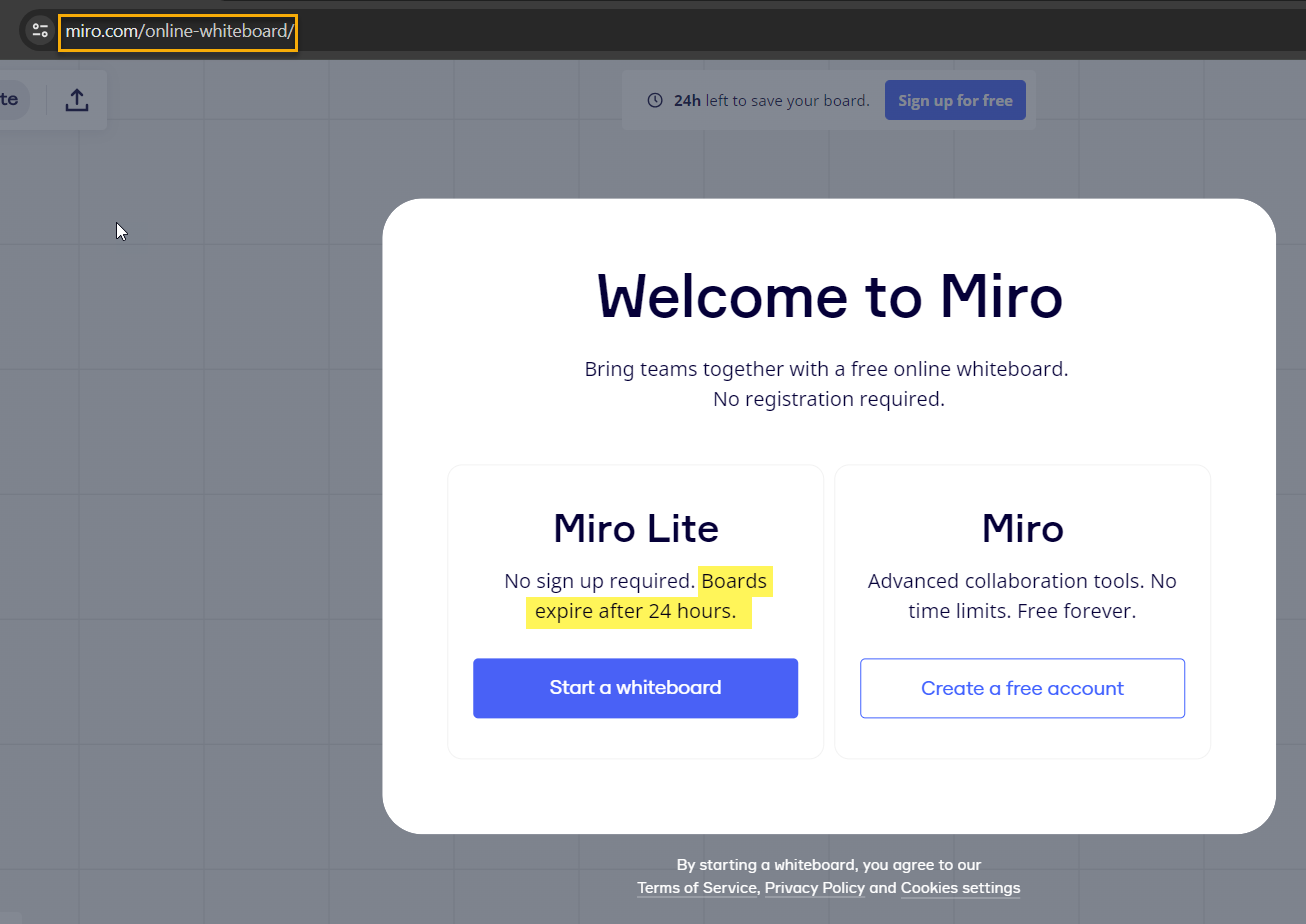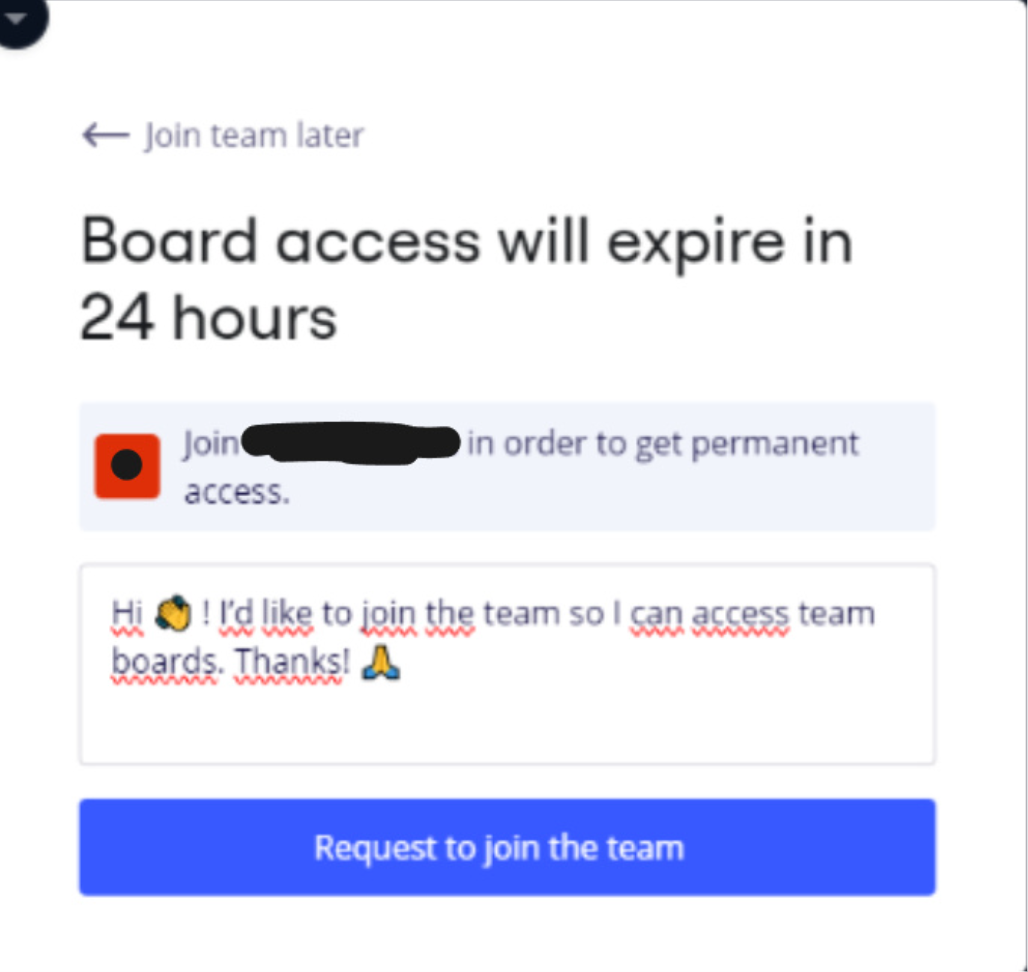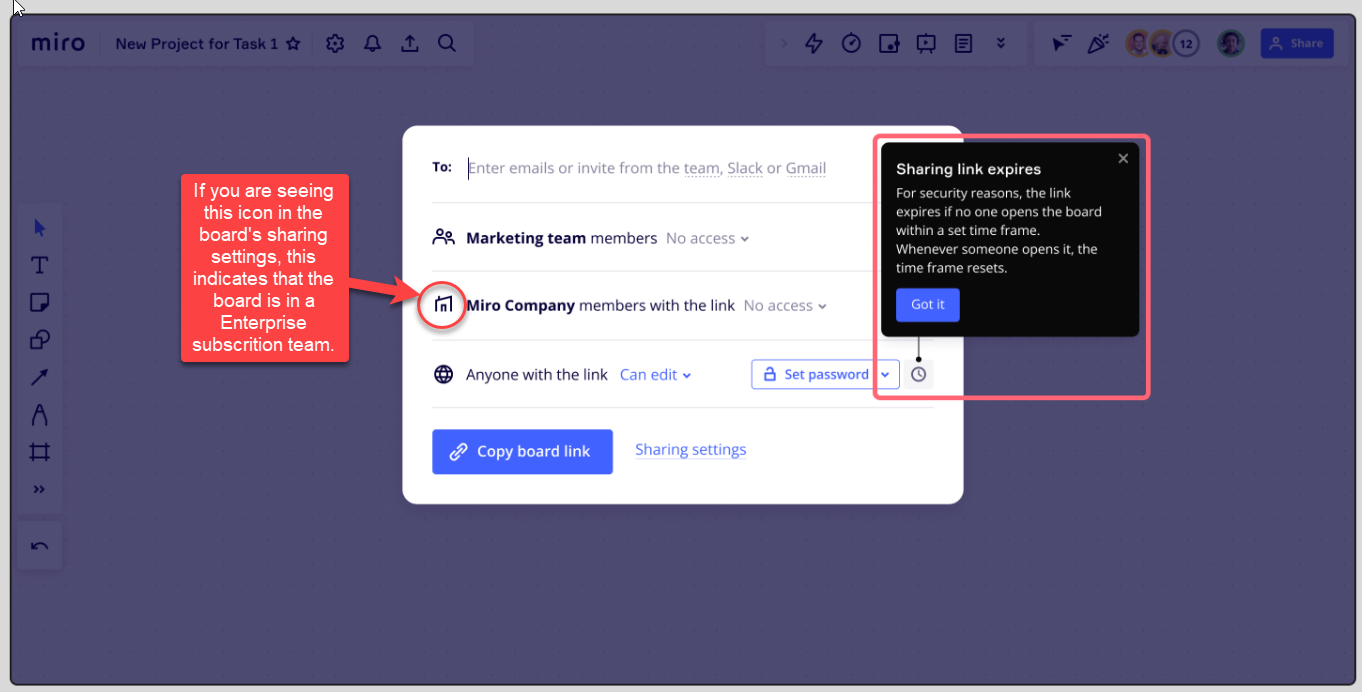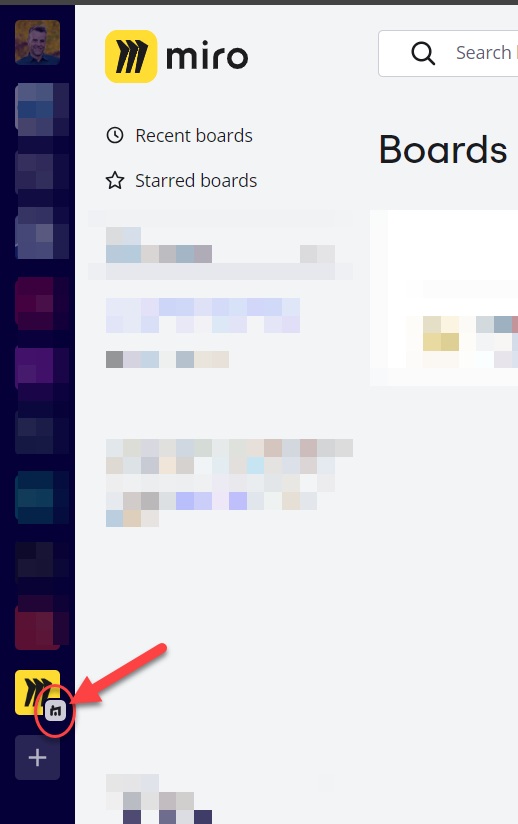Hello,
today some of our visitors got a message that their “Board access will expire in 24 hours” when trying to acces some of our boards. I read somewhere that the access has a hard timer that refreshes when a member uses the board, but these board are pretty frequented, so this shouldn’t be the case.
Is this something new?