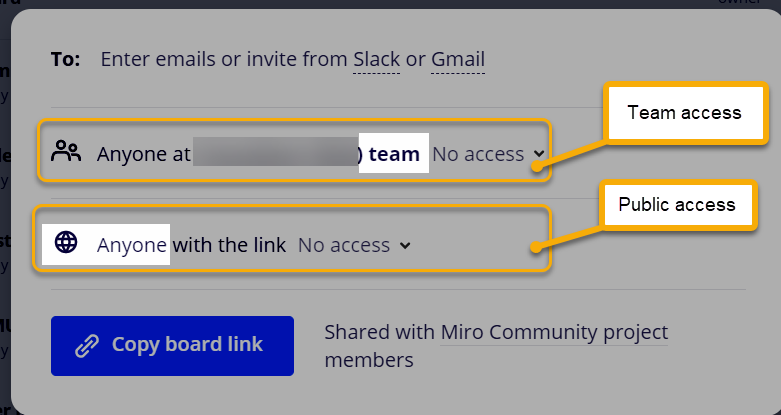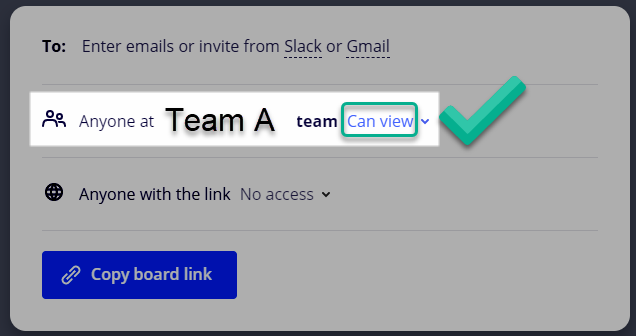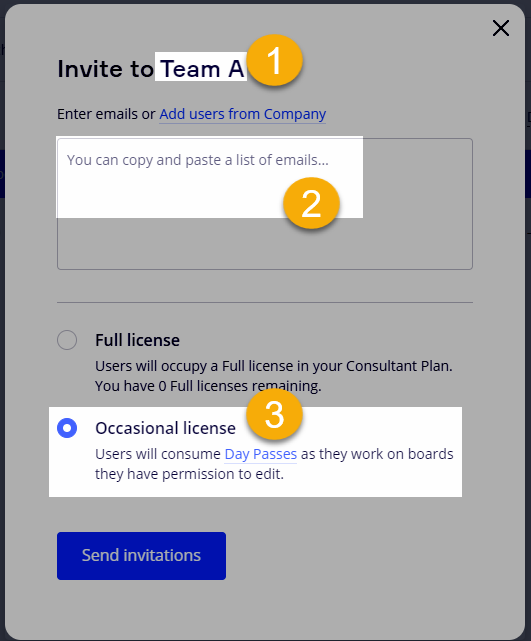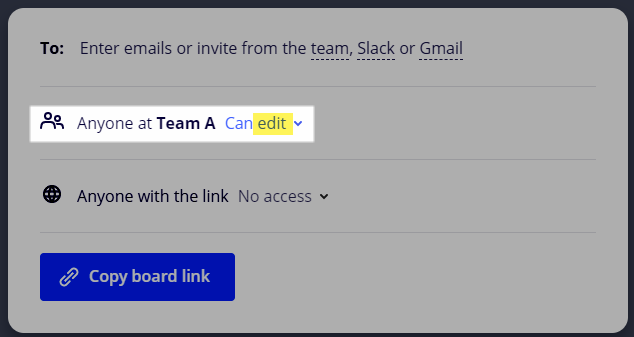Hi out there,
maybe someone can help me...
- I set the access rights to “view” for a specific board within a specific team in my consultant plan.
However, all team members can still edit. - I disabled after the workshop the day pass. All users have been set to FREE and afters deleted out of the team. I assumed, that they will have view mode.
- If a board is set to “no access” still the team members can see and have access to the board?
That’s weired…
I appreciate any help. Thnx so much in advance!
Regards and have a good day,
Knut